pfSense running out of memory and locking up
-
Hey all, since the 2.4.5 release, I've had two instances of my Netgate SG-3100 locking up and and requiring me to restart the box via the console to get all the services back up and running. Instances were May 25th and yesterday, June 7. I can't say for sure what the cause of the first lockup was as I didn't think to save the log files. The second one, however, appears to have been caused by the system exhausting all available memory and not being able to spawn new processes. Here are the logs just before I rebooted the system:
Jun 7 15:30:36 pfSense upsd[86015]: Data for UPS [ups] is stale - check driver Jun 7 15:30:37 pfSense upsmon[78626]: Poll UPS [ups] failed - Data stale Jun 7 15:30:37 pfSense upsmon[78626]: Communications with UPS ups lost Jun 7 15:30:37 pfSense upsmon[78626]: Can't fork to notify: Cannot allocate memory Jun 7 15:30:40 pfSense upsd[86015]: UPS [ups] data is no longer stale Jun 7 15:30:42 pfSense upsmon[78626]: Communications with UPS ups established Jun 7 15:30:43 pfSense upsmon[78626]: Can't fork to notify: Cannot allocate memory Jun 7 15:31:04 pfSense upsd[86015]: Data for UPS [ups] is stale - check driver Jun 7 15:31:06 pfSense upsd[86015]: UPS [ups] data is no longer stale Jun 7 15:33:51 pfSense upsd[86015]: Data for UPS [ups] is stale - check driver Jun 7 15:33:53 pfSense upsd[86015]: UPS [ups] data is no longer stale Jun 7 15:34:38 pfSense upsd[86015]: Data for UPS [ups] is stale - check driver Jun 7 15:34:40 pfSense upsd[86015]: UPS [ups] data is no longer stale Jun 7 15:37:20 pfSense upsd[86015]: Data for UPS [ups] is stale - check driver Jun 7 15:37:21 pfSense upsmon[78626]: Poll UPS [ups] failed - Data stale Jun 7 15:37:21 pfSense upsmon[78626]: Communications with UPS ups lost Jun 7 15:37:22 pfSense upsmon[78626]: Can't fork to notify: Cannot allocate memory Jun 7 15:37:22 pfSense upsd[86015]: UPS [ups] data is no longer stale Jun 7 15:37:27 pfSense upsmon[78626]: Communications with UPS ups established Jun 7 15:37:27 pfSense upsmon[78626]: Can't fork to notify: Cannot allocate memory Jun 7 15:37:37 pfSense sshd[38954]: fatal: fork of unprivileged child failed Jun 7 15:38:04 pfSense sshd[39018]: fatal: fork of unprivileged child failed Jun 7 15:39:06 pfSense login: login on ttyu0 as root Jun 7 15:39:24 pfSense shutdown: reboot by root: Jun 7 15:39:24 pfSense init: /etc/rc.shutdown returned status 2 Jun 7 15:39:24 pfSense syslogd: exiting on signal 15 Jun 7 15:40:19 pfSense syslogd: kernel boot file is /boot/kernel/kernelAs you can see at the bottom, I couldn't ssh in due to the box not being able to allocate memory for the process. Prior to that are thousands of lines of the same upsmon/upsd entries. My logs don't go back for enough to determine when the system exactly ran out of memory. Everything was still routing fine until about ~2 PM EST, when my family let me know the "Internet was down". I had to finish up yard work before coming in to look at the box and reboot it at ~3:40 PM EST, as you see in the logs. According the logs, that "Cannot allocate memory" error was happening since the early morning of June 7. Not sure when it actually started.
Are there any known issues with the 2.4.5 release regarding memory exhaustion? I didn't have anything like this happen with the 2.4.4 release that my box shipped with.
Thanks,
Dan -
The virtual memory limits were changed to allow for reasonable sized ramdisks after additional checking was added in the driver there. The limit was previously much lower. If you're not using RAM disks you can add a loader variable bring it back down to 2.4.4 levels.
Create the file /boot/loader.conf.local and add the linevm.kmem_size_max="200M"You might have to experiment with that value. ~300M is what it is by default in 2.4.5.
Steve
-
@stephenw10 , thank you for the suggestion. I didn't set up a ramdisk myself and, as far as I can tell, there isn't one currently on the system that might have been setup by a package or something.
[2.4.5-RELEASE][admin@pfSense.localdomain]/root: df -h Filesystem Size Used Avail Capacity Mounted on /dev/ufsid/5cdd38aef2899872 6.9G 1.0G 5.3G 16% / devfs 1.0K 1.0K 0B 100% /dev /dev/msdosfs/FATBOOT0 34M 2.0M 32M 6% /boot/u-boot /dev/md0 3.4M 116K 3.0M 4% /var/run devfs 1.0K 1.0K 0B 100% /var/dhcpd/devI'm going to try to keep a closer eye on the logs to see, if this happens again, when and what the point of failure might be.
~Dan
-
You don't need to be using RAM disks to see that change. It was applied to all arm installs in order to accommodate RAM disks better. You might be hitting a side effect of that.
Steve
-
Well, I didn't apply these changes and it locked up again today, 28 days later. When I logged in with the console, I could do nothing as everything I did from the shell could not be spawned due to lack of memory including "shutdown -r now". Ended having to power cycle the box and pray the file system didn't get corrupted.
I've put the suggested fix into place and rebooted. Will see if this occurs again.
-
Hi,
I'm using UPS (NUT ?) myself. No connections issues, as my using an off-the shelfves APC UPS, rtahter classic.
Memory (max 2 Gbytes) doesn't change.Except for BlockerNG-devel, which could eat up a lot of memory, I'm not using anything sepcial :
acme 0.6.8 Avahi 2.1_1 Cron 0.3.7_4 freeradius3 0.15.7_16 Notes 0.2.9_2 nut 2.7.4_7 openvpn-client-export 1.4.23_1 pfBlockerNG-devel 2.2.5_33 RRD_Summary 2.0 Shellcmd 1.0.5_1 System_PatchesWhat happens when you stop / remove NUT/UPS ?
If needed, go bare bone, and test up from there. -
I was trying to figure out how to list the packages from the command line as it appears you did, but haven't found it yet. This is all I show as installed from the web GUI:
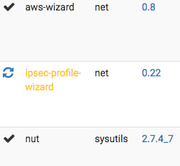
I'd rather not disable nut since my box wouldn't shutdown properly in the event of a power outage. Same as you, I'm just using an off-the-shelf UPS, the CyberPower CP685AVRG. I can't decide if nut is actually the problem or the symptom of whatever is going on. It does seem to lose connectivity a few times a day, but regain it quickly. That cycling seems to release (or maybe not?) resources and reacquire them. I have wondered if it might not actually be releasing anything and consuming more and more over time, but I have no proof of that. Memory usage as remained low according to the GUI.
~Dan
-
Interestingly, the log messages are slightly different from last time. @stephenw10 , would these indicate that your suggested fix might indeed be the problem:
Jul 5 01:14:36 pfSense upsmon[90689]: Communications with UPS ups established Jul 5 01:14:36 pfSense kernel: vm_thread_new: kstack allocation failed Jul 5 01:14:36 pfSense upsmon[16358]: Can't invoke wall: Cannot allocate memory Jul 5 01:14:44 pfSense kernel: vm_thread_new: kstack allocation failed Jul 5 01:15:30 pfSense kernel: vm_thread_new: kstack allocation failed Jul 5 01:17:08 pfSense kernel: vm_thread_new: kstack allocation failed Jul 5 01:18:45 pfSense kernel: vm_thread_new: kstack allocation failed Jul 5 01:19:11 pfSense kernel: vm_thread_new: kstack allocation failed Jul 5 01:19:44 pfSense upsd[93206]: Data for UPS [ups] is stale - check driver Jul 5 01:19:46 pfSense upsd[93206]: UPS [ups] data is no longer stale Jul 5 01:20:31 pfSense upsd[93206]: Data for UPS [ups] is stale - check driverAnd when I was trying to reboot from the web GUI:
Jul 6 11:08:57 pfSense php-fpm[365]: /diag_reboot.php: Stopping all packages. Jul 6 11:08:57 pfSense kernel: vm_thread_new: kstack allocation failed Jul 6 11:08:57 pfSense php-fpm[365]: /diag_reboot.php: The command '/usr/local/etc/rc.d/nut.sh stop' returned exit code '2', the output was 'stopping NUT /usr/local/etc/rc.d/nut.sh: Cannot fork: Cannot a llocate memory' Jul 6 11:08:57 pfSense kernel: vm_thread_new: kstack allocation failed Jul 6 11:08:58 pfSense kernel: vm_thread_new: kstack allocation failed Jul 6 11:08:58 pfSense php-fpm[365]: /diag_reboot.php: The command 'nohup /etc/rc.reboot > /dev/null 2>&1 &' returned exit code '-1', the output was ''No logs are present from when I was trying to reboot from the console, but I was seeing the same kind of messages echoed. It couldn't spawn any of the commands I was issuing.
~Dan
-
My bet is the upsd driver. The message says your system is running out of kstack memory. This is special, reserved memory for the kernel stack. I think that is a fixed allocated chunk of memory, so it very well may not show up as being "consumed" in the Dashboard memory consumption indicator. Or stated another way, it is probably part of the base system memory area and the entire block is accounted for once and processes use small bits of that preallocated chunk when running.
From what I understand from the limited research I did, that block is not expandable. So when a process consumes enough of it, that will kill the kernel because other processes that need some space can't get it.
My guess is the upsd driver is crashing in some fashion (or some portion of it is crashing) and leaking kstack memory each time it crashes. After enough days of crashing, all of the kstack memory is consumed via those "leaks".
I know it can be dangerous, especially if power at your location is flaky, but I would test with nut removed and the UPS unplugged from the USB port to see if the kstack errors go away. It will take several days to know.
-
@DannyBoy2k said in pfSense running out of memory and locking up:
from the command line as it appears you did
I have to deceive you here.
I copied with my mouse the follow part of the GUI dashboard :
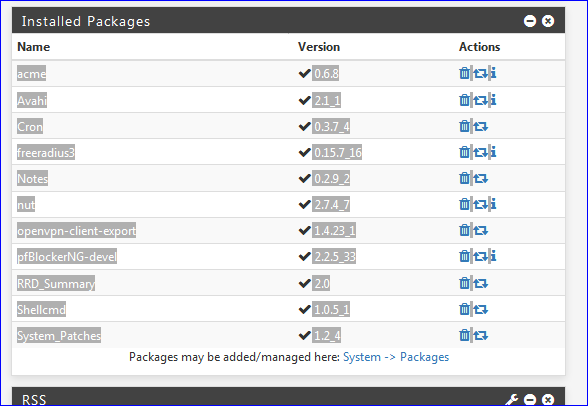
I copied the text, and used the format tool
to make it readable for humans.
( and thus using 190 bytes storage in stead of several Kilo of bytes for the image)Btw : command line version :
ls -al /usr/local/pkgwill list you what you have on your pfSense.
It's a bit messy, but can be useful.The directory list doesn't show what is up to date, actually activated etc.
-
@Gertjan:
Are you running nut on an SG-3100? I tried a number of times to get it running on an SG-3100 with a CyberPower UPS and was never successful in getting the UPS to be recognized. -
-
@Gertjan said in pfSense running out of memory and locking up:
@bmeeks said in pfSense running out of memory and locking up:
You mean @DannyBoy2k
No, I was asking you since you mentioned nut running okay. Not trying to change the thread topic, but wondering if the SG-3100 due to its ARM architecture acts weird with some peripherals.
@DannyBoy2k has it sort of running, but with the serious issue he posted about.
-
@bmeeks , yes, I was able to get nut running with the CyperPower just using the usb driver. It's just that is seems to occasionally (maybe once a day) need to restart/reconnect to it.
~Dan
-
@bmeeks said in pfSense running out of memory and locking up:
No, I was asking you
I'm using NUT (pfSense) and a bare bone Intel PC's from the last decade - APC UPS's only using their "USB" ports.
-
@DannyBoy2k said in pfSense running out of memory and locking up:
@bmeeks , yes, I was able to get nut running with the CyperPower just using the usb driver. It's just that is seems to occasionally (maybe once a day) need to restart/reconnect to it.
~Dan
Okay, but it appears to not be running well. Should not disconnect. I was never able to get it to work, so have that firewall for now running on the UPS but "blind" to battery exhaustion. Not ideal!
Mentioned this in your thread to say perhaps there are issues with the USB driver for UPS/nut that manifest themselves in various ways.
-
@Gertjan said in pfSense running out of memory and locking up:
@bmeeks said in pfSense running out of memory and locking up:
No, I was asking you
I'm using NUT (pfSense) and a bare bone Intel PC's from the last decade - APC UPS's only using their "USB" ports.
Ah! I've never had issues with my Intel-based firewalls and have used both APC and other UPS boxes. The SG-3100 was the first one to ever kick my butt! It's also the first ARM architecture firewall I've encountered.
-
@bmeeks , thank you for the thoughts. I posted a message in the pfsense packages Category to see if it leads anywhere:
https://forum.netgate.com/topic/155094/possible-memory-leak-in-nut-package~Dan
-
Review my first post in this thread where I mention the kstack memory allocation error. My bet is still on the USB driver for the UPS being the problem. If you can, disable that driver completely and see if stability returns. Might take a month to be sure since you went as far as 28 or 29 days between lockups.
-
@bmeeks said in pfSense running out of memory and locking up:
My guess is the upsd driver is crashing in some fashion (or some portion of it is crashing) and leaking kstack memory each time it crashes. After enough days of crashing, all of the kstack memory is consumed via those "leaks".
I know it can be dangerous, especially if power at your location is flaky, but I would test with nut removed and the UPS unplugged from the USB port to see if the kstack errors go away. It will take several days to know.
Hello!
I use a pi running upsd and netgates attaching to it with upsmon (Remote NUT Server). This could be a workaround while exploring local upsd issues.
John