Connect pfSense to L3 stack
-
Hello,
I am trying to get a Dell PowerConnect 6200 series stack connected to my pfSense firewall. The stack is doing all the routing between the VLANs. I have set interfaces 1/g45 - 1/g48 as trunks and connected the pfSense LAN interface to 1/g45.
The management VLAN is VLAN 48 (VLAN 1 is the default management VLAN but I am not touching it) and it is assigned the IP address 192.168.48.1. The pfSense LAN interface is assigned the IP address 192.168.48.254. I have confirmed that the Dell stack is properly configured and that the VLANs can be pinged.
The questions are: How do I make it so that the pfSense LAN interface accepts tagged traffic? and what IP address needs to be set on the pfSense LAN interface and where in the switch it should be connected?Thank you all in advance for taking the time to look at my questions.
-
If the L3 stack is doing the inter-VLAN routing, then you want to configure 1/g45 as a routed port, not a trunk. In other words, create a transit network between PFsense and your switch. Then add a default route on your L3 stack pointed at PFsense. On PFsense, you'd add routes for each subnet with the next hop pointed at your L3 stack (the IP configured on 1/g45).
At this point, you just need to deal with some particulars like DHCP, helper addresses, etc.
-
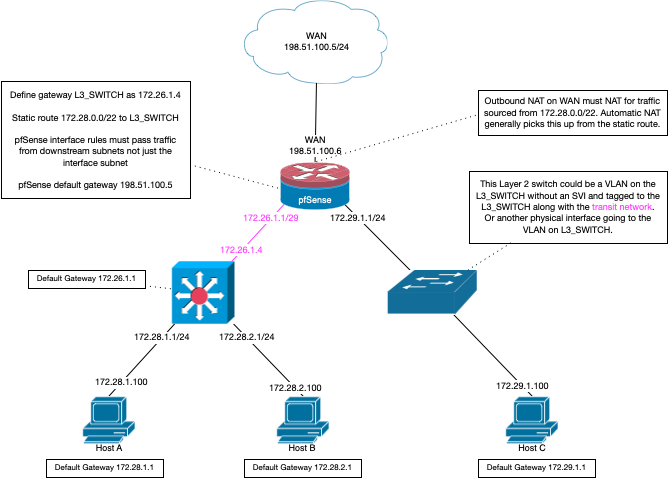
-
If you go for max fault tolerance, use Ports 1/g45-46 and 2/g45-46.