Boottime on Hyper-V still slow on 2.4.5-RELEASE-p1
-
@Gertjan said in Boottime on Hyper-V still slow on 2.4.5-RELEASE-p1:
Don't know what "gen1 hyper-v vm" is, I just accepted default Hyper stuff.
Would be nice if you could take a look, which generation you are running.
-
The lowest one .... I'm sure (have to check at @home this evening).
Also, I'm using just one processor core, as it's already more then enough (a big fat I7) for my needs. (and rendered impossible another issue that others have seen)
-
@Gertjan Ok, thanks, then I will try that next time I make a VM. One core didn't fix that problem.
-
I did some fresh installs and compared boot-times afterwards.
Gen1 pfSense 245p1 57 Seconds Gen1 pfSense 25D 50 Seconds Gen2 pfSense 245p1 73 Seconds Gen2 pfSense 25D 44 Seconds -
So I made a gen1 machine and tried going with the xml the first time, but it was an unpleasant experience. In the end, after the third try, I had to install the packages manually.
when I am booting, I still see some problems related to openVPN.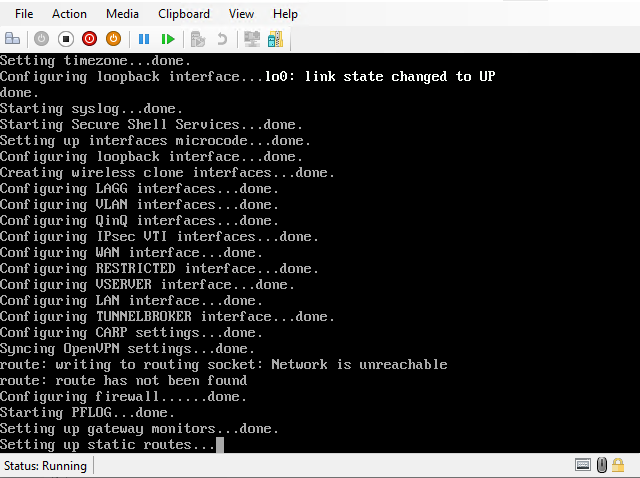
-
@Bob-Dig said in Boottime on Hyper-V still slow on 2.4.5-RELEASE-p1:
problems related to openVPN.
Deleting them will make pfSense start faster ?
Make the OpenVPN settings 'better', or delete OpenVPN.I've a OpenVPN client present, but not runninh, and a OpenVPN server running on boot. Boots fast enough - no visible delays.
-
@Gertjan I need my OpenVPN-Server, use it everyday. Switching to gen1 almost did for me, it is only some seconds over the default reboot-time... So yes, I will make a new OVPN-Server.
Edit: Had no luck with that, still problematic at boot time. -
@Bob-Dig said in Boottime on Hyper-V still slow on 2.4.5-RELEASE-p1:
Edit: Had no luck with that, still problematic at boot time.
The problem might be, that I route all traffic from the OVPNServer to a OVPNClient, which isn't connected at boottime? But I can't change this, because it is wanted. So Boot is still slow.
-
I noticed this as well, at least for me it gets stuck for ~30s at "Mounting filesystems" and hitting
^Tit prints that it's stuck doing something in newfs. Only thing I can think of that would be doing that at the time would be a RAM disk (even if you don't have RAM disks enabled for/varand/tmp,/var/runis always a RAM disk). Though I couldn't find any explanation for why it was happening.Unlikely we can do anything about that one since it appears to be a Hyper-V/Filesystem type issue.
Might help if someone could reproduce it on plain FreeBSD, and if so, report it upstream.
-
@jimp Hello Jim, have you seen my comparison? I don't know what the bare metal boottime of pfsense is, but it now would be ok, if OVPN wouldn't also slow things down a bit.
-
Boot time varies widely depending on hardware so it's tough to get a proper basis for comparison there.
30-40 seconds on each boot is so little it is barely worth throwing resources at to debug, though. Reboots are rare and when they do happen, nothing is so critical that 40s would mean a huge difference.
If it were several minutes, then it would be more of a problem.
-
@Bob-Dig said in Boottime on Hyper-V still slow on 2.4.5-RELEASE-p1:
that I route all traffic from the OVPNServer to a OVPNClient
The OpenVPN client tunnel isn't up at that moment, but the OpenVPN server daemon is already starting, using 'route's to the OpenVPN client. This might explain the 'route' messages.
What happens if you de activate the OpenVPN client - and activate it manually, after the system booted ?
Does it boot faster this way ?Maybe you could start the OpenVPN client with a cron command that start a serveice (OpenVPN Client) 30 seconds after booting ?
And have it killed before you shut down, so it gets marked as "non running" and won't start during the next boot.We have the "earlyshellcmd" commands. Let's invent the "lateshellcmd" ;)