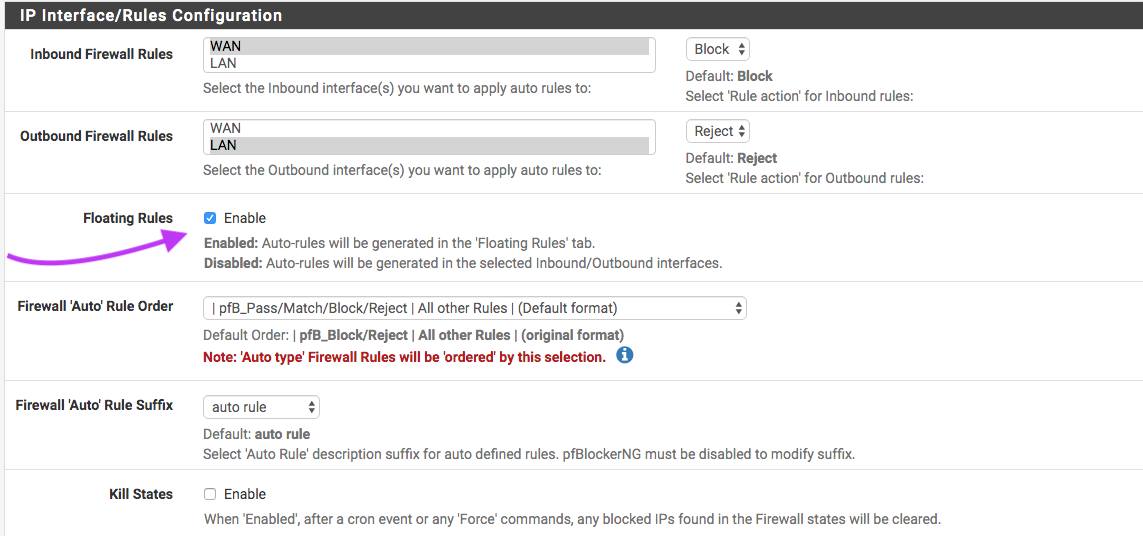GeoIP aliases not showing up in Firewall / Aliases / URLs when they're supposed to
-
~~Hello folks. The title explains it all. I've tried everything from forcing an update in cron, uninstalling and reinstalling without keeping the settings, but they're just not showing up. Yes, I've put the license key in.
I basically just want to allow United States and Canada IPs to my web server, but allow any IP in the world to connect to my BitTorrent client.
I hope that someone can help me in showing what I'm doing wrong. It's probably so obvious.
EDIT: Also yes, I've set the continents to alias native.~~
For those who have come across this issue, I just figured out that you have to click edit on the right side of the continent and select the individual countries that you want. I knew it was something very obvious. Anyways, I know I'm not the only one that's experienced this, so I hope this helps someone in the future that's bewildered with this.
-
Do you have the Maxmind key entered?
-
@RadicalEntity
Did you do an Update, Force, Reload? The aliases will not be created until you do the Force, Reload.
-
@jamesdav Yes, I do.
-
This post is deleted! -
@RadicalEntity Firewall > pfBlockerNG > IP, then scroll down the page, then check this box ... see image. You'll need to reboot.