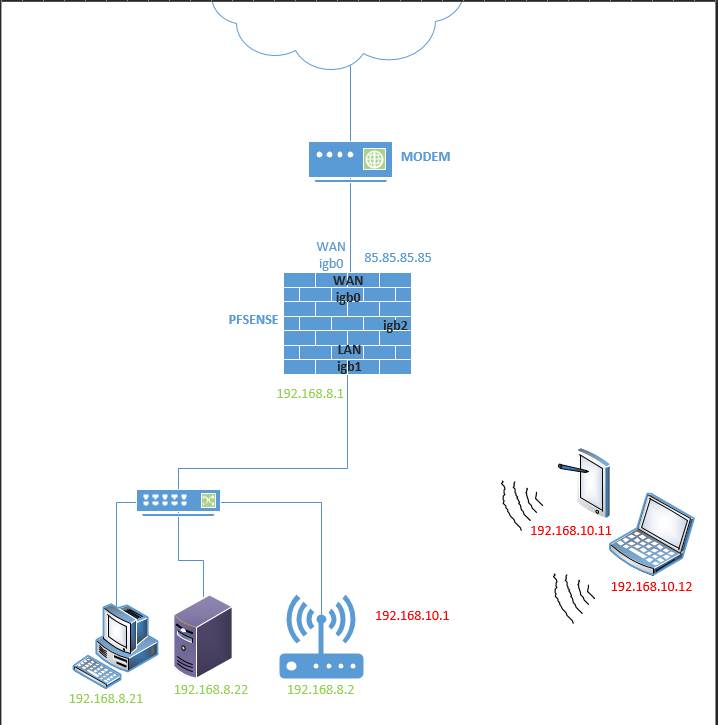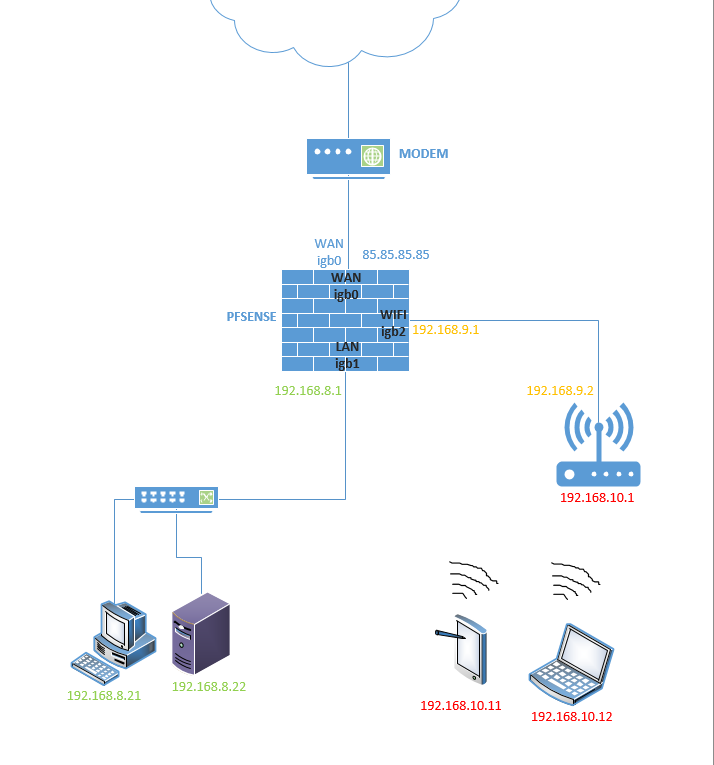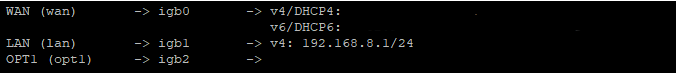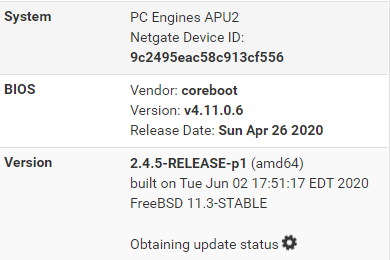Setup wireless router with PfSense
-
@johnpoz
Thanks John for your reply. I just checked in the settings of my AP and it seems that there is a vlan option. I will look at it.
So what I am going to do now is follow the advise of @stephenw10 and @JKnott and put everything back to just one subnet in a first place (AP in bridge mode) and then have a look at that vlan option. It would be nice to have my "parents" on a different vlan a bit separated from my other devices. They both (two teenagers) are in a very experimental phase clicking and installing just everything what they see. On top of that they don't understand English yet and they even don't bother what warning they just received on their mobile or tablet. Just click on 'agree' they think
on a different vlan a bit separated from my other devices. They both (two teenagers) are in a very experimental phase clicking and installing just everything what they see. On top of that they don't understand English yet and they even don't bother what warning they just received on their mobile or tablet. Just click on 'agree' they think  . I tried to explain though. Few time already. But no success till now
. I tried to explain though. Few time already. But no success till now  .
. -
What AP do you have that supports vlans... I have never seen a home user AP support vlans.. The decos don't support them for different wifi ssids.. They have support if your ISP Is on a vlan - useless for this..
Users go and spend 100's of dollars on these what could be useful routers and AP, full mesh setups - and when it comes to the most basic of shit like a vlan - they have zero support..
You can pick up a 40$ 8 port gig switch that does vlans.. But your $600 wifi mesh system - nope... Its freaking ridiculous..
Why the unifi APs prob have so much support around here, people running pfsense normally like to do actual networking stuff ;) They support vlans.. And they are not cisco pricing ;) You can get an AC AP that does vlans for like 80$
-
@johnpoz
You are correct, just checked that vlan option and it just gives me a list of foreign ISP names.
And yes I should get rid of my unmanaged switch. -
A managed switch not really going to do much for you if your AP doesn't support vlans.. Unless you use different AP for your different networks.. Then sure you can have wired vlans, and just connect your different APs (using different ssids for sure) to different vlans via which port you connect them too.
Depending if your wifi router supports 3rd party firmware, like dd-wrt or openwrt add vlan support - if the under laying hardware actually supports it.. Many devices do - its just the makers didn't add in the ability with their native firmware. Boggles the mind to be sure ;) So if you use a device that supports such 3rd party firmware, you can leverage vlans on them that way.
I personally don't see why any one would buy a dumb switch, when for just a few dollars more you can something that at least can do vlans. I personally don't even get why they even sell such hardware any more.. If you don't configure a smart switch, it just defaults to being dumb.. So why would you not just buy smart, so at any future point you want/need to do vlans you already have the equipment in place. Dumb still have use sure, if everything connected to that switch is on the same vlan - you can place it downstream of your smart switch for more ports and all those devices can be on some specific vlan.. But is it really worth the few dollars difference in price? To be limited like that.. You never know where/when you might want to put a device on a different network..
I would think anyone that has graduated to using pfsense as there router would want to be able to do vlans. Its ease of use firewalling between segments is really one of its best features.. Which becomes pretty pointless if your switching infrastructure doesn't support vlans.
-
@johnpoz said in Setup wireless router with PfSense:
What AP do you have that supports vlans... I have never seen a home user AP support vlans..
Proper APs do, Routers configured as APs don't. I believe that is what he has, when he says "if the wireless router is in bridge mode".
-
@czar666 said in Setup wireless router with PfSense:
TPLink Deco 9
Is what I believe he has
https://www.tp-link.com/us/home-networking/deco/deco-m9-plus/so that going to be 1 router with wifi and then "nodes" or AP tied to that normally..
-
@czar666 said in Setup wireless router with PfSense:
And yes I should get rid of my unmanaged switch.
Avoid TP-Link, as some models don't handle VLANs properly and I have the same problem with my TP-Link (real) AP.
-
^ yeah I concur tp-link would not be my first choice for anything with vlans... There have been multiple threads here, and even on their own forums took them a couple of years to even admit there was an issue. And then when they came out with a firmware fix, they didn't back port it to older versions of hardware.
But it seems that you could install the v3 firmware onto their v2 hardware and correct the vlan issue... But yeah would prob be easier to avoid that brand all together. If your goal is ability to actually do vlans ;)
-
@johnpoz said in Setup wireless router with PfSense:
TPLink Deco 9
The specs don't mention VLANs on the LAN side. Apparently, it only supports them on the WAN side, for connecting to some ISPs.
-
@johnpoz said in Setup wireless router with PfSense:
But it seems that you could install the v3 firmware onto their v2 hardware and correct the vlan issue... But yeah would prob be easier to avoid that brand all together. If your goal is ability to actually do vlans ;)
Mine is V2, but it's not that critical and my next plans would be to update to 802.11ac or ax, though that's not a priority, as my ThinkPad can only do 2.4 GHz n. However, my phone can do ac and tablet n on both bands.