pfblockerNG blocking some web on bypass IPs
-
Hello,
I've added some IPs in DNS resolver config file to bypass for pfblockerNG .
server: access-control-view: 192.168.10.2/32 bypass access-control-view: 192.168.10.203/32 bypass access-control-view: 192.168.10.0/24 dnsbl view: name: "bypass" view-first: yes view: name: "dnsbl" view-first: yes include: /var/unbound/pfb_dnsbl.*confsite are such are account.live.com , mega.nz . List containing the entire subnet DNSBLIPv4 . Question is bypass ips should not be effected via pfblockerng list.
Any idea what could be the issue of this abnormal behaviour.
Regards
-
Any idea what could be the issue of this abnormal behaviour.
pfBlcokerNG enters
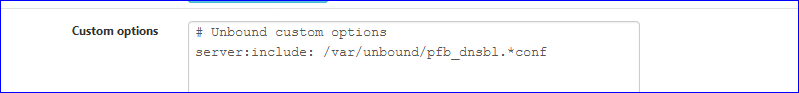
and then some one broke(the format) it ;)
Start here : https://forum.netgate.com/topic/129365/bypassing-dnsbl-for-specific-ips/60
-
I've done following changes
server: access-control-view: 192.168.10.2/32 bypass access-control-view: 192.168.10.203/32 bypass access-control-view: 192.168.10.0/24 dnsbl include: /var/unbound/pfb_dnsbl.*conf view: name: "bypass" view-first: yes view: name: "dnsbl" view-first: yesNow testing it again . Hope this config will work out.
Regards
-
@scorpoin said in pfblockerNG blocking some web on bypass IPs:
I've done following changes
server: access-control-view: 192.168.10.2/32 bypass access-control-view: 192.168.10.203/32 bypass access-control-view: 192.168.10.0/24 dnsbl include: /var/unbound/pfb_dnsbl.*conf view: name: "bypass" view-first: yes view: name: "dnsbl" view-first: yesNow testing it again . Hope this config will work out.
Regards
above configuration did not help , it does not bypass those IPs which I've added not to be blocked. Strange thing is below configuration is working fine.
server: access-control-view: 192.168.10.2/32 bypass access-control-view: 192.168.10.203/32 bypass access-control-view: 192.168.10.0/24 dnsbl view: name: "bypass" view-first: yes view: name: "dnsbl" view-first: yes include: /var/unbound/pfb_dnsbl.*confIf that is wrong format then how the hell it is working ?
Regards
-
With checking the 'manual', a certain pattern can be observed :
First, in the server part, 'groups' or 'classes' are defined : called 'bypass' and 'dnsbl'. They have a 'network(s).
Then for each group or view (network), option are listed.
One of them - called 'dnsbl' includes our pfb_dnsbl file.Note : I guess we can have the "views" called 'limited' or 'restricted' or whatever.