internet slow upload
-
-
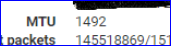
seems a bit high for pppoe. pppoe overgaed is more then 8 bytes, counting down from the default 1500.
Probably not related :
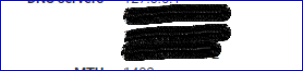
127.0.0.1 is ok.
The rest is not needed or even not advisable before full DNS knowledge is acquired. -
In response to @Gertjan's suggestion, for safety, check the correct MTU using the following method.
(I note: 1492 is usually (good) enough for PPPoE.)
For example: https://www.tp-link.com/us/support/faq/190/BTW:
Correct your DNS settings (currently pointing to localhost)
it is very likely that your trivially low UP speed is not caused by these,
but do your best, before we state this.find the best DNS server(s) for your location, use this:
https://www.grc.com/dns/benchmark.htmor
use the Unbound with the 13 root servers
https://www.iana.org/domains/root/servers(before setting up your DNS system
find out on the internet, which DNS solution you would choose for privacy, etc.)I know that, wasn't your original problem this, but in the meantime, these also came up.

-
just tested the correct mtu size. 1464 is the last good reply, add 28. so it should be 1492.
we are using an external dns filter. that is the reason it is configured this way.
-
@jacquesh said in internet slow upload:
1464 is the last good reply, add 28. so it should be 1492.
I thought...

please give me some time and I will start the APU4d4 which I found in the warehouse
and I will send tweaksmaybe that will solve the issue
-
APU4d4 loader.conf.local:
legal.intel_ipw.license_ack=1
legal.intel_iwi.license_ack=1
hw.igb.rx_process_limit=-1
hw.igb.tx_process_limit=-1
hw.igb.rxd=1024
hw.igb.txd=1024
hw.igb.max_interrupt_rate=64000
net.pf.states_hashsize=524288
net.pf.source_nodes_hashsize=524288
net.inet.tcp.syncache.hashsize=2048
net.inet.tcp.syncache.bucketlimit=16
net.inet.tcp.syncache.cachelimit=32768and (EEE, flow control, tryforward)
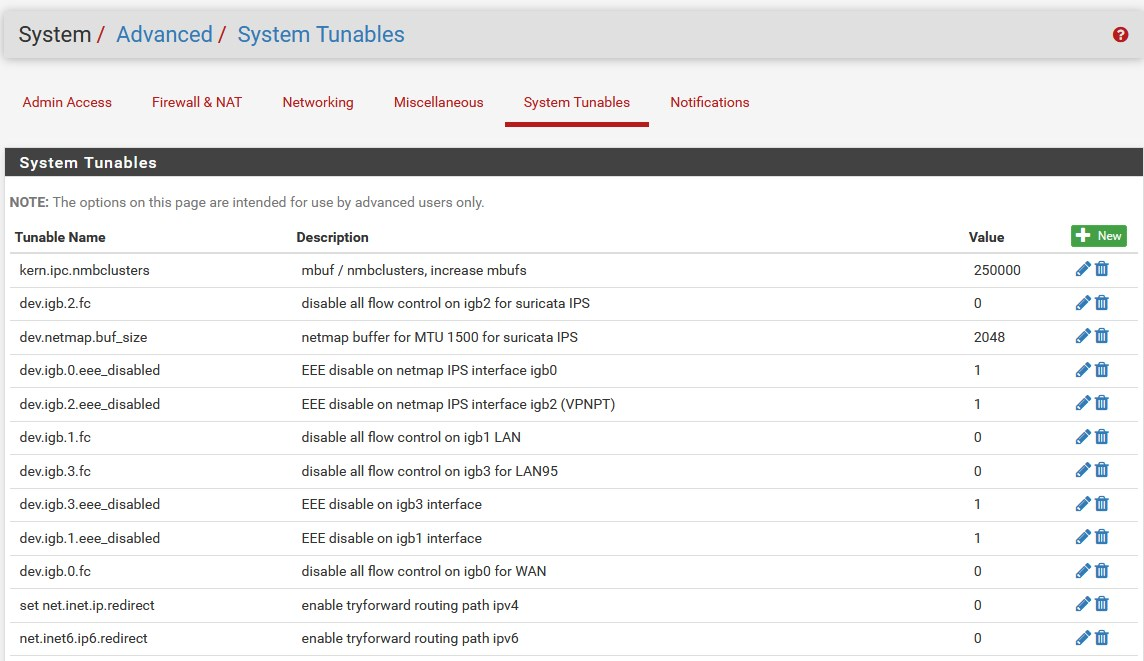
Latest BIOS:
https://pcengines.github.io/
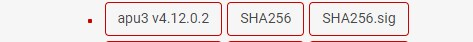
and finally:
https://teklager.se/en/knowledge-base/apu2-1-gigabit-throughput-pfsense/ -
@DaddyGo said in internet slow upload:
just added this to loader.conf of shoeld it really be loader.conf.local? (i have to create it then?) and rebooted.i added the rules from the screenshot. im on bios 4.0.7. i go and try to update this later. (hope tomorrow)
disabled hardware offloading.
for now upload is still the same.
-
*not loader.conf as it will be overwritten during OS update
you have to create it (just SSH into the box (WinSCP, Putty, etc.)
/boot/loader.conf.local
and REBOOT*
the BIOS is very important, this is a very outdated BIOS this can also be a problem
(the upgrade is not easy due to the known USB problem of APU MOBOs but if I fail I will help)important: halt the system wait until 60 sec or more, disconnect PSU wait...wait.. and start
*turn them all off: (TSO, LRO is not good for you, if you are a router, if you are an endpoint can help)
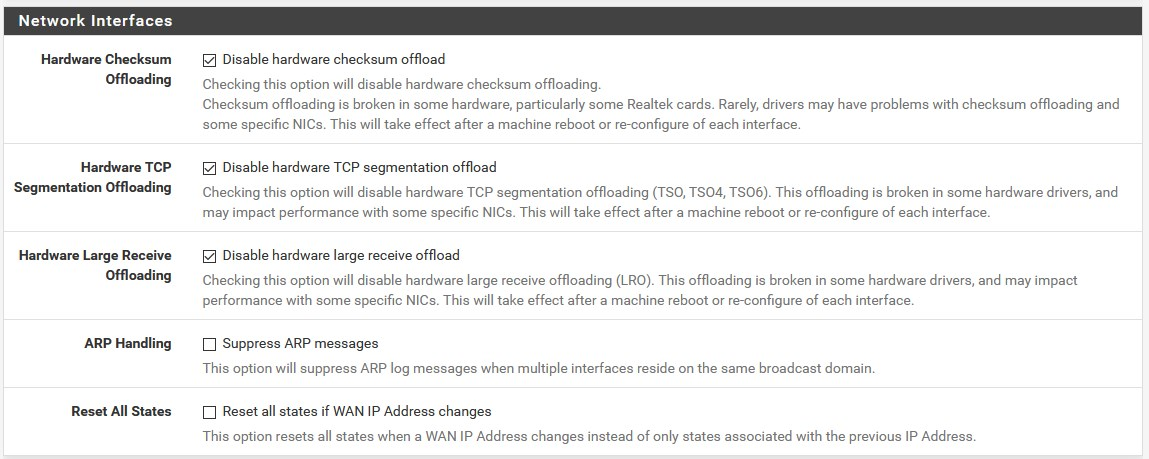
REBOOT again!*
(This will take effect after a machine reboot or re-configure of each interface.)+++edit:
don't forget System Tunable either
it is important to turn off flow control and EEE"tryforward IPv4 and v6" can also be important, do it
-
hey in finely updated the bios, but results are stil the same.
download around 80/90 upload around 15/25
do you have more ideas?
-
@jacquesh said in internet slow upload:
do you have more ideas?
this should work (above)...

did you do all the tweaks?
what applications are installed? -
just saw my /boot/loader.conf.local is gone.
what is the best way to create this file?
-
@jacquesh said in internet slow upload:
what is the best way to create this file?
this is the problem ....

if you are using a windows machine or....
https://winscp.net/eng/download.php
or
https://www.putty.org/+++++https://notepad-plus-plus.org/downloads/
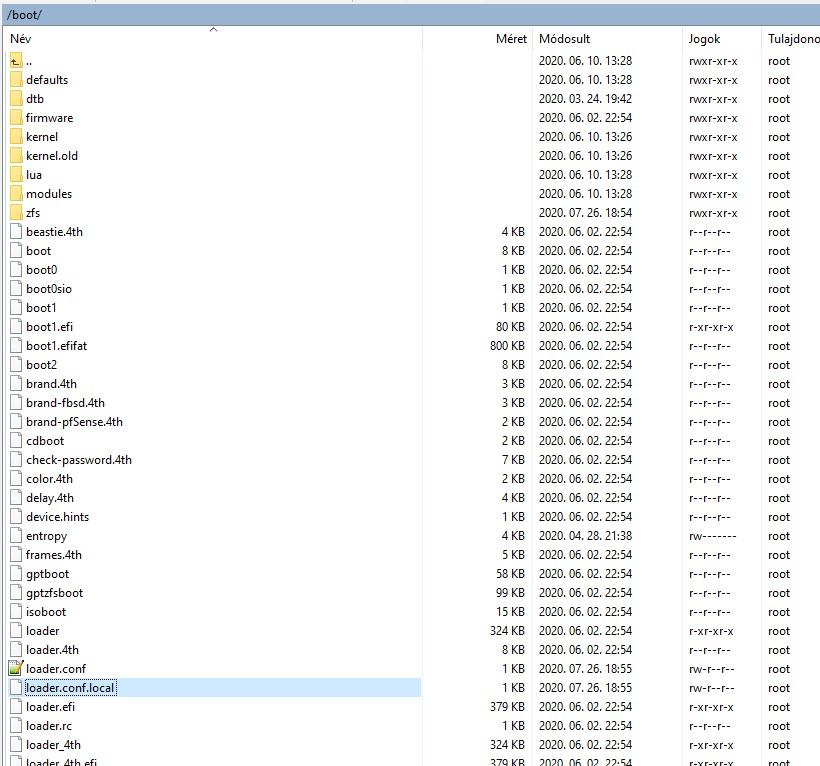
enable SSH towards the box....
-
@DaddyGo allready created the file again. rebooting right now.
-
-
still the same...
-
@jacquesh said in internet slow upload:
still the same...
hey, post a connection system / method from your system
-
what do you want to see?
-
-
download 85
upload 30 -
@jacquesh
Bufferbloat???