Can't access server
-
Heya folks,
I am in a bit of a pickle:
1 pfsense server in gcloud serving as vpn server.
1 server on-premise to serve as a web host on, let's say port 8084.
On-premise is connected through openvpn to pfsense.I need to NAT from the pfsense between WAN and LAN interfaces in the pfsense.
I have followed 5+ guides, but it just won't freaking work (a bit agitated at this point, as I've been doing this on/off for more then 2 weeks, troubleshooting and reinstalling servers for troubleshooting purposes).
External IP is something different (34.xxx.xxx.xxx)
Gcloud WAN interface is connected to address:
10.0.0.1 (/24 subnet)
Openvpn network is 10.0.1.0/24
On-premise is connected on 10.0.1.4 (/24 subnet)On-premise can ping Google and various websites, but I can't for the sake of me do a NAT between wan interface and openvpn.
Is there anyone that can help me with this in any way shape or form?
Even pointing me in a direction would be helpful somehow.Of course I am willing to provide all the logs and info that is necessary to solve this, it would mean a lot to me if this got resolved! :)
First question that will most likely be asked:
Why not just host the webbserver on gcloud?
Well it can't fit within the free tier VM as it needs to connect to a SQL server as well. -
Did you assign the OpenVPN Interface?
-Rico
-
@Rico I've assigned the ovpn adapter (named ovpns1) as a LAN interface, and I have enabled it as well.
-
Hmmm not really sure to correctly understand your problem or not.
You have something like this?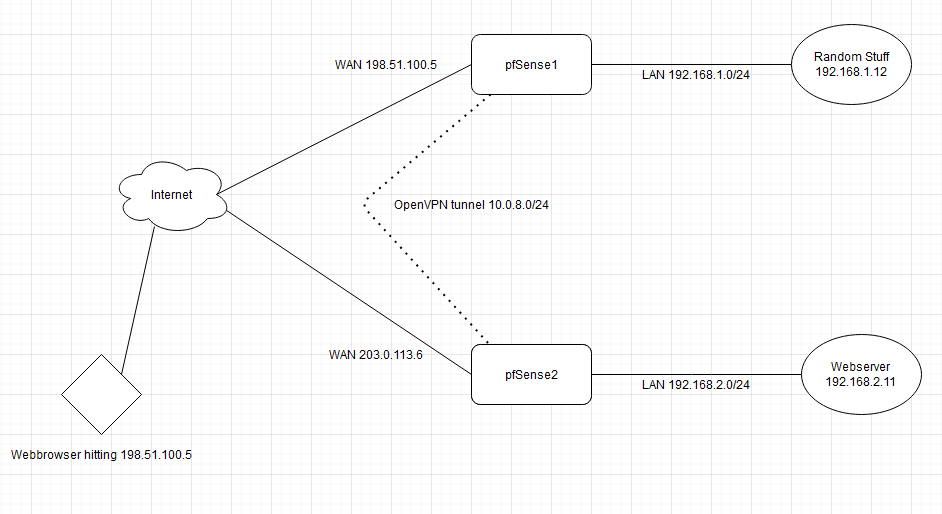
So my Browser connects to your pfSense1 WAN (198.51.100.5) and hits the Webserver (192.168.2.11) at your pfSense2 via the OpenVPN tunnel?
If this is what you are trying to do I suggest you to post all of your configuration via screeshots. You must have something wrong because I have stuff running like that just fine.-Rico
-
I am not good at drawing network diagrams, but I tried to draw one as good as I could :)
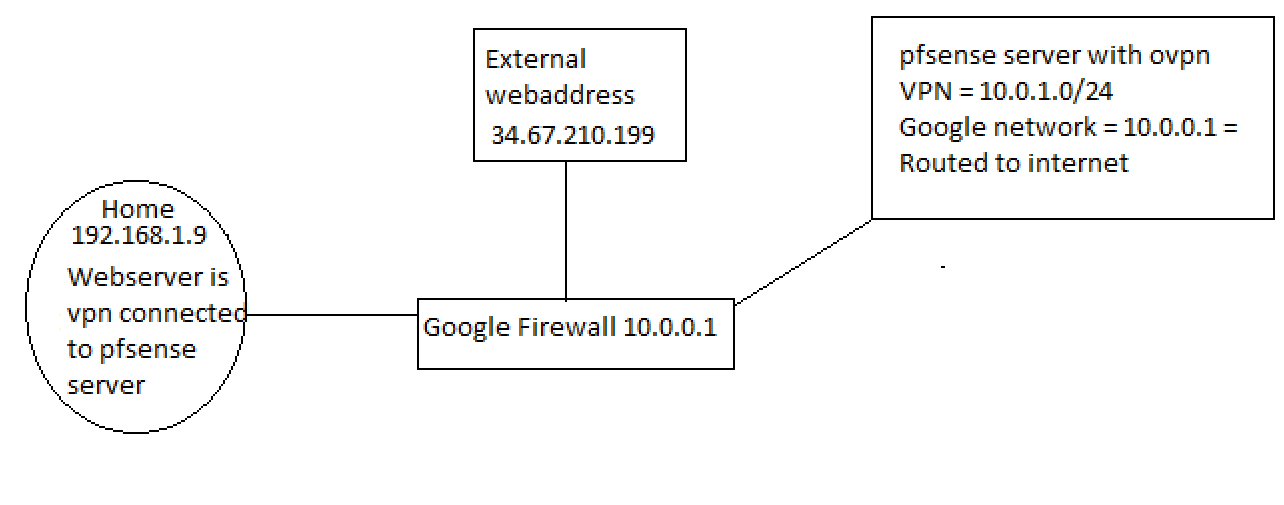
-
So your on-prem Webserver is also running as OpenVPN client which is connected to your gcloud pfSense? You are only running this one pfSense? What is your OpenVPN mode?
-Rico