[RESOLVED]No internet on ubuntu when disable dhcp
-
Hi there,
I do not understand why it is not working.
I actually have a few networks on pfsense. The thing is, I have on my DMZ network a few machines.
My windows machines where I configured a static ip can access to the internet.
But I can't access to the internet with my ubuntu machines. Even if I configured a static ip.Does someone have any idea why it doesn't work?
If I activate the DHCP server and have a static ip on my ubuntu machine it works (can access internet) but when I disable the DHCP I get no internet anymore only on my Ubuntu machine.
If someone could help me find out where the problem is please ?
Thank you very much !
(And sorry for my bad English)
Farisse
-
Your ubuntu is configured wrong.. dhcp running or not running on pfsense has zero to do with internet access..
Common problem users forget when they set static on something is dns.. You ubuntu will have no internet if doesn't point to dns.
Make sure your ubuntu can ping pfsense IP, and it can resolve dns..
-
yeah, my bet is your /etc/resolv.conf is missing -> nameserver 1.2.3.4
-
Thank you for your anwser, I actually did it. Everything is well configured for the ubuntu side. I copied everything from my windows configuration where I can access to internet. So normally I should have the same configuration . Dns, mask, route... however I can not ping my pfSense Ip?
pfSense & ubunto on dmz:
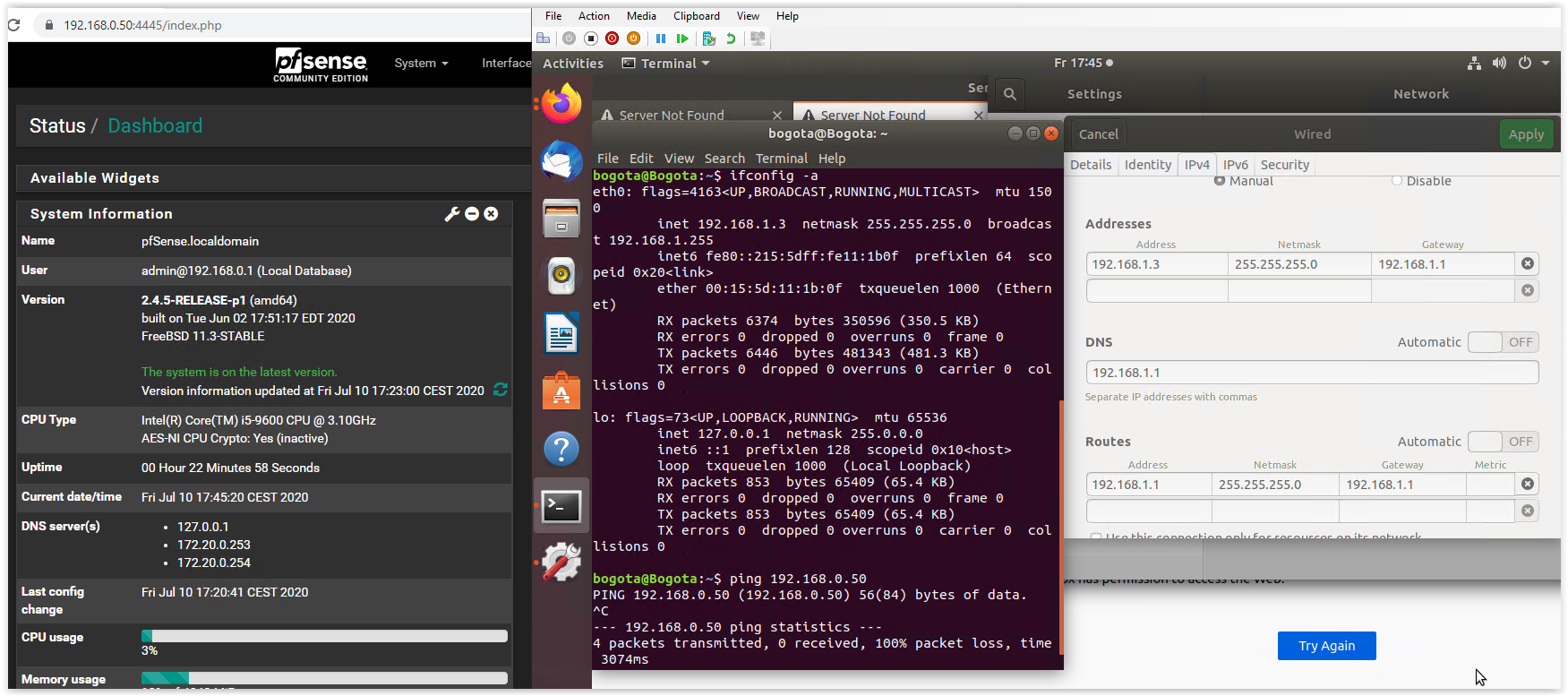
Windows on dmz :
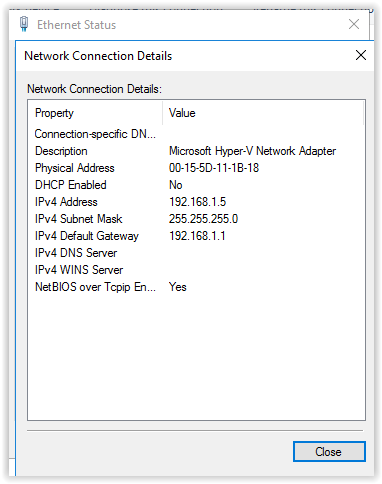
I actually tried with and without the dns but got the same result
-
@kiokoman thank you for your answer :)
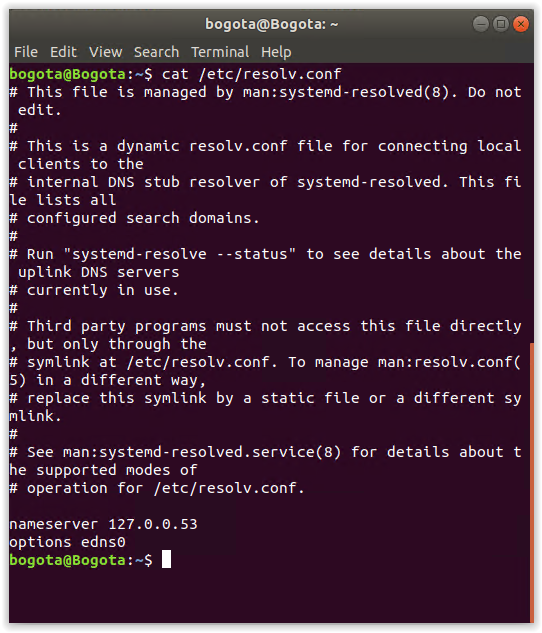
So this should be the problem of getting internet on my ubuntu machine ? -
Why are you trying to ping 192.168.0.50 ?
Pfsense IP would be 192.168.1.1 from what your showing. (gateway on your windows machine interface)
Why are you looking at Hyper-V interfaces? Is pfsense running as VM? Is your windows machine or unbound VM?
Where is 192.168.0.1 coming from for your user? logged into pfsense?
Your going to have to explain how you have this all setup and connected if you want help... Looks like you have Hyper-V involved and prob doing some nat since your showing 192.168.0 and 192.168.1 networks??
-
Haha Yup indeed, I will try to explain it clearly.
Pfsense is running as vm on Hyper-V, and actyally all my machines are in vms.
I'm working on a lab in the network of my school so the actual external ip I could have is an private ip witch is 10.3.17.4.
As I said I have a few networks created with hyper-v switches in hyper v.
The ip address I gave to my pfsense machine is 192.168.0.50 internal and 10.3.17.4 external.
my networks are :
LAN 192.168.0.0/24
DMZ 192.168.1.0/24
GUEST 192.168.3.0/24I installed on my lan with pfsense - Squid Proxy - :
AD server 192.168.0.10
2 clients (dont remember ip they are off)
On my dmz :
webserver (ubuntu) 192.168.1.3
windows client 192.168.1.5
on my Guest - captive portal - proxy - FreeRADIUS :
client dhcpSo I guess this is what I did and have.
I don't know if it answers to your questions ? If not do not hesitate to let me know


-
that "Route setting" does not make any sense to me
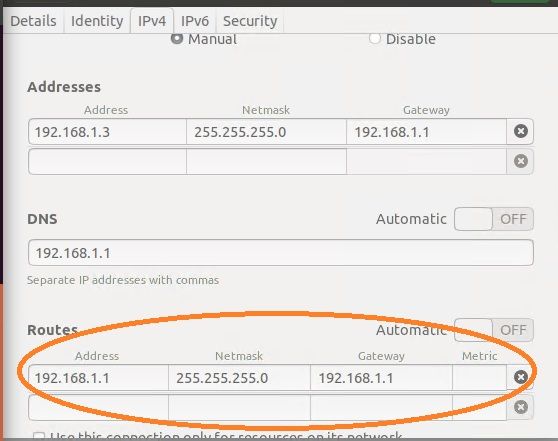
i don't have any window manager on my ubuntu maybe your window manager does not use resolv.conf idk, but that 127.0.0.53 is the address of the local caching stub resolver maybe it's forwarding to 192.168.1.1 or maybe not
-
@kiokoman tbh i dont understand ubuntu anymore, i didn't use it for years now. otherwise i was using debian Jessie ... and i never had so many problems with ubuntu or debian. Since they changed that thing of netplan and resolveconf etc. i became lost in the configuration of networks :/
To respond to wht you said, when the dhcp is activated and i try to get ip details i see the this gateway this is why i add it to the network configuration. but event without it wont work >.< i literally tried every possibility but it didn't work. -
yeah i have ubuntu but the first thing i have done was to uninstall / disable netplan and restore the old behavior like debian
i'm still using /etc/network/interface to set my static ip and resolvconf -
@kiokoman Idk if i still can do it, because i'm bored of trying things that doesn't work like "usual" before.
idk if this can help to visualise my problem :
https://streamable.com/397ueq -
that is a ubuntu problem for sure, idk you should ask ubuntu forum or https://askubuntu.com/questions/1031709/ubuntu-18-04-switch-back-to-etc-network-interfaces
or use dhcp static mapping -
@kiokoman Thank you i will take a look at the post :)
-
Update !
So i reinstalled my ubuntu machine and deactivated netplan and ... It didn't work.
The simple reason is, i am working on a private network they have their own DNS servers.
So when i am using the DHCP server there is apparently an automatic DNS forwarding to my machine. The DNS of my school but its hidden in the ubuntu settings. (ofc)
So now when i tried to put the dns of my school in my /etc/systemd/resolved.conf document. It worked.
Now i'm wondering if you may help me to understand how i could make it work without adding the dns of my school in the /resolved.conf ?
I thought about dns forwarding, but not sure about the working.
If someone can help it would be great. If not, moderator can close the subject and mark it as solved.
Thank you for your help ! :)
Farisse
-
@Farisse said in No internet on ubuntu when disable dhcp:
Update !
So i reinstalled my ubuntu machine and deactivated netplan and ... It didn't work.
The simple reason is, i am working on a private network they have their own DNS servers.
So when i am using the DHCP server there is apparently an automatic DNS forwarding to my machine. The DNS of my school but its hidden in the ubuntu settings. (ofc)
So now when i tried to put the dns of my school in my /etc/systemd/resolved.conf document. It worked.
Now i'm wondering if you may help me to understand how i could make it work without adding the dns of my school in the /resolved.conf ?
I thought about dns forwarding, but not sure about the working.
If someone can help it would be great. If not, moderator can close the subject and mark it as solved.
Thank you for your help ! :)
Farisse
It is a fairly common practice for schools to intercept DNS requests and redirect/force them to a school-maintained DNS server. The school's DHCP server is giving all machines on the network the proper DNS server to use. This is done to monitor for and/or prevent access to inappropriate content. It also allows the school to have DNS entries they maintain for local servers and services. If your school network is doing this, then you won't be able to use another DNS server unless you perhaps can get something running over a VPN.
-
@bmeeks
Thank you for your answer
Indeed, i have to use the dns of the school. But what i don't understand is, i don't put anything on my windows machine except the static ip, gateway that's all and it works. But on my ubuntu machine it doesn't work. So i don't understand how it works in pfsense to let my windows machine use the dns i entered in pfsense and not my ubuntu machine. It's not logic for me :/ -
@Farisse said in No internet on ubuntu when disable dhcp:
@bmeeks
Thank you for your answer
Indeed, i have to use the dns of the school. But what i don't understand is, i don't put anything on my windows machine except the static ip, gateway that's all and it works. But on my ubuntu machine it doesn't work. So i don't understand how it works in pfsense to let my windows machine use the dns i entered in pfsense and not my ubuntu machine. It's not logic for me :/Is your Windows machine a member of an AD domain? If so, the AD domain controller is the DNS server, and it probably forwards to the school's DNS server (or it may actually be the school's DNS server).
-
@bmeeks Nope its not :(
I just tried but my windows machine is not member of AD domain.
here is a little video : https://streamable.com/6mznjo
even with the schools dns it doesn't work anymore. Really strange things are happening here :/ -
@Farisse said in No internet on ubuntu when disable dhcp:
@bmeeks Nope its not :(
I just tried but my windows machine is not member of AD domain.
here is a little video : https://streamable.com/6mznjo
even with the schools dns it doesn't work anymore. Really strange things are happening here :/I am not a user of Hyper-V. I am an ESXi user. One place I would concentrate my research is within the networking configuration of Hyper-V.
Are you running Hyper-V on hardware by itself, or are you running Hyper-V on say a Windows desktop? There will be substantial changes to some of the networking in one installation versus the other.
-
@bmeeks
I don't think the problem should come from the hyper v configuration. I think this because all the other machines are working, and its only ubuntu machines that doesn't work. (Maybe i should go to an ubuntu forum sorry for that). I work on a windows desktop.
So i have a VPN connection to the windows machine where is installed windows server and hyper-v manager.
I think the problem should be something like resolving he dns between the ubuntu machine and pfsense but idk where to search :/