captive portal settings not saved
-
I installed a new pfsense 2.4.5 P1, tried to create the captive portal settings, but it cannot be saved.
Here is what I did:
Add zone > input zone name > save and continue > Enable Captive Portal, complete all the configuration > SaveHere is the screen capture:
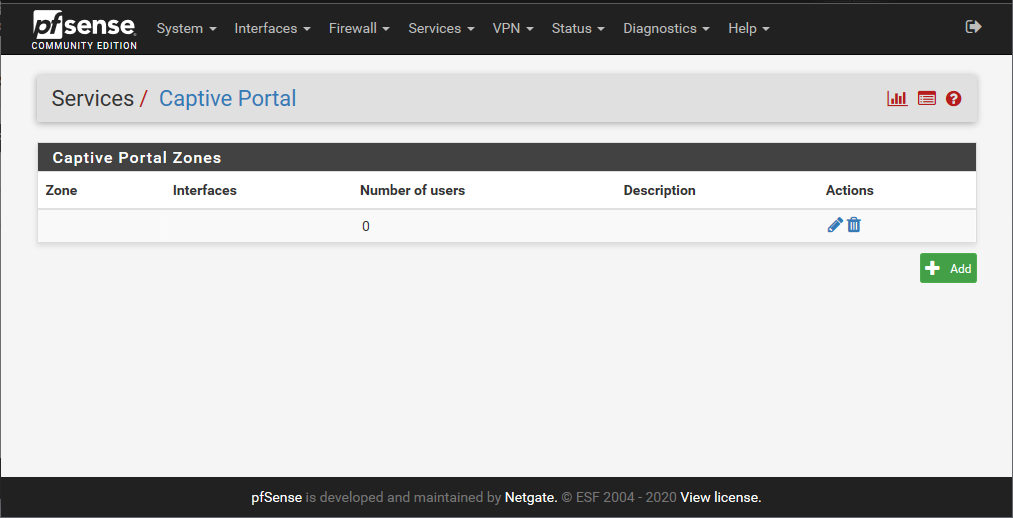
Does anyone else have the save issue ?
May I know what other information should I provide to troubleshoot this ?Thank you!
-
I did more tests, tried to add several captive portal zones, it seems that when I use "VIP" as zone name, it will shows as the capture, i.e. zone name and interface info columns show nothing. When I use other names as zone name, for example "abc" or "test", it will display well.
If mouse is moving over the edit or delete icon of the blank one (the screen capture in last post, VIP zone), I can see the link shows as:
https://192.168.1.1/services_captiveportal.php?zone=vip
https://192.168.1.1/services_captiveportal_zones.php?act=del&zone=vipIf I click "edit", it shows the zone is not enabled (but I did enable it before), I enable it (again), finish the settings in the configuration page, then Save. It is still the same, then I click "edit", it shows the zone is not enabled...
I also checked captive portal config files created via SSH, the zone config file named "vip" does exisit here.
ls -l /var/etc/nginx-*
-rw-r--r-- 1 root wheel 2592 Jul 25 09:20 /var/etc/nginx-abc-CaptivePortal-SSL.conf
-rw-r--r-- 1 root wheel 2099 Jul 25 09:20 /var/etc/nginx-abc-CaptivePortal.conf
-rw-r--r-- 1 root wheel 2596 Jul 25 09:12 /var/etc/nginx-test-CaptivePortal-SSL.conf
-rw-r--r-- 1 root wheel 2101 Jul 25 09:12 /var/etc/nginx-test-CaptivePortal.conf
-rw-r--r-- 1 root wheel 2450 Jul 25 09:13 /var/etc/nginx-vip-CaptivePortal-SSL.conf
-rw-r--r-- 1 root wheel 1957 Jul 25 09:13 /var/etc/nginx-vip-CaptivePortal.conf
-rw-r--r-- 1 root wheel 2365 Jul 24 21:48 /var/etc/nginx-webConfigurator.confI am not sure if others can reproduce this issue, maybe more tests are needed. It is some kind of weird, I will submit a ticket in bug tracker if others can reproduce this issue.
-
I'm seeing the same thing. Using VIP as a zone name/identifier doesn't work out.
Keep in mind : VIP is a reserved word, as it stands for Virtual IP.I advise you to chose another nam ;).
-
Hi, Gertjan,
Thank you, I will use another name.BTW,
I got the php logs every minute:Jul 26 18:12:57 php-cgi rc.prunecaptiveportal: vip is not a valid zone in the configuration!
Jul 26 18:13:58 php-cgi rc.prunecaptiveportal: vip is not a valid zone in the configuration!
Jul 26 18:14:58 php-cgi rc.prunecaptiveportal: vip is not a valid zone in the configuration!
Jul 26 18:15:58 php-cgi rc.prunecaptiveportal: vip is not a valid zone in the configuration!
Jul 26 18:16:59 php-cgi rc.prunecaptiveportal: vip is not a valid zone in the configuration!
Jul 26 18:17:59 php-cgi rc.prunecaptiveportal: vip is not a valid zone in the configuration!
Jul 26 18:18:59 php-cgi rc.prunecaptiveportal: vip is not a valid zone in the configuration!
Jul 26 18:20:00 php-cgi rc.prunecaptiveportal: vip is not a valid zone in the configuration!I had tried to restart PHP-FPM, it didn't work.
-
Hi, I did some search in this forum, it was related to minicron job, then I found the two processes using ps command:
root 89145 0.0 0.0 6192 2020 - Is Sat09 0:00.00 /usr/local/bin/minicron 60 /var/run/cp_prunedb_vip.pid /etc/rc.prunecaptiveportal vip
root 89445 0.0 0.0 6192 2028 - S Sat09 0:00.13 minicron: helper /etc/rc.prunecaptiveportal vip (minicron)I killed these two processes, and no more logs generated.
I am not sure if this is a proper way to handle this, if someone has better idea, please reply this post and let me know, thank you! -
The two minicron: helper /etc/rc.prunecaptiveportal vip tasks are responsible for ejecting connecting users
When you start the portal, these are also created.
Right now, the hard time out and soft time out are working anymore for you.I advise you to export the config.xml, remove the VIP portals entries manually, and import the config.xml again. That will get rid of it.
In the
<captiveportal>section you'll find the <VIP> block, delete the entire section.
@yanqian said in captive portal settings not saved:
Jul 26 18:12:57 php-cgi rc.prunecaptiveportal: vip is not a valid zone in the configuration
Well, the log told you what the issue was. Now its official ;) => Don't use reserved PHP key words.
-
Issue created: https://redmine.pfsense.org/issues/10798