pfblockerng is blocking my UniFi Controller Domain address
-
pfblockerng is blocking my UniFi Controller Domain address but not the 192.168.x.x address.
I've been trying for the last four days to figure this out buy I'm a newbie and this isn't secondhand to me.
Here's my setup, pfsense - Unifi switch - Unifi cloud key gen 2 + - and a self hosted Unifi Controller Ubuntu Server 20.04.
What I'm trying to accomplice is to have the controller secure with Let's Encrypt instead of insecure with a self signed CA. I finally got the server up and running yesterday with the Let's Encrypt CA and after get a domain name from godaddy, but once I tired too access the controller with my domain address, pfblockerng blocked it with no visible way to unblock it.
I need help and sleep.;)
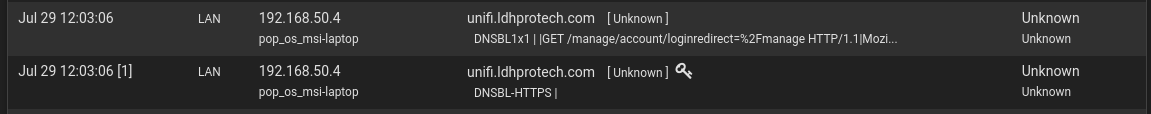
-
Hummmm.
Something else is going on here.
RFC1918 IP's aren't listed in any feeds.
Neither (I guess) the non-existing domain unifi.ldhprotech.com should not exist in any DNDBL feed (so how did you manage to get an certt from Letsencrypt ??).
( so why do these two lines exist in the DNDBL report ? )When you use pfBlockerNG-devel with default settings - which includes .... no feeds at all ( !! ) it should do nothing.
-
Do you have a proper split dns setup to reach the Ubuntu device?
-
@Gertjan I followed this from UniFi; https://community.ui.com/questions/UniFi-Installation-Scripts-or-UniFi-Easy-Update-Script-or-UniFi-Lets-Encrypt-or-Ubuntu-16-04-18-04-/ccbc7530-dd61-40a7-82ec-22b17f027776
-
@heper
I don't know what that is, i'm an old newbie thats way out my pay grade it seems.Can you instruct on what I need to do? Thanks -
@Gertjan said in pfblockerng is blocking my UniFi Controller Domain address:
unifi.ldhprotech.com
resolves to a public IP 73.235.x.x
Why do you think pfblocker is blocking that? Says unknown, not blocked.
Why you can not get to your controller is your trying to hit the public IP (pfsense wan I would assume) and you didn't setup nat reflection.
Setup a host override on your pfsense unbound to to point your fqdn unifi.ldhprotech.com to whatever 192.168.50.x address controller is running on.
-
@johnpoz
Can I just pay you to do it for me somehow? Lol I don't know how to do any of what you're instructing me to do. If you could give mea child like detailed instructions I feel I could do what you are telling me to do. I wish this stuff came second nature to me but I'm a slow learner but I'm not giving up, if I can rebuild a M5 BMW motor, I can learn this stuff.;) -
https://docs.netgate.com/pfsense/en/latest/nat/accessing-port-forwards-from-local-networks.html#method-2-split-dns
-
@heper
I have just prayed and blessed you with thanksgiving and joy! IT WORKED! IT FINALLY WORKED! Lol. I got a green lock now.;) Thanks to you, I can finally got some sleep. Lol. Thank you my friend. -
@hpspar05 said in pfblockerng is blocking my UniFi Controller Domain address:
I got a green lock now
So now you just need to update your browser. They got rid of the green lock quite a few versions back ;)
I don't think any browsers still use that.
-
@johnpoz
Green Lock was a figure of text so to speak, I have a grey lock to be accurate and thank you for your help.