OpenVpn client is unable to access network folders
-
Hi everyone,
I found some threads addressing the same issue but never ended up getting this problem resolved.
My clients are able to connect to the openvpn server, ping and remote into devices on the lan network but they are unable to access a network file share on WS19. I am trying to access network shares using the server's ip.
Current setup -
- laptop on 4g
- Isp modem (192.168.0.254) > dmz to wan port on pfsense (192.168.0.253). Bridge function on the isp modem is unavailable.
- Lan (192.168.1.0)
I have another system setup in the same way and everything works flawlessly. The only difference is that I have a separate dhcp server.
Any help is appreciated :)
-Viktor
-
@viktor77 said in OpenVpn client is unable to access network folders:
WS19
Hi,
I think this "WS19" is a Windows workstation...
BTW:
because then, I'd rather not tell you the essence of NFS / SMB vs. OpenVPN, but you can read it here ...
(a bit long, but the point will be in about win firewall)
https://forums.openvpn.net/viewtopic.php?t=21887 -
WS as in Windows Server 2019.
I had come across that thread and I already tried to disable the firewall. -
@viktor77 said in OpenVpn client is unable to access network folders:
I already tried to disable the firewall.
Do not disable the FW, but enable the OpenVPN tunnel network IP range, as it is not the subnet where the WS19 resides.
f.e.:
DMZ 192.168.0..........."WS19 residence"
IPv4 tunmel net 10.0.20.... (or what you have configured)since the firewall sees another subnet from the VPN, it discards the SMB... stuff
++++edit:
of course PING and others work, but not the SMB -
Thanks for your reply.
Unfortunately I did not manage to resolve the issue.
I tried enabling the windows firewall and and adding the rules you mentioned. Screenshot of the rule at the bottom of my post. I added them both inbound and outbound.
What I am finding very strange is that I did not have to add any rules on my other setup. As I mentioned, I already have a very similar setup that is working flawlessly.
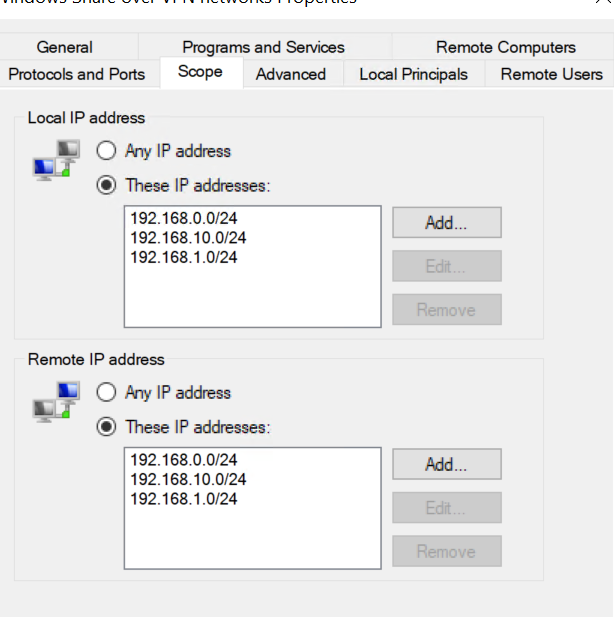
-
I also tried creating fully open inbound and outbound rules on the windows server firewall.
I managed to map a network share hosted on windows xp using SMB1
This leads me to believe that my issue has something to do with the server.
-
@viktor77 said in OpenVpn client is unable to access network folders:
This leads me to believe that my issue has something to do with the server.
absolutely,
the problem starts with Win10 and the associated server operating system is WS19win xp has not been supported for a thousand years, nor has win7, so they are dangerous!!!
do you remember the SMB1 sharing vulnerability???
I think you forget that too...
Please try SMB3
(win xp was super, but it doesn't matter here anymore, as he only needs SMB1....Is it a problem) -
For anyone coming across this topic.
I never managed to solve this issue.I had to workaround using a WD NAS I already had.