Can access/copy files from server to client but can't from cliente to server
-
Hi! I've setup a openvpn server on the cloud and im trying to setup the tunel with my house (pfsense too behind home router) but cant acces from my local pc to the server, but if try to acces from the server to my home pc I can do it and even transfer files.
Does anyone knows why? There is something with my home router? I've been looking around, but still cand find why.
Hope any one can help me -
Hi,
On the OpenVPN server, when activating the server, you saw a new interface called "OpenVPN".
What are the rules ?
Remember : these rules define what comes 'into" the OpenVPN server (not what goes out). -
In both pfsense have defined the all pass rules on the openvpn interface, in the lan I have the rule for 1194 fom any to wan address
-
@rogerfor said in Can access/copy files from server to client but can't from cliente to server:
in the lan I have the rule for 1194 fom any to wan address
??
That's something very special.You mean this "1194" :
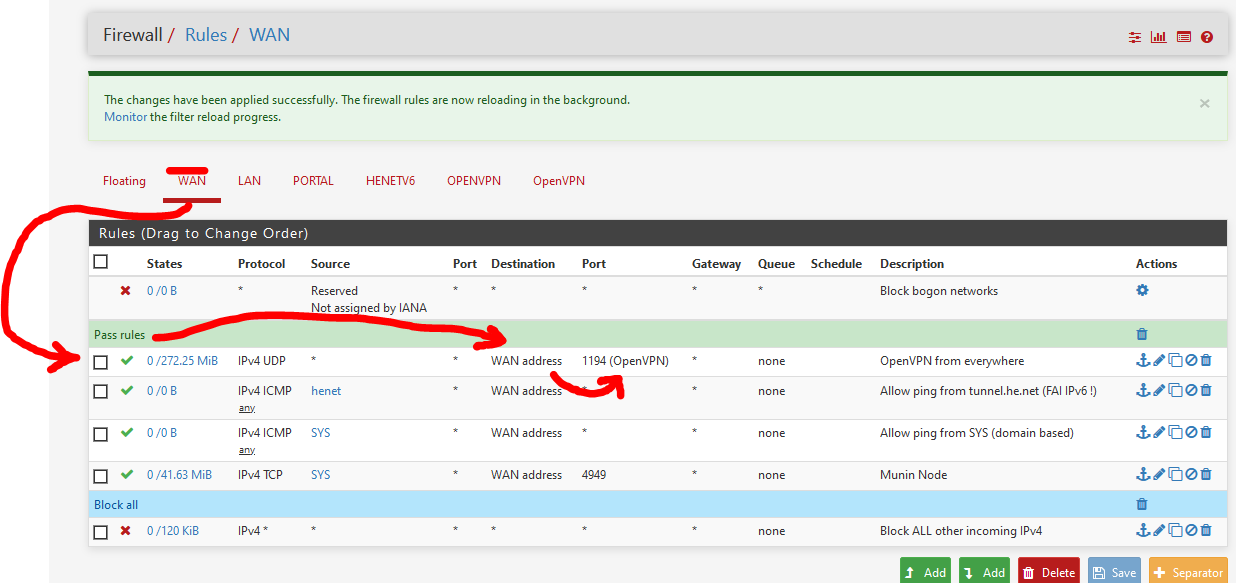
It lives on WAN, normally.
-
Here is my firewall settings.
Server WAN:

Server LAN:
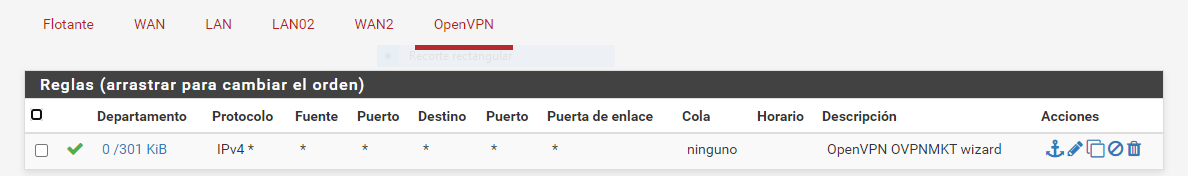
Client WAN:
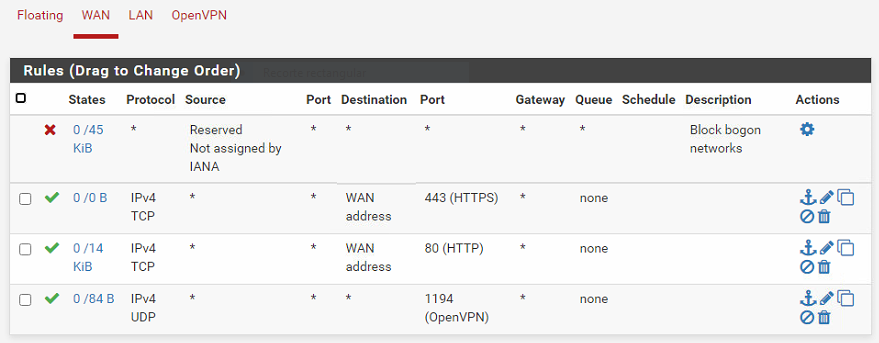
Client LAN:
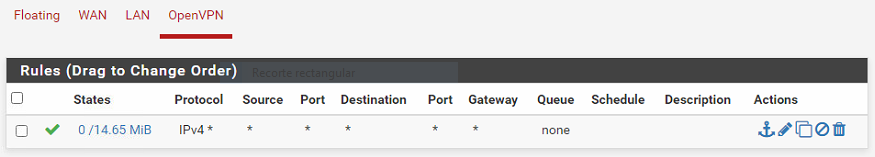
-
Your server firewall looks fine.
Use the VPN Export package (install it on the server) and create a VPN user, if you already don't have one.
Export the user, and install it on a PC/Mac/Phone device, and connect that way.
When you have this 'road warrior' setup working, proceed to the next step : treat your Client (home) pfSense as a VPN client, using the VPN client.Btw : for the home pfSense, that needs to become a VPN client, no need for a '1194' firewall rule on WAN. The client isn't 'listening' on port 1194, WAN. It initiates a connection to your server, port 1194.
Also : as soon as the Client VPN is up, it's pretty useless.
You'll have to visit the Interfaces > Interface Assignments menu, Add an interface (an interface called ovpncx (Your VPN name) will be available). This one has to be added.
See more info here.