Windows Software timing out on Idle
-
Greetings,
I have recently setup a pfsense firewall for a small office network. Connected a machine running windows 2019 server to the pfsense firewall as well as the ISP. All connections are fine. The problem is that there's a windows application thats connected to the windows 2019 server that times out after a minute when its idle.
The machines connected to the windows 2019 server receive a run-time error -2147467259 (80004005) after being idle for a few minutes.
The rules I have setup are as follows:
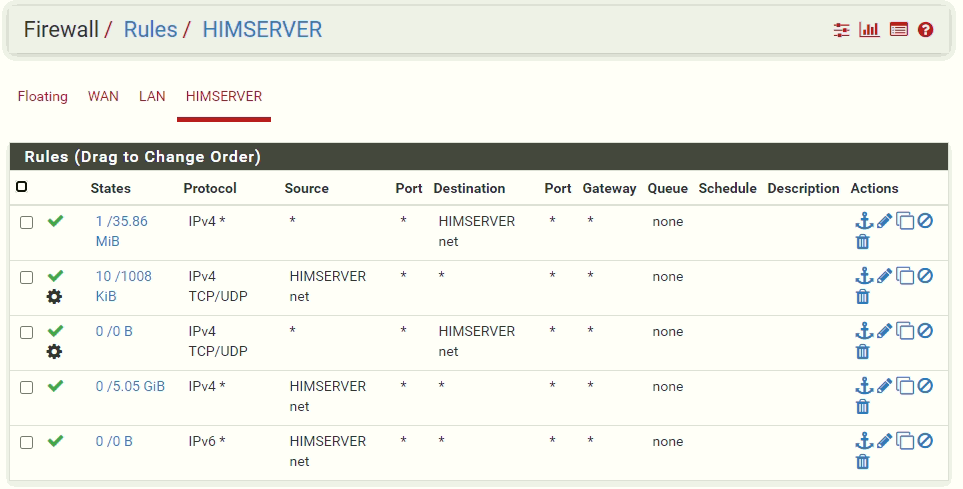
I just recently added TCP/UDP rules with state timeout set to 35600000 seconds but I am still getting the error on the client machines.
Can someone help me setup a firewall rule so that it doesnt timeout any connections?
Thank you very much for your suggestions.
-
@NetworkCobra2020 I would like to say that this setting worked. I hope this can help others in the future. The original post, I had the timeout set to 9999999999999 seconds and then just updated it to 356000000 and that worked.