Port open in FW but not getting through
-
I am pretty sure it use to work but it isn't working any more.
I have port 2083 open in my firewall from my LAN so that I can get to cPanel on the Internet, but my computer cannot get there no matter which host I try and connect too.
Doing a packet capture shows that traffic is getting from my network to the host but all I am getting is:
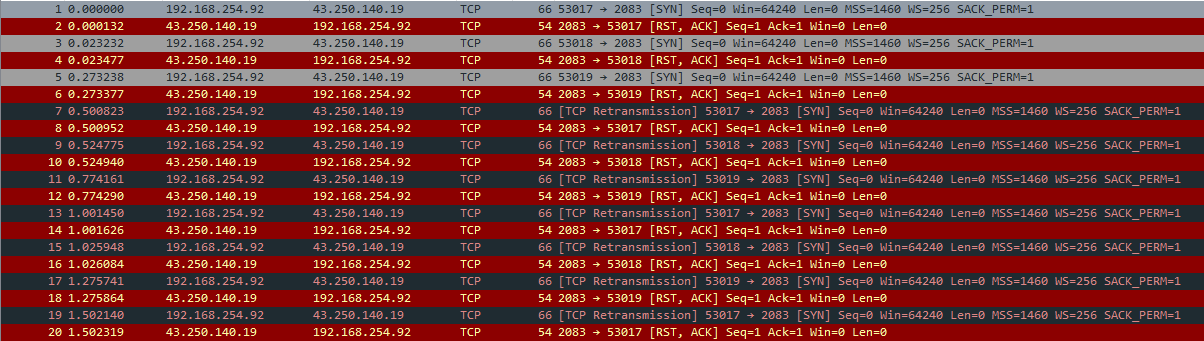
On reflection something that might have changed is I have generated and installed a Let's Encrypt certificate, but that is about all I can think off.
Any thoughts?
Thanks
Garth
-
@girkers
Hi
As far as I can see , the remote host for some reason immediately resets the connection. It is possible that the firewall is incorrectly configured on the remote host (port 2083 is closed) -
@girkers said in Port open in FW but not getting through:
I have port 2083 open in my firewall from my LAN so
You mean you have to perfect, anti shoot in the food LAN firewall :
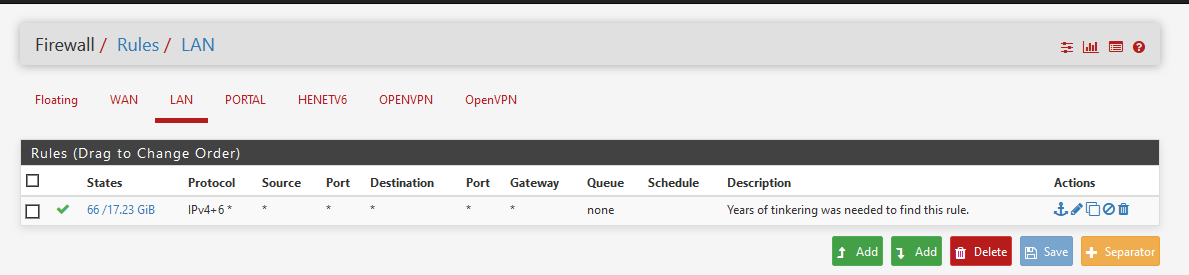
?
I can access your cPanel just fine :
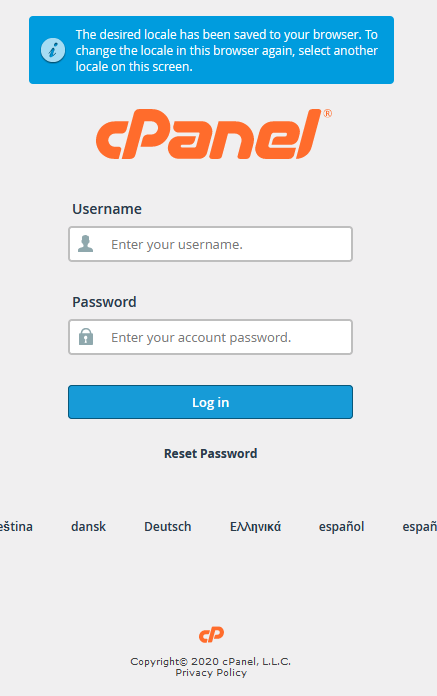
what makes me think nothing is wrong on your cPanel (VPS/server) side.
The cert used isn't from Letenscrypt, it's issued by PostiveSSL, on behalf of cPanel organisation.
No issues neither.You do receive some packets back - the first two lines, but then your 43.25x.14x.1x port 2083 just stops answering.
You triggered some IP based protection on the cPanel side - like x times wrong logging attempt ?
Use another WAN IP (that's finally a reason why a VPN can be useful) ? -
If I use my phone I find that I can connect, it is only from when I connect from my local network that I have the issue.
I will raise the issue with my Hosting provider and see how I go.
Thanks for confirming it isn't me.
-
Well I feel like a right Id10T,
I found in my firewalls I have a rule that allowed me on the required ports, however I had the source as LAN address, so when I changed it to LAN net, it works a treat.
DOH!