Virtual VLANS Query
-
Hello Pfsense Folk,
I wonder if you can help me out with a simple problem. I have the following setup:
XG-7100 Device and Default VLAN4091 configured and DHCP configured
Cisco Switch1 - Trunk port 06 (VLAN 4091)
Cisco Switch1 - access port 08 (access port 4091)Windows computer with Realtek adapter and virtual VLANs configured using the software - Realtek Ethernet Diagnostic Utility (VLANs, 5, 6 and 4091)
The problems I'm facing are below:
*The pfsense can see mac address of the computer (ARP table)
*The DHCP log on the pfsense shows multiple DHCPDISCOVER & DHCPOFFER entries only with no ACK entries
*Setting the IP address manually results in the Computer unable to ping or tracert the default gateway although there are rules permitting any trafficCan anyone think of anything obvious that I've missed or is the Realtek VLAN on the nic stopping things from working correctly?
-
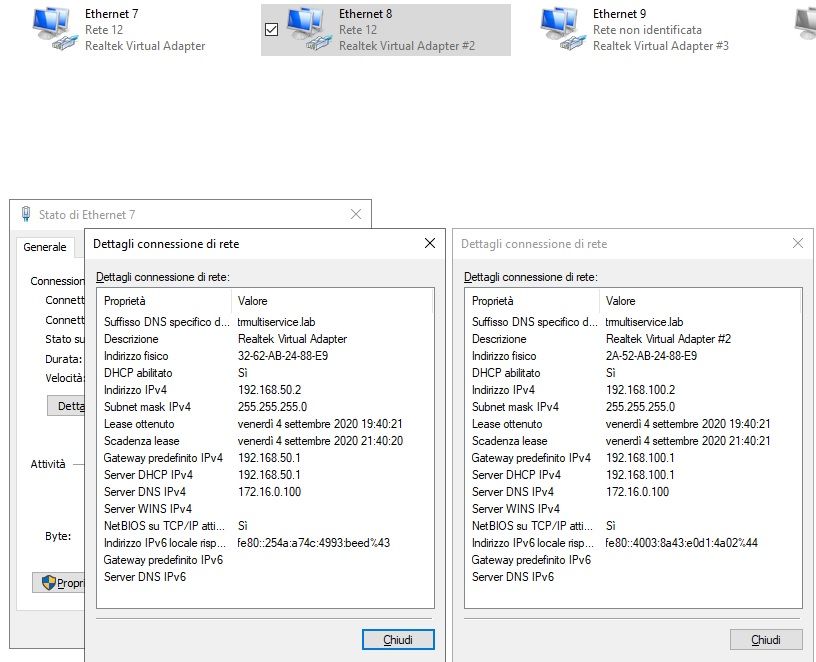
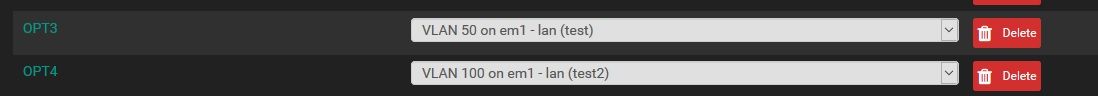
the realtek diag utility work for me, i suggest to check the switch (trunk/port/vlans)
-
@kiokoman I tried various configs and switches and I wasn't getting any luck with this. I removed the VLAN software and the connection worked. There were no error messages to suggest an issue. Possible the software VLANS are not 100% compatible with all devies.
-
@chibaba said in Virtual VLANS Query:
Can anyone think of anything obvious that I've missed or is the Realtek VLAN on the nic stopping things from working correctly?
Is there a special reason why you are using the internal VLAN for the uplinking of the switch chip of the XG7100 on your Cisco switch? Normally you don't and just setup the interface with the appropriate VLAN you want to use instead of jumping up and putting the whole upstream thing from the XG to your network. See no real sense in it perhaps you could elaborate what you're trying to do?