Outbound NAT Mode: Hybrid / 3CX / OpenVPN TLS Error
-
Hallo zusammen,
ich habe eine neue 3CX VM installiert.
In der Anleitung der FW Einstellungen steht drin, dass ich den Outbound NAT Mode auf Hybrid umstellen muss, damit die 3CX funktioniert.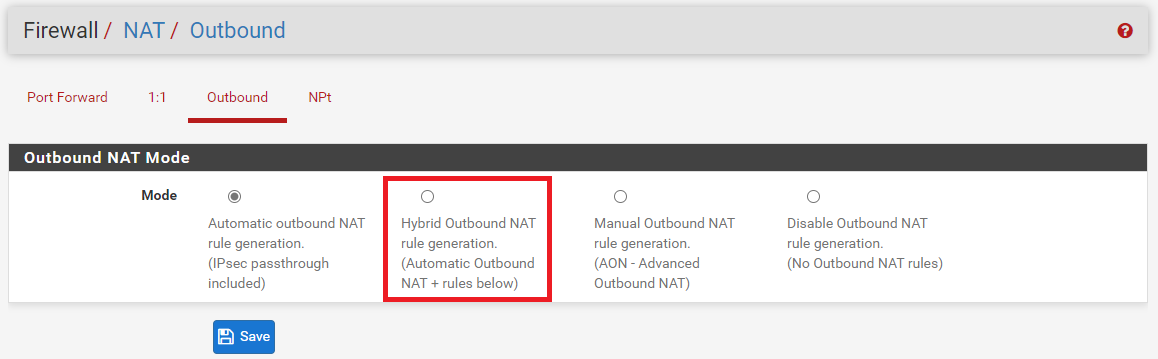
Sobald ich dieses mache habe ich das Problem, dass ich mich mit einem OpenVPN Client nicht mehr auf eine andere FW verbinden kann.
Es kommt folgende Fehlermeldungen:TLS Error: TLS key negotiation failed to occur within 60 seconds (check your network connectivity)
TLS Error: TLS handshake failedLeider weiß ich da nicht mehr weiter.
Kann mir da jemand helfen wer evtl. selber schon mal dieses Problem gehabt hatte?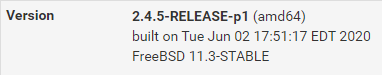
-
Es knallt schon direkt nach Umstellen auf Hybrid, oder nachdem du dann manuell Einträge hinzugefügt hast?
Nur die Umstellung sollte überhaupt keine Auswirkung auf OpenVPN oder sonstwas haben.... aber vielleicht danach einfach mal den OpenVPN Dienst neu starten?-Rico
-
Leider ist das PNG nicht angezeigt/hochgeladen, daher sieht man wenig, was im Bild sein sollte. Aber wie Rico sagt, automatic vs. hybrid macht noch keinerlei Unterschied ohne zusätzliche Regel. Daher wären mehr Infos gut.
Grüße
-
Hmmm also ich sehe die beiden PNGs in seinem Thread ganz normal als Bild angezeigt (Firefox 68.12 ESR).
-Rico
-
Also es geht ja nicht um den OpenVPN Eingang sondern Ausgang.
Bei Automatic geht es um folgende Konstellation :
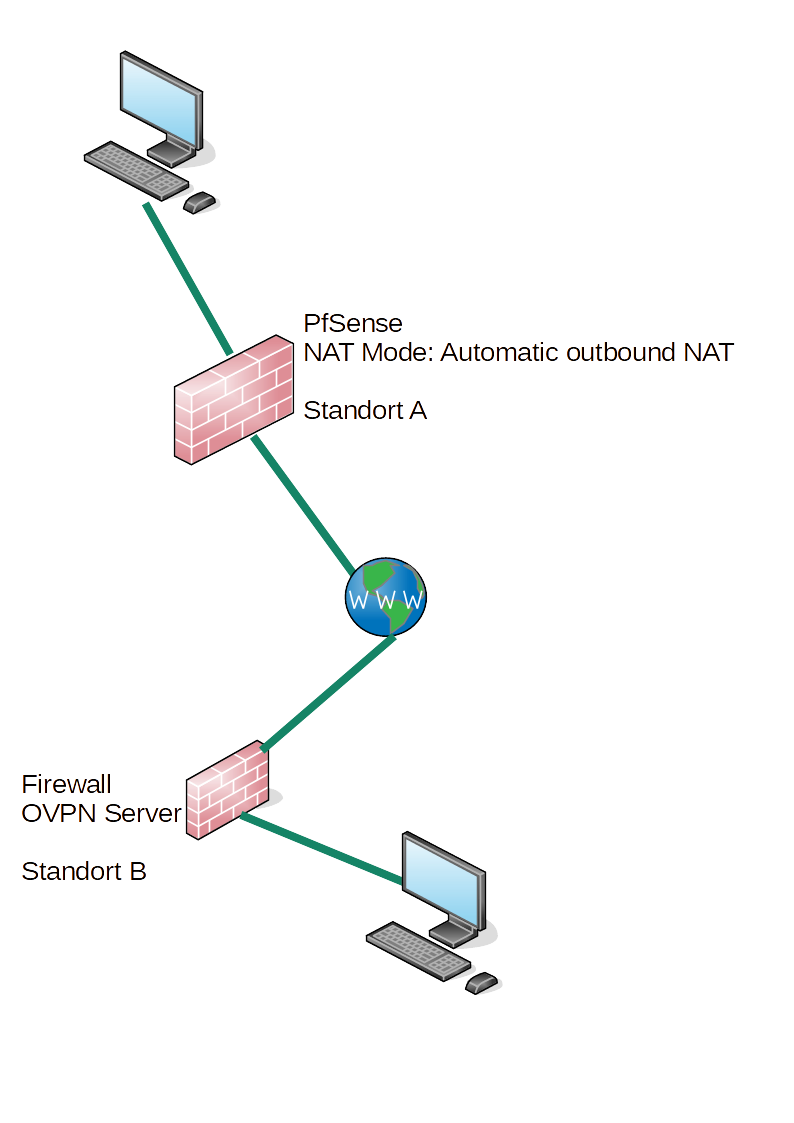
Sobald ich auf Hybrid umstelle sieht es so aus:
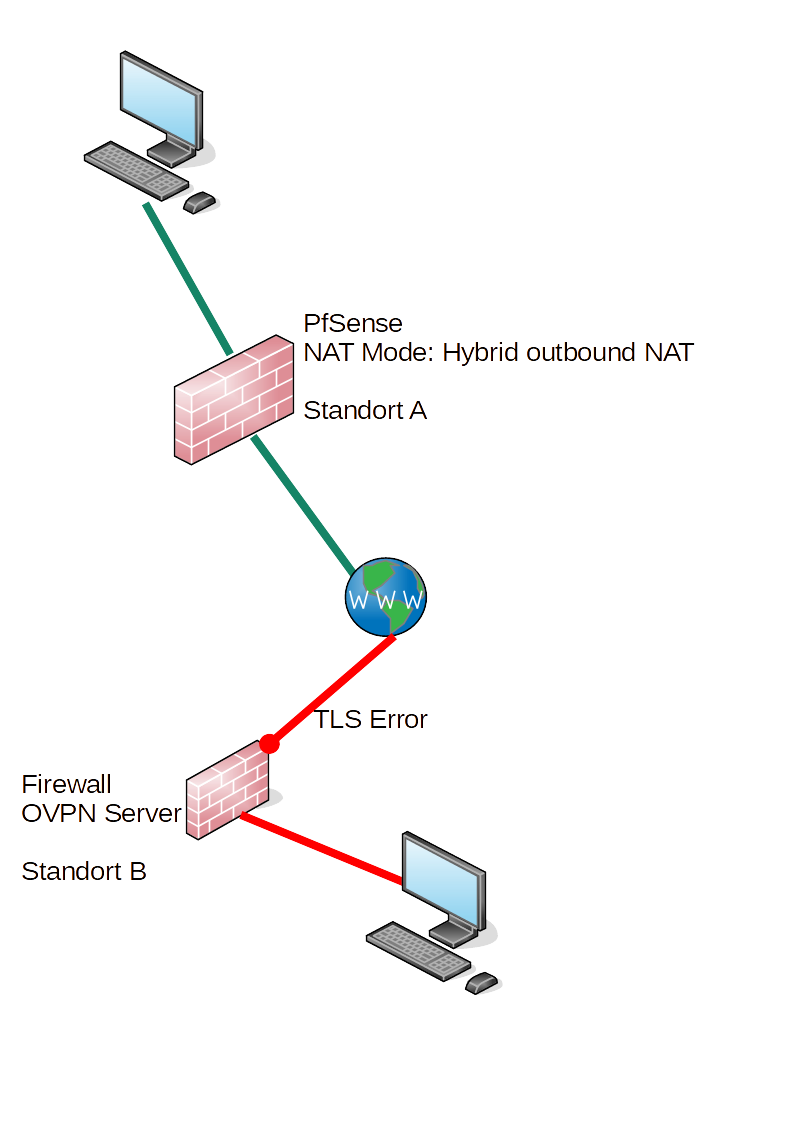
Die rot eingerahmte Regel wurde für die Hybridumstellung eingerichtet, da 3CX ein Static Port benötigt:
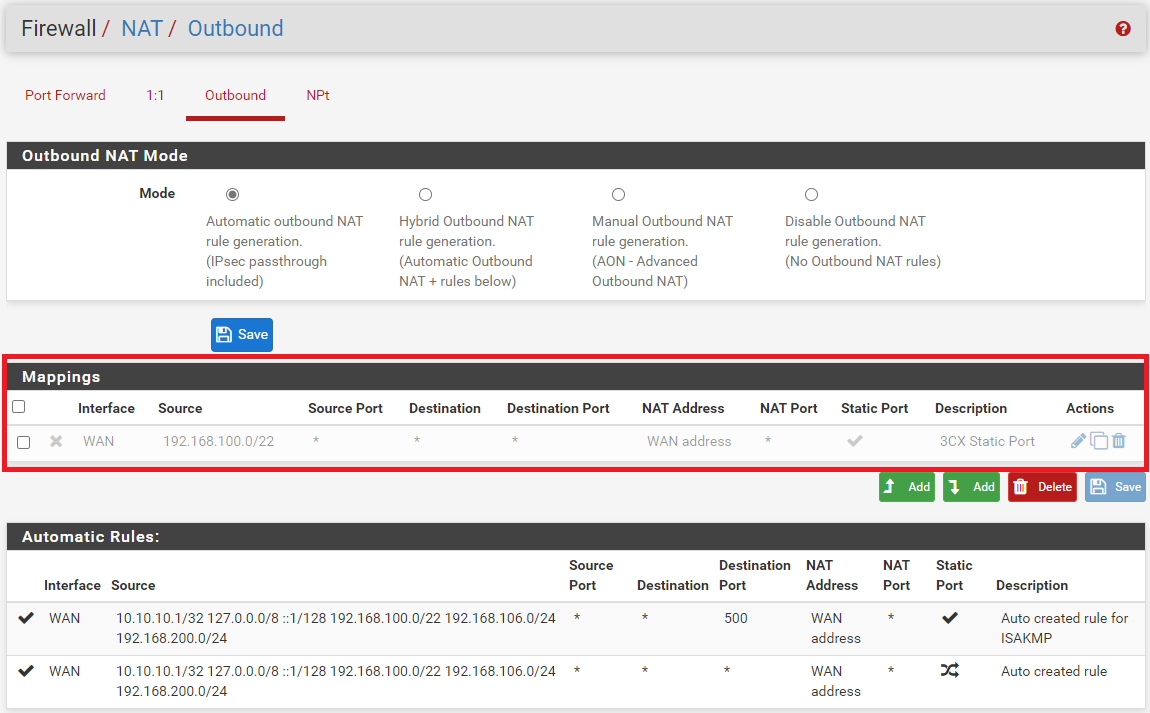
-
@Fischermeister said in Outbound NAT Mode: Hybrid / 3CX / OpenVPN TLS Error:
Also es geht ja nicht um den OpenVPN Eingang sondern Ausgang.
Richtig ist aber egal wie oben beschrieben. Umstellung von Auto auf Hybrid - wie du unten im Screen selbst siehst - belässt alle Auto Regeln intakt und fügt nur bei Bedarf obendrüber noch manuelle Regeln ein. Daher ist eine Umstellung auf hybrid normalerweise völlig transparent und ändert nichts.