pfsence VM on host
-
Hello
Good morning
I want to build a home lab for testing / education as in the picture below.
I wanted to connect to the internet via vm.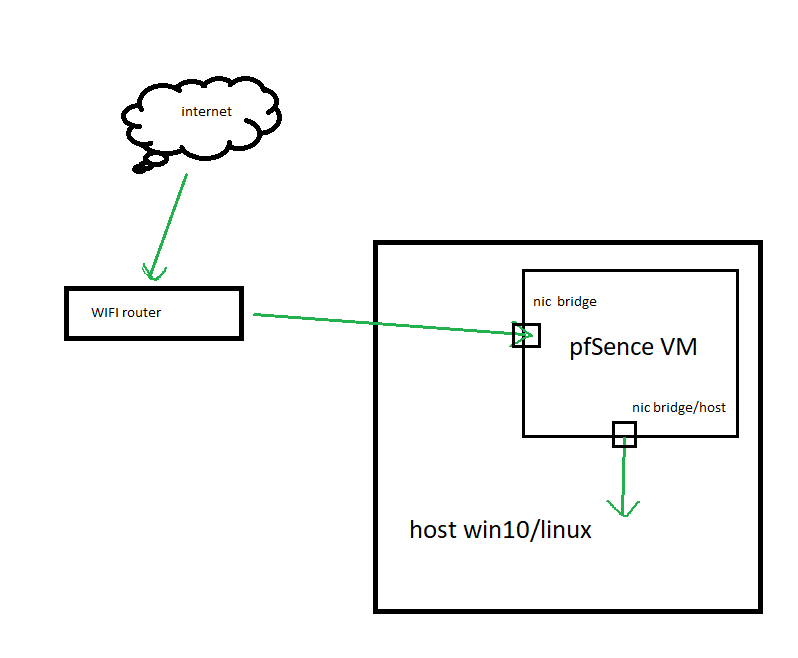
- Can you tell me if this setup works at all?
- and how to configure this configuration or provide some links, where can i find how to do it?
Thanks.
-
https://docs.netgate.com/pfsense/en/latest/virtualization/index.html
-Rico
-
Thank you for the answer but my CPU doesn't allow me to use exsi, I can only use vm player or vm workstation.
The fastest way I've tried is the one that
I found on the internet. I mean, I had to buy a usb ethernet adapter and use the vm workstation property so that it can map the usb adapter as its own (vm only) and then the os host (win10) cannot see the adapter so the configuration is simple and clean :)p.s.
Before purchasing a usb adapter, please check if pfsense / freeBSD supports this hardware / chipset
Copyright 2025 Rubicon Communications LLC (Netgate). All rights reserved.