Routing between two VPN
-
Hello,
I need some help on the configuration of my VPN, here is my infrastructure:
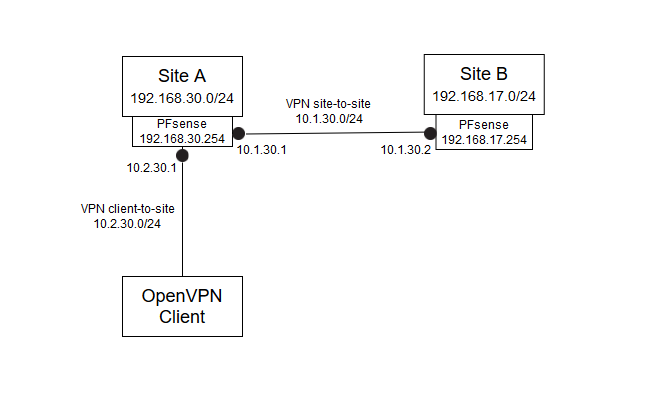
Currently "Site A" can communication with "Site B" and with "Client".
The problem is "Client" can't communicate with "Site B" and I don't know how to make it possible...The last IP I can ping from Client is 10.1.30.1.
Both Pfsense OpenVPN rules are configured to allow everything
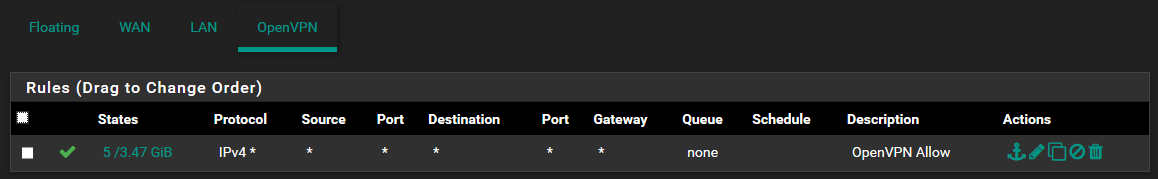
I don't know how to fix this.
If you want more screen, configurations files, you can ask me.Thank you !
Mathieu Drapeau
-
You have to configure the VPNs to add to routes for the respective remote networks.
In the OpenVPN access server settings on site A add the site B's LAN (192.168.17.0/24) to the "Local Networks" to push the route for it to the client.
At site B you have to add the access servers tunnel network (10.2.30.0/24) to the "Remote Networks.
-
@mdrapeau You might be able to do it with iptables, or you could do a double VPN with pfSense https://www.oilandfish.com/posts/double-vpn-pfsense.html
-
iptables with FreeBSD/pfSense?

-Rico
-
@viragomann I follow your advice and It works, I simply add 10.2.30.0/24 network access at site B.
My mistake was I only gave access from Client till site B but not the reverse.Thank you !