Scheduled block rule does not seem to block existing/established connections
-
I have a scheduled block rule to block my appleTVs after midnight. However existing streams keep on playing beyond this time.
How do i get the traffic to stop immediately?
Thank you
-
you need to kill the state
https://forum.netgate.com/topic/69331/scheduled-blocks-won-t-work-without-manual-states-reset/68?page=2 -
@kiokoman Is there a way to do this in GUI? I am on a NetGateSG-3100
Looks like missing functionality.
-
@sultanofswing It's under:
Diagnostics -> States -> Reset States, then click the "Reset the firewall state table" box and finally click the "Reset" button.
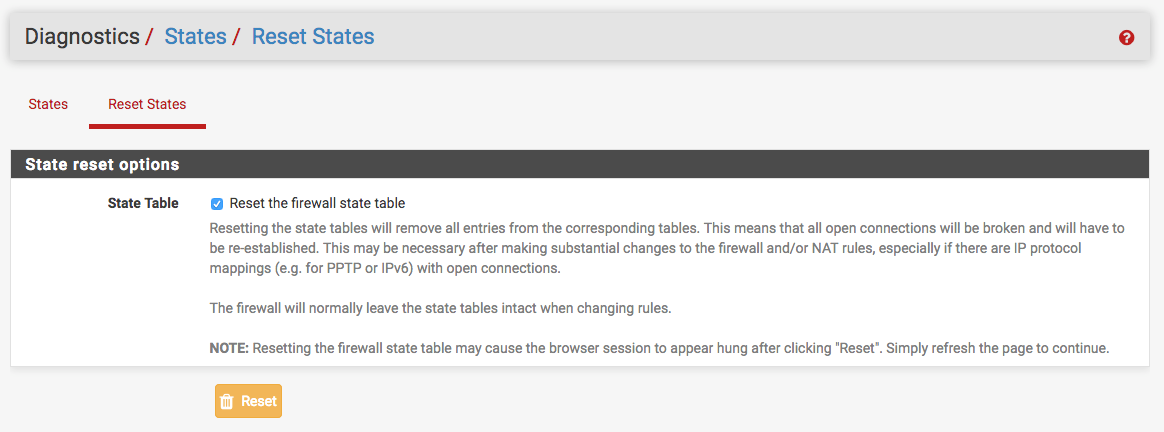
Jeff
-
Don't use schedules on block rules. Use schedules on pass rules.
The system has no way to kill existing states that are not passed with a scheduled rule. If a scheduled pass rule results in a created state, that rule number is added to the state. When they schedule expires the system can then kill the created states.
Pass the traffic using a schedule for when you want it to work
Block all matching traffic. A schedule doesn't matter here because this rule will only be hit what the scheduled pass rule doesn't match.Be sure this box isn't checked in System > Advanced, Miscellaneous:
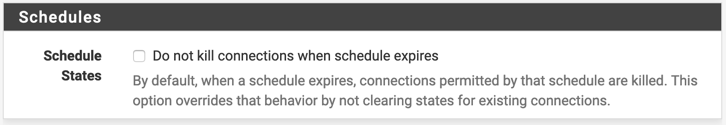
-
thank you !