Troubleshooting VLAN Connection
-
I cannot get a VLAN connection working. I have looked at several posts here, and elsewhere. I have read the pfSense Book on VLAN Setup and many posts and manuals on setting up my 8 port TP-Link Easy Smart Switch.
I am new to VLANs but not to pfSense.
I am pretty sure I have everything setup correctly, but I cannot connect.
I am running an SG-3100 Router with pfSense 2.4.5-RELEASE-p1.
To simplify things I will just talk about the following:
WAN is on mvneta2 connected to my ISP’s Router,
LAN is on mvneta1 10.6.77.0/24
VLAN20 is on mvneta1 as 10.0.20.0/24
VLAN30 is on mvneta1 as 10.0.30.0/24
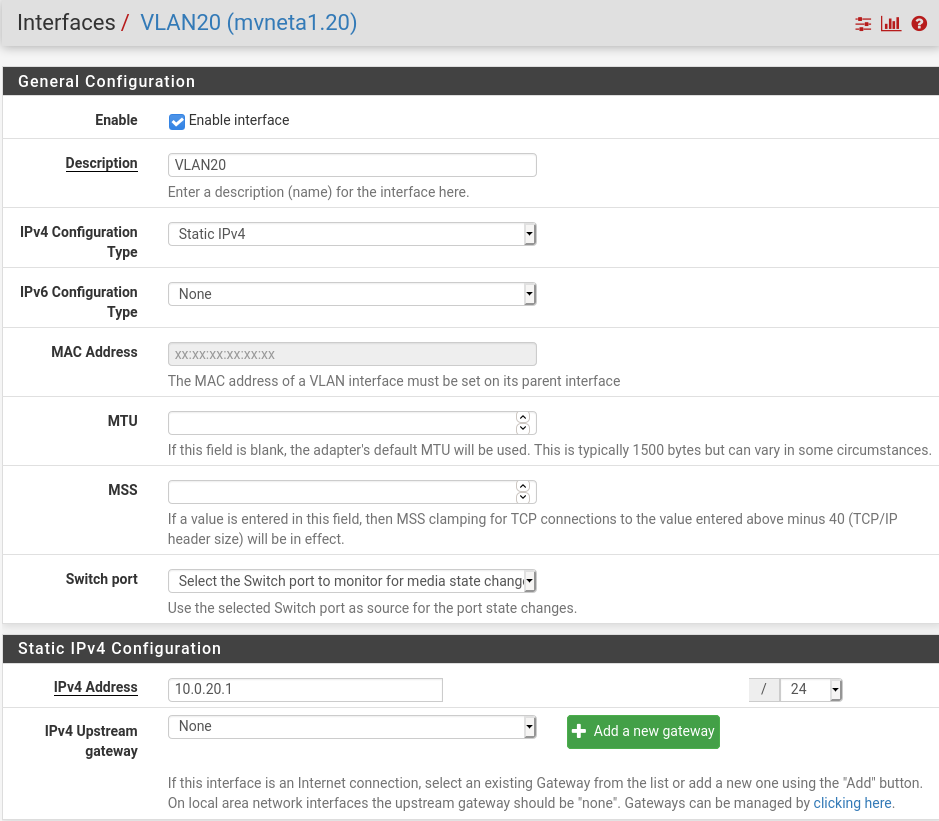
Here is the DHCP:
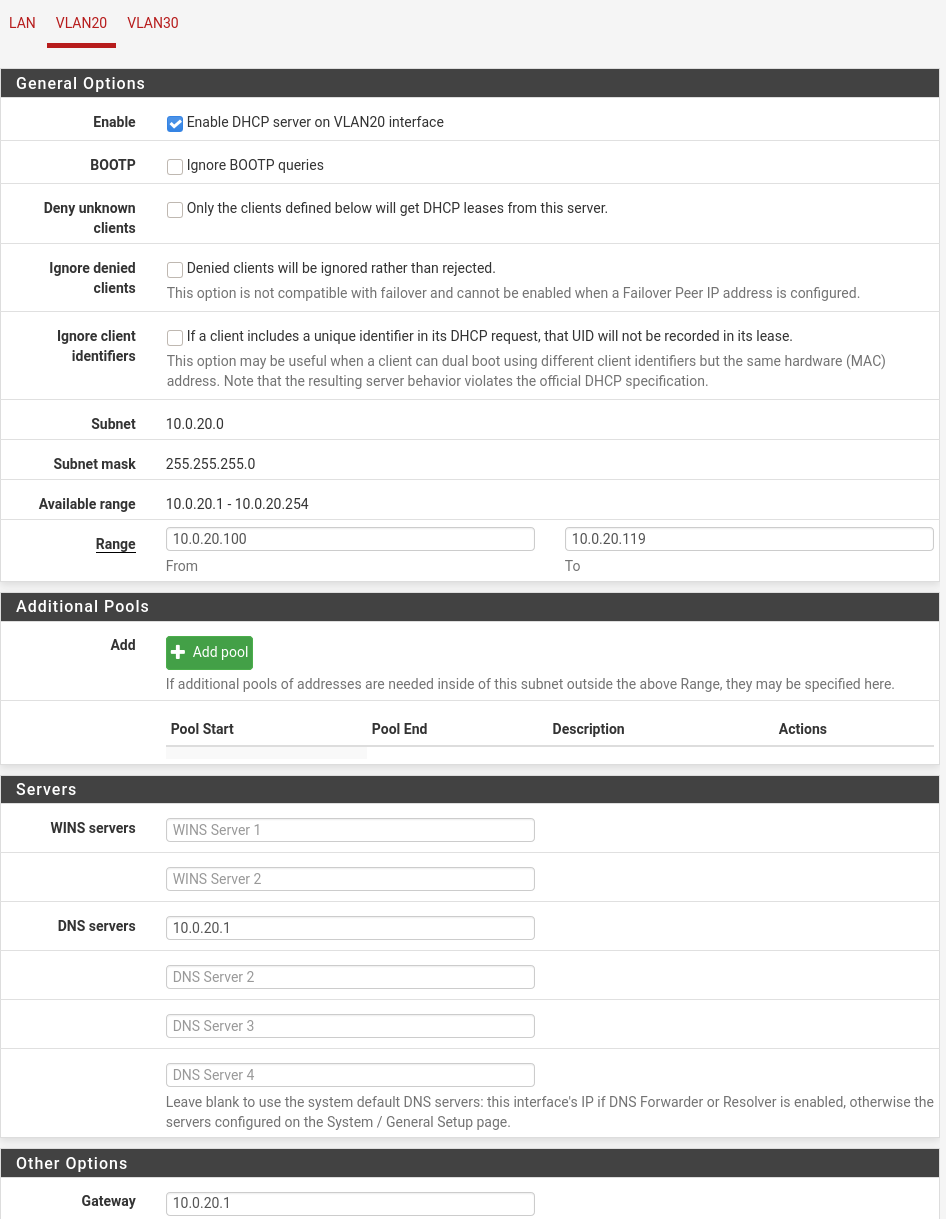
For the NAT I clicked Manual, saved it and then Clicked Automatic again and saved it.
For Rules to begin with I just allowed everything:
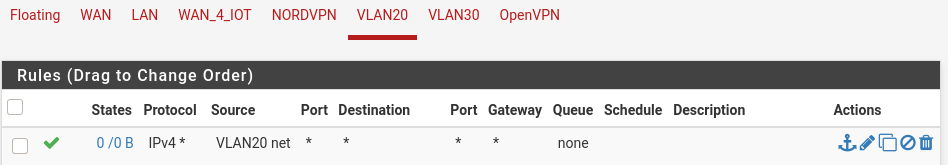
My Switch is setup like this:
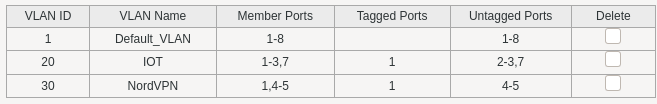
And Port 1 is plugged into LAN2 on the SG-3100If I plug my laptop (running Gentoo Linux) into port 6 which is not on any VLAN on the switch I can connect with DHCP and get the normal address 10.6.77.11
If I plug in to port 7 then it is unable to connect.I have tried rebooting the SG-3100 but no difference.
I can ping VLAN20 10.0.20.1 from the LAN and pfSense.
There are no packets showing at all when I try and capture packets in the VLAN20 Interface and attempt to connect.What can I look at to find the cause of being unable to connect to VLAN20?
Thanks in advance.
-
SOLVED it myself in the end!!!
For anyone else out there with the same problem.......
It was Enable 802.1q VLAN mode in the Switch Settings on the SG-3100.Interfaces->Switch->VLANSI unchecked this so it was using Port Mode, left it at the default, and I can now connect.