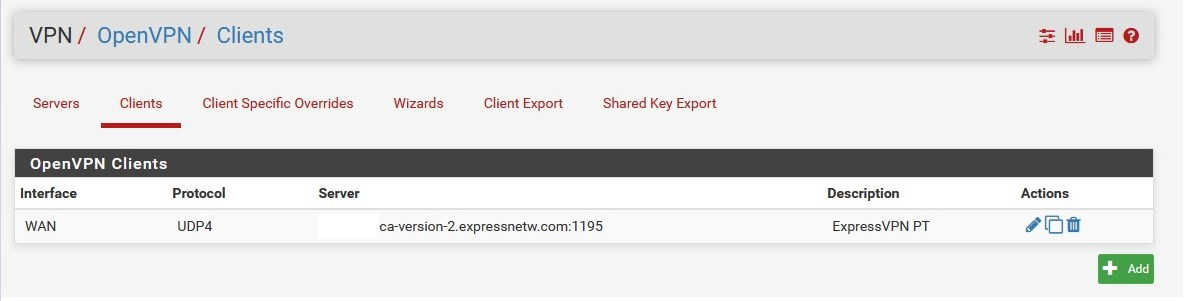PFSense as OpenVPN Client
-
I have a client already on my cloud using a terminal server. In the cloud they have a shared Netgate HA cluster. From their office to the cloud they have IPsec and that connects them to their VLAN in the cloud which is 730. In the Office they have an SG-3100.
They are buying this dispatch software, and they only operate in an RDP terminal but their Oil/Gas software needs to have a mapped drive to interconnect with the dispatch.
The dispatch guy is using AWS only and doesn't want to pay for IPSec so he gave me two .ovpn files. One for the cloud and one for the client location. I am not loading that on every computer that would be a support nightmare.
I can conceivably load it on the terminal server to map the drive but even then, it is still a liability. If he doesn't want to pay for IPSec I don't know if he would want to pay for an amazon AWS pfSense instance either or would know how to use it.
Can I load an .ovpn file or split it up to get it loaded on a pfSense firewall to connect as a client to another service?
-
@PhlMike said in PFSense as OpenVPN Client:
Can I load an .ovpn file or split it up to get it loaded on a pfSense firewall to connect as a client to another service?
Hi,
Of course, many of us use this to - say, connect to a VPN provider... (with provider .ovpn file)
You can't load * .ovpn directly, but you need to configure the client from this file
For example, read this description:
https://www.expressvpn.com/support/vpn-setup/pfsense-with-expressvpn-openvpn/
The .ovpn file is quite provider specific, so be sure to consult it beforehand...
like: