Firewall Help
-
Today I received a new piece of hardware that I’m trying to get working. The manufacture requires a check outbound to Google of 8.8.8.8 and Pf blocker blocks the connection and the device won’t work. Once I turn off pfblocker the device works. I clicked on the red “x” in the Pf blocker error window that corresponds to the IP of the device trying to reach 8.8.8.8. I grabbed a screen shot of the error. I believe the Pfblocker needs to add an exception to their “firewall” I think. Do you know how to add this exception? Please easy step by step instructions since I am a novice at this.
Thanks much in advance,
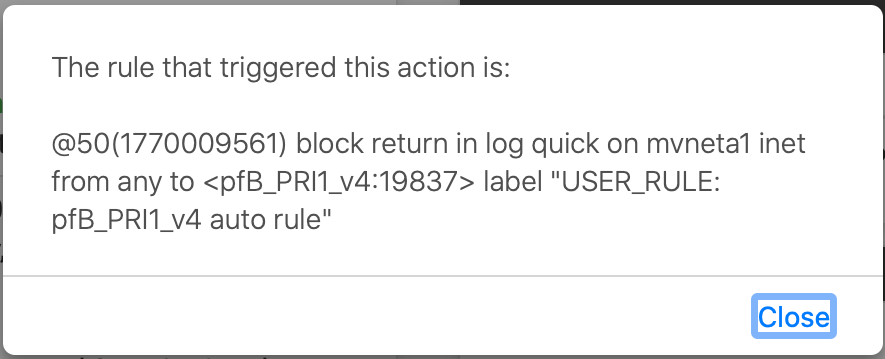
-
Hi,
The firewall logs what happens, as a part of pfBlockerNG-devel is just some firewall rules, loaded with a whole lot of aliases.
You should make the exception in pfBLockerNG-devel, not creating an firewall / exception pass rule yourself, as it could be placed after the firewall rule that blocks, etc.
Go to Firewall > pfBlockerNG > Reports ( == Alerts) page, look up the hit, and whitelist from there, so that pfBlockerNG can exclude that IP from one of it's feeds.
See the Netgate's pfBlockerNG video for more (all) the details.Btw : you chose a feeds that include 8.8.8.8 ....
-
https://forum.netgate.com/topic/157037/isc_1000_30-added-google-dns-8-8-8-8
-Rico
-
@Rico Thanks. was saying to myself : saw a comparable question a couple of days ago ... wasn't sure.
-
Thanks guys this appears to be working.