"Cafe" VPN? For lack of a better name
-
I want to set up openVPN to redirect ALL of it's incoming traffic from WAN back out to the web.
Or in plain English, I want to be able to sit in a cafe, open my laptop (with the right VPN settings). Have it tunnel to my home and be able to open a secure web browser, without anyone sniffing my traffic.
I don't need to see my network, or print from China... just be able to have secure browsing on the go.
Thanks,
imWAC.CoP.S. can someone tell me the name of this type of VPN, what I need to change in the settings type files? All the words that I need to know so I can google this? Just "click this box in the wizard" dose not teach me.
-
That's already available. When you configure the server, in the tunnel settings, you can configure it to redirect the gateway.
-
P.P.S. I do have static IP from AT&T fiber, but I need to set up the AT&T Fiber RG Bypass. So, wile I do have 5 IP of my own, AT&T dose not know how to let me use them with there equipment.
-
When you configure the server, in the tunnel settings, you can configure it to redirect the gateway.
Do you have screen shots, or names of settings? I've seen settings to point it at one local IP so that you can do Remote Zero-Client/Server
-
These :
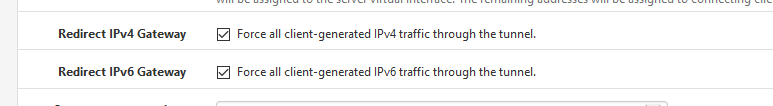
The IPv4 has to be set, and the IPv6 if you tunnel that one also.
When these two are set, it forces the client to use its VPN-client for all the traffic generated in your PC/device.
Basicly, the traffic that comes in and out is handled by the "VPN tunnel", nothing goes over the classic device network any more. -
@imWACCo said in "Cafe" VPN? For lack of a better name:
Do you have screen shots, or names of settings? I've seen settings to point it at one local IP so that you can do Remote Zero-Client/Server
Geez...
Take a look where I told you, in the server config. If you configured the server, you were on the page where the setting is. You can't create a VPN without going into that area.
-
I'm just wondering why you're on this forum. Is it to teach? Spread knowledge? Make pfSense easier to use?
When I first asked my question, I said "Just 'Click this box in the wizard' dose not teach me." I've not been taught what's going on under the hood. I have no words to google. I don't even know what to call this type VPN, versus the other type of VPN.
I'm here asking the dumb and obvious questions, not to piss you off, but to increase my knowledge.
-
I told you exactly where the settings were to do what you want, in tunnel settings on the server page. What's so difficult about that? Yes, I'm trying to help, but I expect those I'm trying to help to make some effort. If you'd gone to tunnel settings, as I said, you would have had all you needed.
-
https://docs.netgate.com/pfsense/en/latest/recipes/openvpn-ra.html
-
Try this guide. It might be easier when new to vpn server stuff. Configure OpenVPN for pfSense 2.4
The Netgate guide is more comprehensive, but sometimes overwhelming for newbies.