Feature request : OpenVPN auto-connect if lost
-
Re: OpenVPN Auto Restart upon drop
I read this old post. I have not come across a fix that I could use.
Basically, after setting up the OpenVPN client, many times after it is working just fine, the connection is lost. I think it's lost on the server side. Because if I had been given a 20.20.0.5, when I click the restart wheel suddenly the whole conection displays go red and down, for a second, and back to green with a new 20.20.0.8 for example. And this only will happen if I actively go and click. And for the longest time I could not figure this out as it seemed okay, -green-, (so connected), but is really wasn't.
How about a setting that would automatically restart the client/service if it finds the connection is dead? -
I have several OVPN Lan2Lan tunnels , and i never experience that the client does not keep trying to connect to the server.
I do have the package service_watchdog installed on both pfsense's , and have added all openvpn instances to the service watchdog.
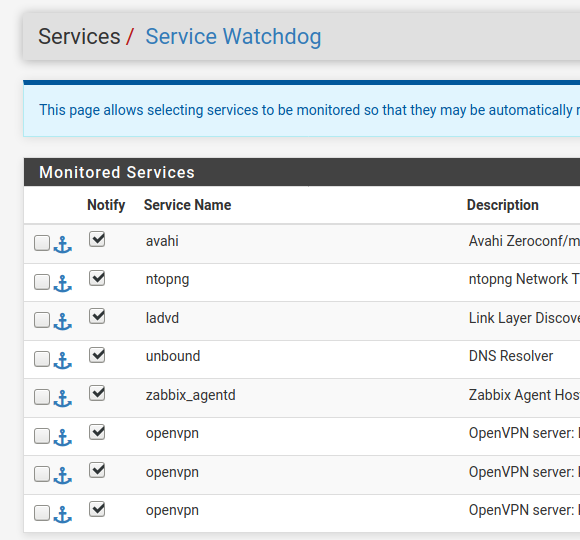
I occationally see service watchdog , starting unbound or ntopng.
Can't remember if i have seen it start an openvpn instance.If you're talking about a RoadWarrior (dialin) OpenVPN client.
I have not used a connection long enough to see it fail a connection.But i suppose you mean a L2L/S2S connection
Edit:
What i often see is that the "Dashboard" indicates the OpenVPN tunnel isn't up (Red down arrow) , but that is some kind of "Status mismatch" , because i can mostly connect to the remote site , even if the status says otherwise.That would be nice to get the "status arrows" fixed, so they reflect connectivity , instead of "whatever they use now"
The same mismatch occurs on the Status -> OpenVPN page
/Bingo