DHCPv6 missing gateway IP in interface & for monitoring
-
This may be specific to some provider setups FYI.
So my provider does not assign an routable IPv6 to the interface so I have the option "Only request an IPv6 prefix, do not request an IPv6 address" enabled which allows pfSense itself to use v6 for request also (otherwise everything on pfSense times out to fallback to v4 but everything else on the network works properly with v4 & v6).
On 2.4.5x versions this all works fine and the interface page and monitor page show the v6 gateway using the local link ip of fe80:: yada yada yada.
On 2.5 however the ipv6 gateway line doesn't exist on the interface page at all (though not big deal I guess)?
The monitor never kicks in because it says dynamic and doesn't have the IP info thus remains unmonitored/pending.I went to routes and found the gateway for v6 on this pages and it matches what the stable 2.4.5x pfSense uses/had in the other 2 spots that are missing on 2.5. I manually put this in the monitor override for 2.5 and it's properly monitoring again but of course this IP can change. While it is a local link IP it is on the remote end of my provider so is a valid link up/down indicator and up until 2.5 has been reliable/well.
Bug, intentional, something else?
-
2.5 also broke IPv6 for me. (DNA / Finland as ISP). On 2.4.5 IPv6 worked with DHCPv6 + prefix hint to get a /56. No other settings had to be changed.
One of the recent changes fixed it from not getting a IPv6 address at all to all the interfaces getting addresses but no working gateway for IPv6.
My ISP also gives a fe80:: for the gateway.
-
Try again on a current snapshot.
-
pfSense received an IPv6 address for each interface and I can ping6 google.fi from pfSense. Machines on any of the networks can't communicate via IPv6 to the outside world.
Tested on:
2.5.0-DEVELOPMENT (amd64)
built on Tue Nov 03 01:00:25 EST 2020
FreeBSD 12.2-STABLERouting:
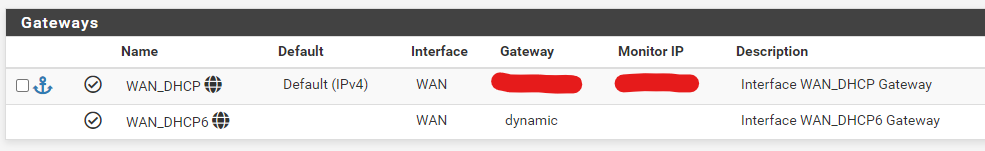
Monitoring:
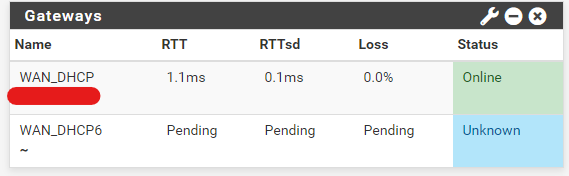
dhcp6c logs:
||Nov 3 18:02:57 dhcp6c 88589 add an address 2001:14ba:a300:6898::1/128 on em0
Nov 3 18:02:57 dhcp6c 88589 add an address 2001:14ba:a014:9c03:3a60:77ff:fe50:9376/64 on em1.200
Nov 3 18:02:57 dhcp6c 88589 add an address 2001:14ba:a014:9c01:3a60:77ff:fe50:9376/64 on em1.101
Nov 3 18:02:57 dhcp6c 88589 add an address 2001:14ba:a014:9c02:3a60:77ff:fe50:9376/64 on em1.100
Nov 3 18:02:57 dhcp6c 88589 add an address 2001:14ba:a014:9c00:3a60:77ff:fe50:9376/64 on em1
Nov 3 18:02:57 dhcp6c 88589 dhcp6c Received REQUEST
Nov 3 18:02:57 dhcp6c 88589 Sending Request
Nov 3 18:02:56 dhcp6c 88589 Sending Solicit
Nov 3 18:02:56 dhcp6c 88589 restarting
Nov 3 18:02:56 dhcp6c 88589 dhcp6c Received RELEASE
Nov 3 18:02:56 dhcp6c 88589 restarting
Nov 3 18:02:56 dhcp6c 88589 dhcp6c Received RELEASE
Nov 3 18:02:56 dhcp6c 88589 restarting
Nov 3 18:02:56 dhcp6c 88589 failed to remove an address on em1.200: Can't assign requested address
Nov 3 18:02:56 dhcp6c 88589 failed to remove an address on em1.101: Can't assign requested address
Nov 3 18:02:56 dhcp6c 88589 failed to remove an address on em1.100: Can't assign requested address
Nov 3 18:02:56 dhcp6c 88589 failed to remove an address on em1: Can't assign requested address
Nov 3 18:02:56 dhcp6c 88589 Sending Release
Nov 3 18:02:56 dhcp6c 88589 Start address release
Nov 3 18:02:56 dhcp6c 88589 remove an address 2001:14ba:a300:6893::1/128 on em0
Nov 3 18:02:56 dhcp6c 88589 Sending Release
Nov 3 18:02:56 dhcp6c 88589 Start address release
Nov 3 18:02:56 dhcp6c 88589 restarting
Nov 3 18:02:40 dhcp6c 88589 add an address 2001:14ba:a300:6893::1/128 on em0
Nov 3 18:02:39 dhcp6c 88589 add an address 2001:14ba:a014:9403:3a60:77ff:fe50:9376/64 on em1.200
Nov 3 18:02:39 dhcp6c 88589 add an address 2001:14ba:a014:9401:3a60:77ff:fe50:9376/64 on em1.101
Nov 3 18:02:39 dhcp6c 88589 add an address 2001:14ba:a014:9402:3a60:77ff:fe50:9376/64 on em1.100
Nov 3 18:02:39 dhcp6c 88589 add an address 2001:14ba:a014:9400:3a60:77ff:fe50:9376/64 on em1
Nov 3 18:02:39 dhcp6c 88589 dhcp6c Received REQUEST
Nov 3 18:02:39 dhcp6c 88589 Sending Request
Nov 3 18:02:38 dhcp6c 88589 Sending Solicit
Nov 3 18:02:38 dhcp6c 88364 skip opening control port
Nov 3 18:02:38 dhcp6c 88364 failed initialize control message authentication
Nov 3 18:02:38 dhcp6c 88364 failed to open /usr/local/etc/dhcp6cctlkey: No such file or directory|| -
My IPv6 works for everything fine and has but the monitor still shows unknown because it's failing to add the gateway to monitor it.
I am on the latest snapshot as of this post.
My ISP doesn't give a routable address to the WAN so I disable that and could be why we have different results but the monitor part needs fixing still for sure and not sure what, if any other impact that may be having.