Uninstall suricata
-
Anyone experiencing difficulty removing the suricata ips?
I installed it to see how it worked, now have uninstalled it, yet there is still a daemon service? How do you remove the daemon once having uninstalled suricata?
Thank you in advance,
Pasquale -
@pusky said in Uninstall suricata:
still a daemon service?
You mean it's still running ?
In such a case, I would "kill" it (kill the process).
Re install the package suricata.
Kill again the process, if it's running.
Now remove the pfSense package - and now the file will get removed as it isn't running. -
The uninstall procedure should have stopped any running Suricata processes. That is actually the very first thing the PHP uninstall module does. Then it removes the package files. By default it leaves any log files and also leaves the configuration information for Suricata contained within the
config.xmlintact.As @Gertjan said, you can manually kill any running process that did not get killed during the uninstall procedure.
If you want to delete everything, then go to the GLOBAL SETTINGS tab (with Suricata installed) and uncheck the box to "save settings when uninstalling". There is also a checkbox on the LOGS MGMT tab that you can click to remove log files when uninstalling the package.
-
I thought @pusky meant to say that
@pusky said in Uninstall suricata:
yet there is still a daemon service
he was seeing suricata here :
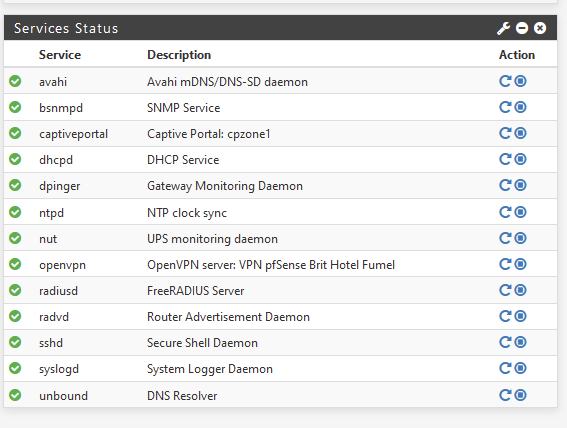
If the pfSense Suricata package is removed / un installed , and it still shows up in the Service Status list, then I would deal with it as stated above.
But ok, true, nothing is actually clear.
Btw : I never used or installed Suricata on pfSense as I think it has no use (any more) on a firewall, no more non TLS traffic these days so their is nothing to scan. -
Hello everyone, thank you for the replies..
sorry I should have been clearer on my issue, yes I uninstalled Suricata and even though the package is no longer in the installed package list, in the "Service Status" I see a Surucata daemon that is stopped.
I will reinstalling it once more, and then uninstall it ensuring that no configuration is kept. as recomended by @bmeeks "...GLOBAL SETTINGS tab (with Suricata installed) and uncheck the box to "save settings when uninstalling...."
thank you for the feedback, I will post if the service Daemon is also removed after the uninstall.
thank you,
-
If you just saw a "stopped" daemon icon, that very well could just be a cosmetic issue caused by the SERVICES widget not updating or refreshing. It learns about installed services when it starts up.
Did you try leaving the Dashboard page and coming back to force a reload and see if the suricata daemon icon disappeared then?
I thought you meant you saw a "suricata running" green icon for the service daemon.
-
Hello,
After reinstalling the package, making sure that the option to keep configuration was unchecked and then uninstalled the package and all is gone.
Thank you all for your assistance on this,
Pasquale