Trying to set up a Custom Block list
-
I following the following site to start to set up a personal Blocking list but at the moment I can't see why it is not working.
https://forum.netgate.com/topic/142171/block-custom-domains-in-pfblocker
I have created a dummy file, and pointed the
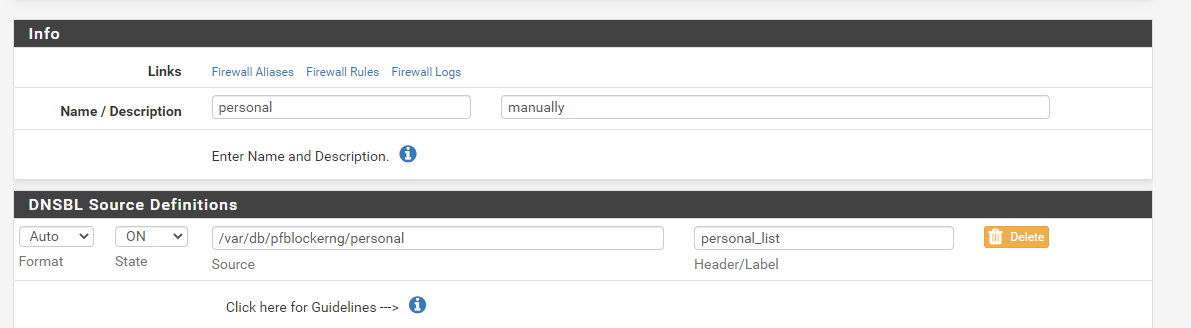
and then I listed a few sites
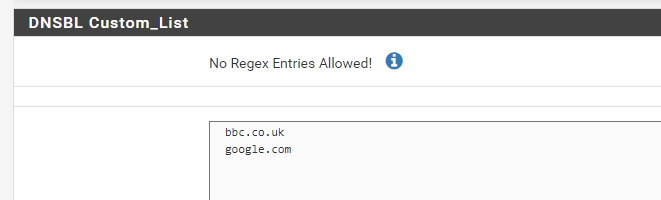
next I did a ipconfig /flushdns
and run the update to make sure I have updated the database, but when go the bbc.co.uk or google.com and I see getting access to it, why ? -
Do you have the list action set to Unbound?
Do you have TLD enabled?
Steve
-
TBH if I was wanting to block Google I’d use their ASN in pfBlocker.
What are you trying to block with the BBC, if it’s the iPlayer it on a CDN.
-
@stephenw10 I tried but I am getting the following
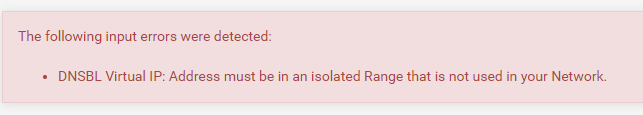
-
@NogBadTheBad said in Trying to set up a Custom Block list:
What are you trying to block
I am trying to block a long list of sites, that PiHole found, and I was using the BBC and Google as test sites.
an example of my list is:
www.bing.com
m2.nsimg.net
vcfd1.giraffic.net
dl.acronis.com -
@chrischambers said in Trying to set up a Custom Block list:
am tryi
Is your web browser doing DNS over HTTPS ?
-
@NogBadTheBad said in Trying to set up a Custom Block list:
DNS over HTTPS ?
you have loss me, DNS over HTTPS ?
my DNS is being handled by my PFSENSE DHCP.
all I want to do is create a personal list so that I can populate it with a list of Domain names. -
Some web browsers ignore the machines DNS settings.
https://en.wikipedia.org/wiki/DNS_over_HTTPS
Your piHole what block list was the hosts hitting, you should be able to create lists in pfBlocker using the same block list, as per:-
https://forum.netgate.com/topic/158212/block-scanners-custom-list?_=1604831922747
-
The DNS-BL VIP uses 10.10.10.1 by default. It looks like you're already using a subnet containing that so you need to change the default value there to something you're not using before it can start.
Steve