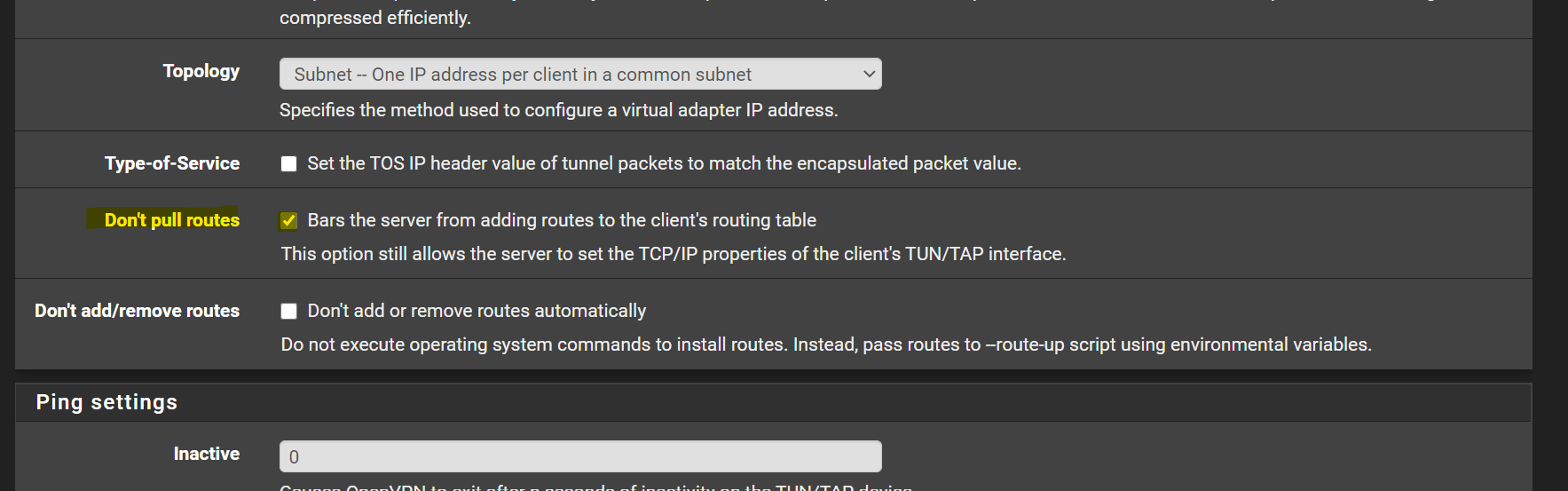Guest VLAN is routing to OpenVPN client when OpenVPN client is enabled
-
I have setup a Guest WAP SSID on a VLAN. When I attach to the Guest network and I do not have a VPN client enabled I am able to get to the internet. When I enabled any of the VPN client interfaces my Guest network traffic is going out the VPN client interface. The VPN clients are set up only to allow a specific IP.
Just looking for a starting point to troubleshoot this issue.
-
If you pull routes from your vpn service, where you client points - it quite often will route all traffic out your vpn. Unless you policy route traffic out your normal wan.
A better setup for using vpn clients, when you don't want all your traffic to go out the vpn is to not pull routes, or make sure your vpn service doesn't set all traffic to go through it.
If you do not pull routes, you can then policy route only the traffic you want to go out the vpn. Be it a specific device, a specific dest port, or a whole vlan if you want.
-
BAM! That was spot on. Thank you.