Lan servers can't ping OpenVPN clients
-
I have an odd issue Where I have OpenVPN clients (20 users) which are connecting to the OpenVPN service on the PFSence firewall. The VPN clients can access all services on the LAN but the LAN servers can't ping any of the clients on the OpenVPN side.
Pinging from OpenVPN to the LAN works. Everything work except for trying to access clients on the VPN side.
I've tested this with rules on OpenVPN and Lan with allow everything through. Same issues.
Lan 192.168.0.0/23
OpenVPN Server
Tun mode
IPV4 tunnel network 10.30.10.0/24
IPV4 Local 192.168.0.0/23
allow interclient communications
push "route 192.168.0.0 255.255.254.0"Diag --> Routes
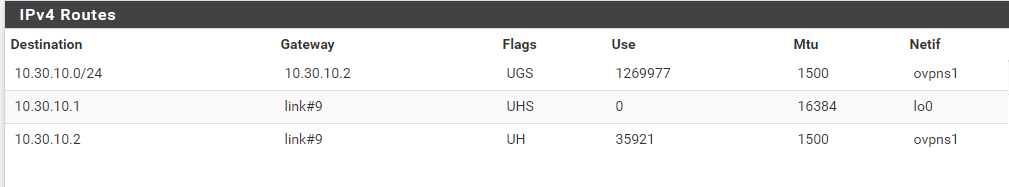 
Its not a client firewall issue.
Would anyone know where to start looking for this?
-
@rocketbase said in Lan servers can't ping OpenVPN clients:
Its not a client firewall issue.
Sure?
By default clients firewalls block access from outside their own subnet.
Simple exercise to check: go to Diagnostic > Ping, enter a connected clients IP at Hostname and hit ping.
It should work.
Then select LAN from the source address droptown and try again. Does it also work now? -
Well, I'm sitting here having a nice tall glass of Noob Cola. Very refreshing!
Yes, it was a firewall issue in the end and face-palm. I had to turn on the rule to allow File and Printer Sharing (Echo Request - ICMPv4-In) in Windows 10 and modify the scope.
Thank you for the reminder for the "is it plugged in" rule.