SG-1100 switch ports config for dual WAN - IPTV / Internet
-
Hello all,
I am still a beginning pfSense user, could use some help here.I am trying to prep my SG-1100 to replace my ISP FttH router. It's a dutch ISP (KPN) and they use the following scheme, separating IPTV and internet:
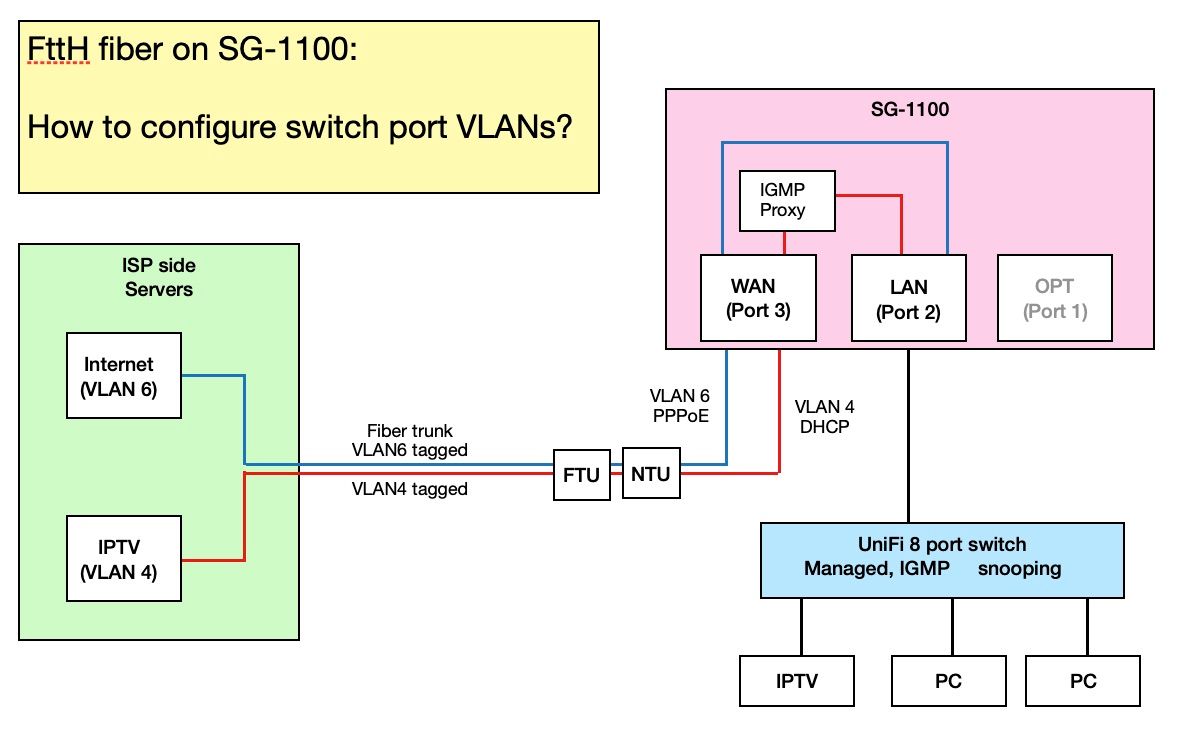
As the SG-1100 has a single network port and uses VLANs 4090, 4091, 4092 on an on-board switch, I need to set switch VLAN assignments:
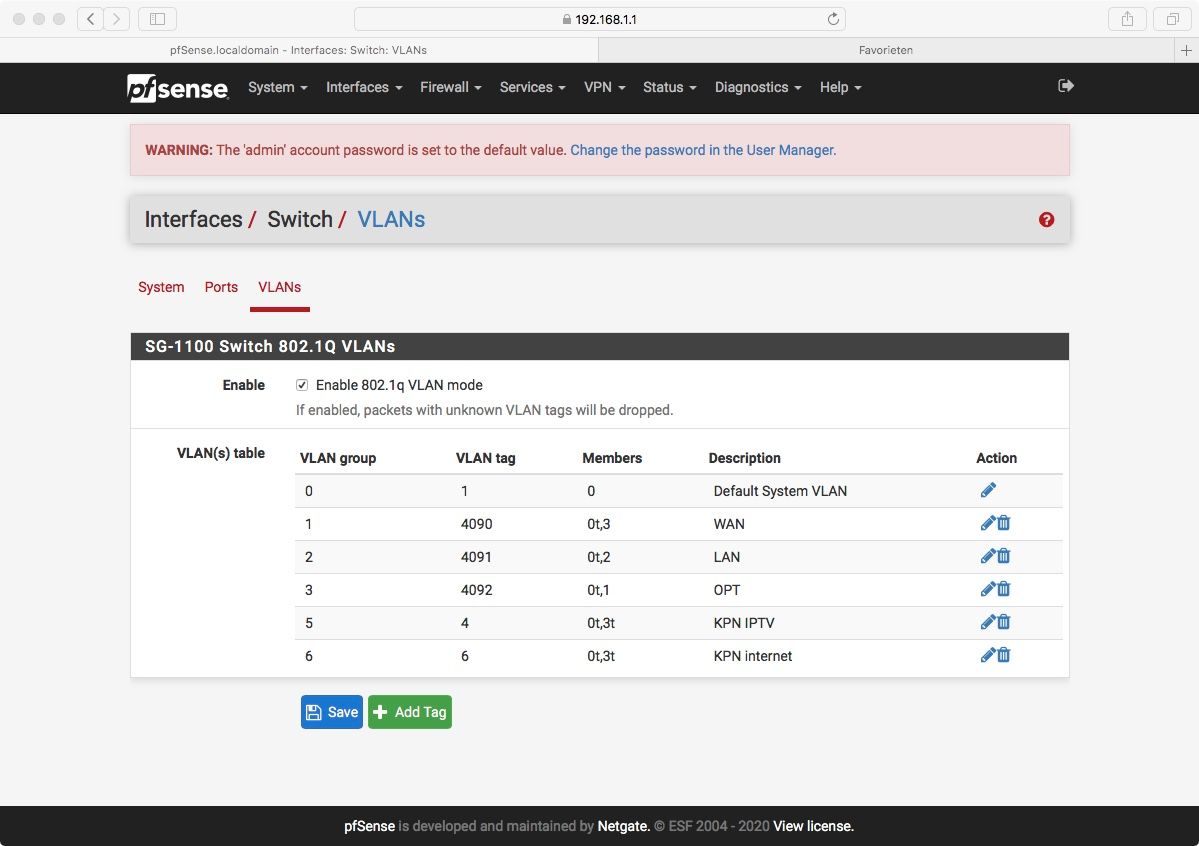
I left the default native WAN assignment (0 tagged / 3 untagged) untouched and added two tagged entries:
KPN IPTV (VLAN 4): 3 tagged / 0 tagged
KPN Internet (VLAN 6): 3 tagged / 0 taggedThis way I would expect to create two WAN side VLANs with respective connection settings.
VLAN 4 (IPTV) connects through DHCP:
send dhcp-class-identifier "IPTV_RG"
require options subnet-mask, routers, classless-routes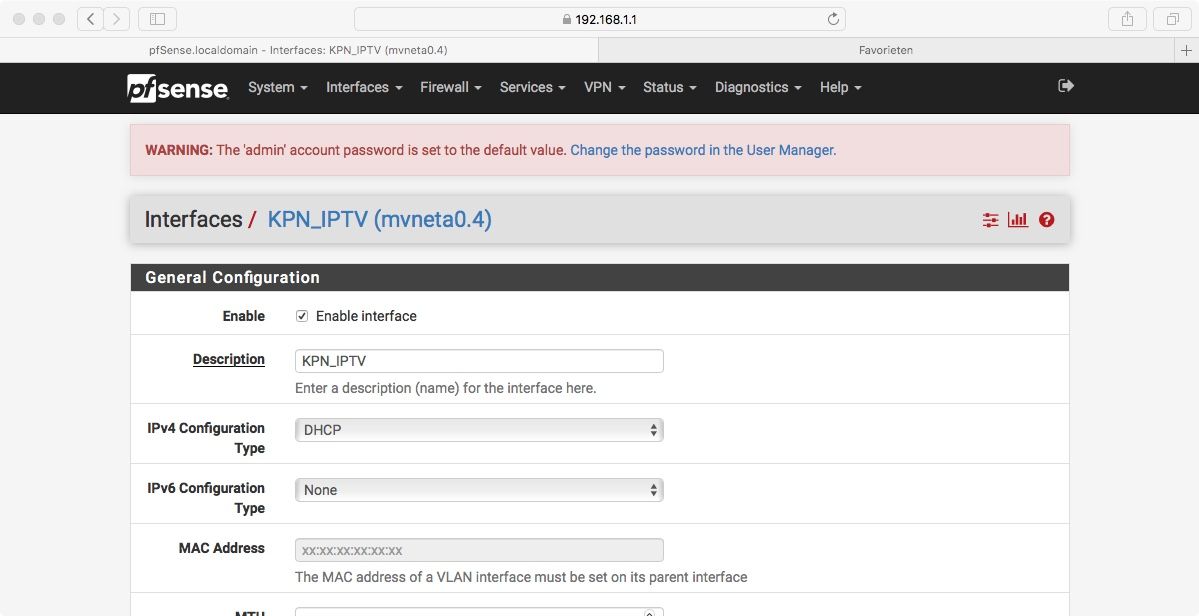
VLAN 6 (Internet) connects through PPPoE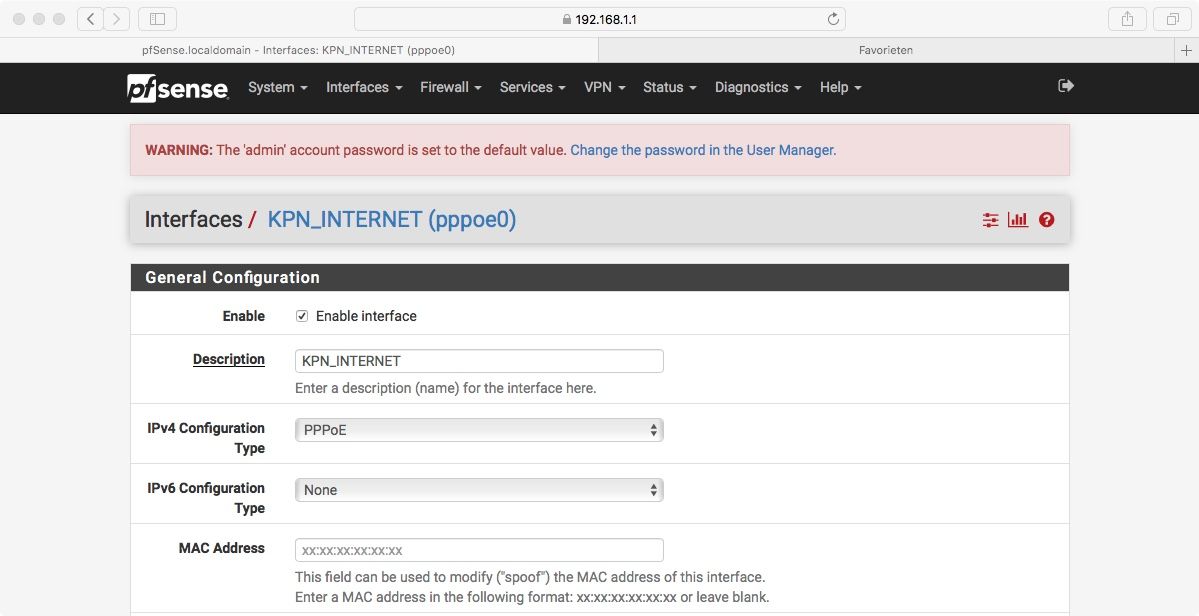
However, the SG-1100 acts strangely, is sometimes unresponsive, and most importantly, sets the IPTV (VLAN 4) as a LAN side interface (if I read the dashboard correctly):
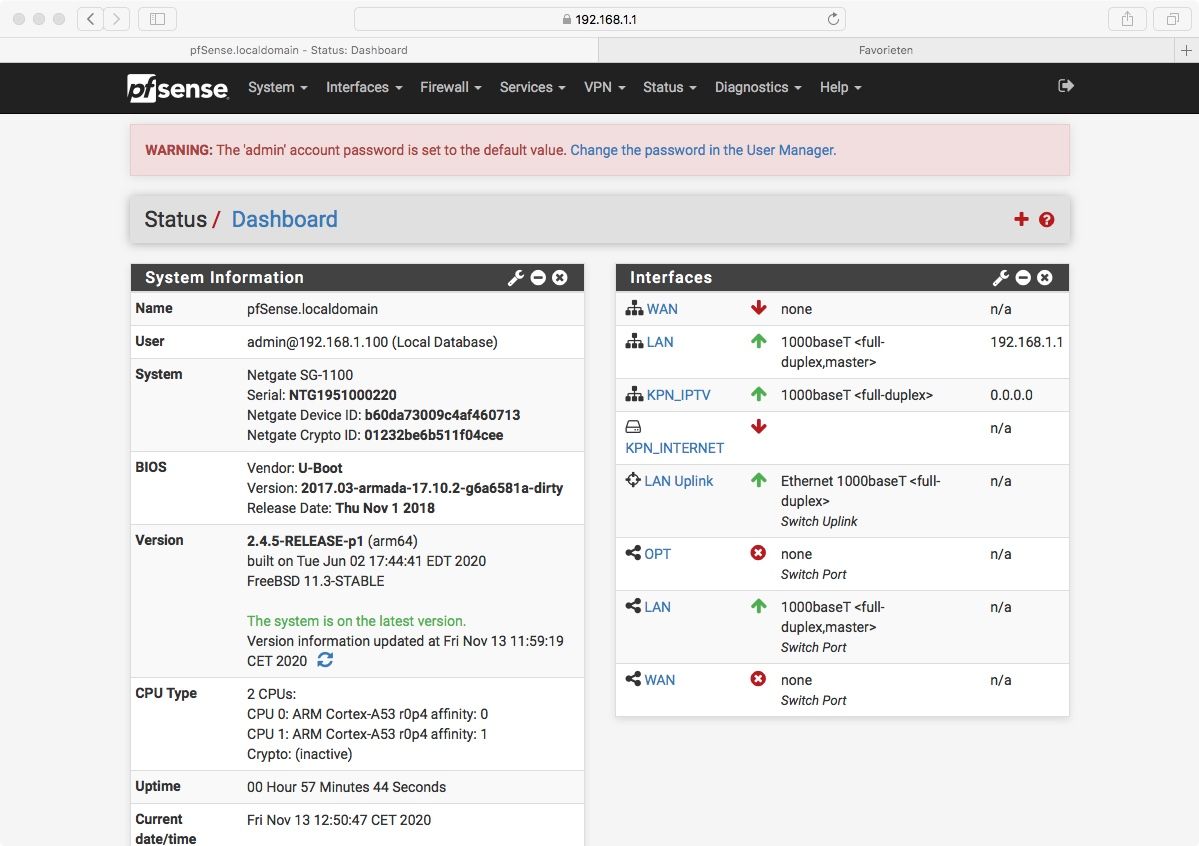
For the record: the WAN socket is not yet connected to the ISP NTU, as I am awaiting the activation procedure. I am merely preparing the SG-1100, the LAN port is directly connected to my computer.
Any clues?
Thanks!
Pete -
Sorry guys it seems as though I misinterpreted the red/green down/up arrows in the interface section. Apparently if an interface gets connected the arrow points up and becomes green, when it's disconnected it points downward and becomes red.
When I inserted the ISP fiber cable both connections came online.I am puzzled though by the icon next to "KPN_INTERNET". It's not a network-like icon, but more a hard drive like icon.
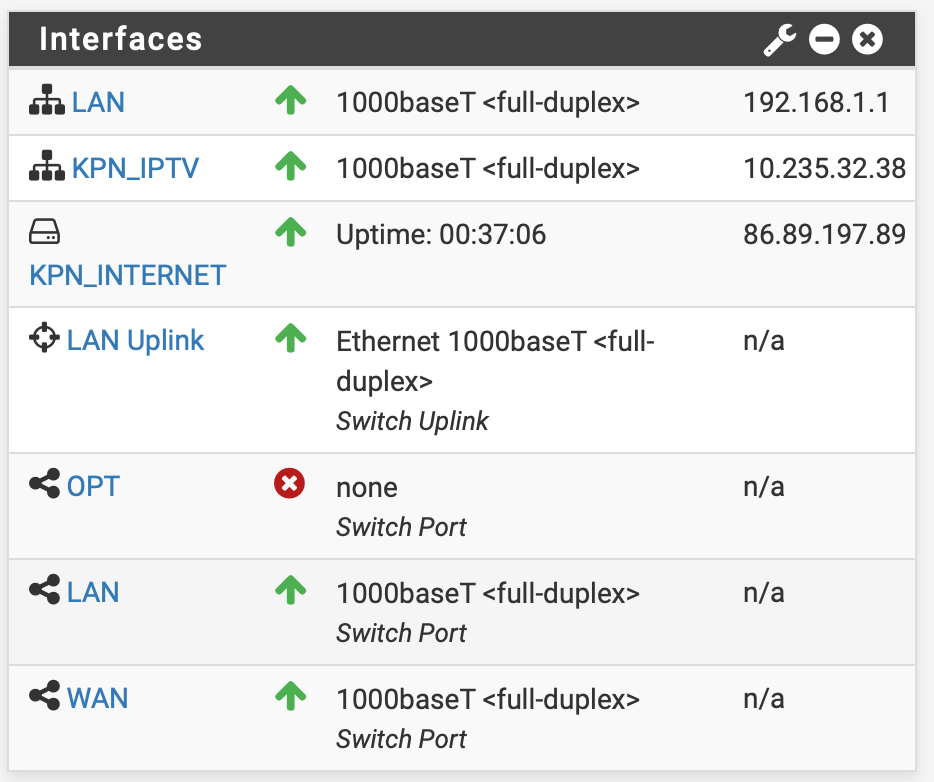 https://uploads-eu-west-1.insided.com/kpn-nl/attachment/972c986b-9fc8-477d-b2ba-904305393068.png
https://uploads-eu-west-1.insided.com/kpn-nl/attachment/972c986b-9fc8-477d-b2ba-904305393068.png -
Well I ran a search for pfsense pppoe and found a screen shot showing the same icon for two pppoe DSL connections.
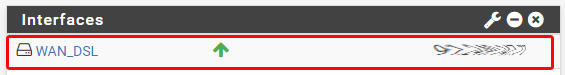
Case closed.