Status / Monitoring does not show correct traffic information
-
I am running a multiple WAN setup and noticed the GUI does not show the correct traffic statistics.
A few hours ago I uploaded files via my WAN2 but it shows the traffic on the WAN1 graph.
The Upload from the time WAN2 was downloading with around 100 Mbit/s is also shown on the graph of WAN1.WAN1:
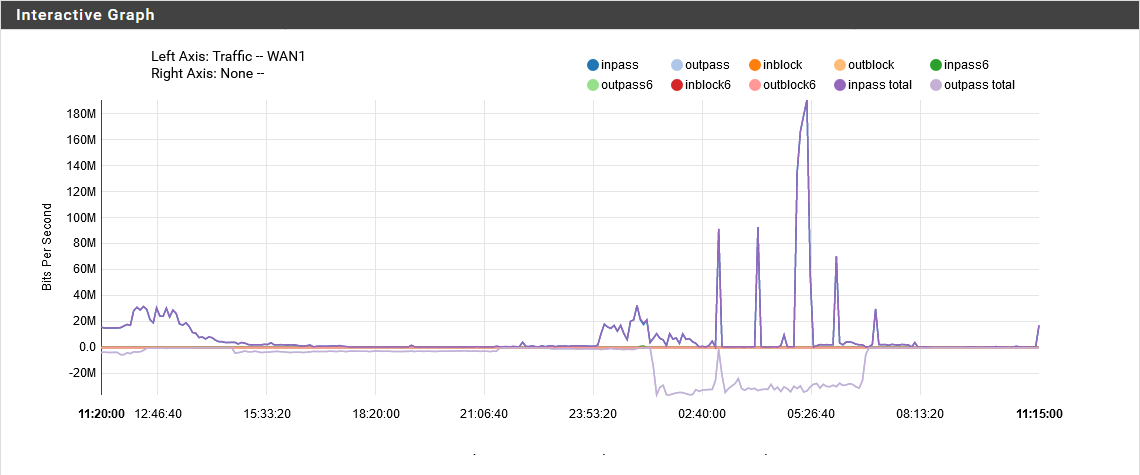
WAN2:
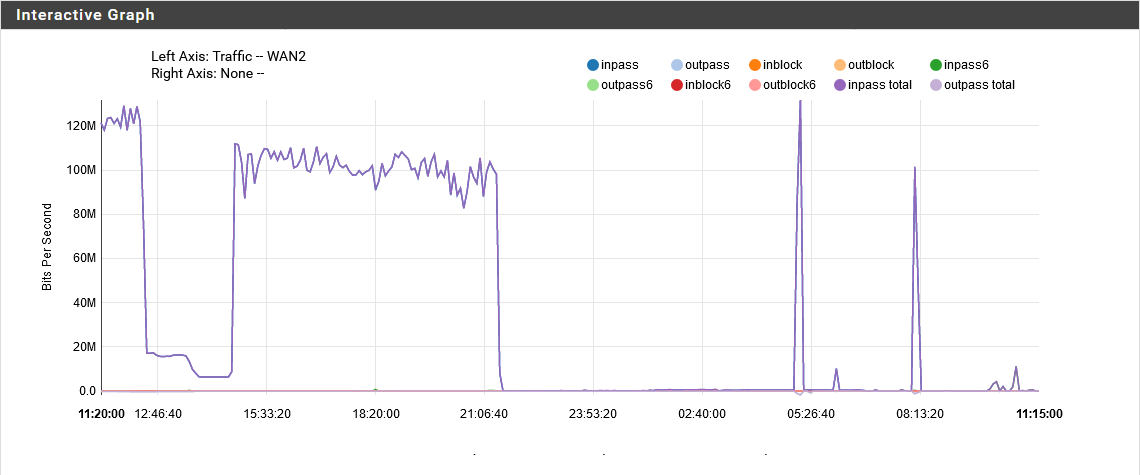
Vnstat does show the traffic on the correct interfaces.
Shell Output - /usr/local/bin/vnstat -i igb0 -hg WAN1 (igb0) 11:15 ^ r | r | r | r | r | r | r r | r r | r r r r | r r r r r r r r -+---------------------------------------------------------------------------> | 12 13 14 15 16 17 18 19 20 21 22 23 00 01 02 03 04 05 06 07 08 09 10 11 h rx (MiB) tx (MiB) ][ h rx (MiB) tx (MiB) ][ h rx (MiB) tx (MiB) 12 11453.5 272.1 ][ 20 184.1 74.6 ][ 04 3904.6 411.3 13 7039.9 198.2 ][ 21 262.6 95.7 ][ 05 26821.9 559.7 14 2044.4 114.6 ][ 22 528.5 112.7 ][ 06 3556.1 118.3 15 1003.5 108.1 ][ 23 515.0 93.6 ][ 07 1862.8 117.9 16 618.2 95.1 ][ 00 7122.6 181.4 ][ 08 257.6 90.9 17 349.8 79.3 ][ 01 4451.7 133.5 ][ 09 118.4 63.8 18 169.8 81.6 ][ 02 1557.7 116.0 ][ 10 194.6 81.4 19 225.0 80.5 ][ 03 3479.7 154.2 ][ 11 655.6 32.2 Shell Output - /usr/local/bin/vnstat -i igb1 -hg WAN2 (igb1) 11:15 ^ r | r r r r r | r r r r r r | r r r r r r | r r r r r r | r r r r r r r | r r r r r r r | r r r r r r r r r t | r r r r r r r r r t t t t t t | r r r r r r r r r r t t t t rt t r -+---------------------------------------------------------------------------> | 12 13 14 15 16 17 18 19 20 21 22 23 00 01 02 03 04 05 06 07 08 09 10 11 h rx (MiB) tx (MiB) ][ h rx (MiB) tx (MiB) ][ h rx (MiB) tx (MiB) 12 25026.2 832.6 ][ 20 41273.3 1378.0 ][ 04 331.1 13450.5 13 5346.4 171.5 ][ 21 18097.4 633.0 ][ 05 8167.4 12963.6 14 16928.4 638.9 ][ 22 57.8 127.8 ][ 06 585.1 9516.7 15 45951.0 1631.2 ][ 23 91.5 426.6 ][ 07 65.1 25.7 16 45490.7 1694.5 ][ 00 83.2 447.3 ][ 08 5470.0 111.1 17 43936.7 1466.3 ][ 01 262.8 9209.8 ][ 09 65.1 25.0 18 43905.7 1468.3 ][ 02 379.8 14401.4 ][ 10 862.6 40.3 19 44302.4 1464.8 ][ 03 268.1 11841.9 ][ 11 24.4 16.1Does anyone experience the same behaviour?
Copyright 2025 Rubicon Communications LLC (Netgate). All rights reserved.