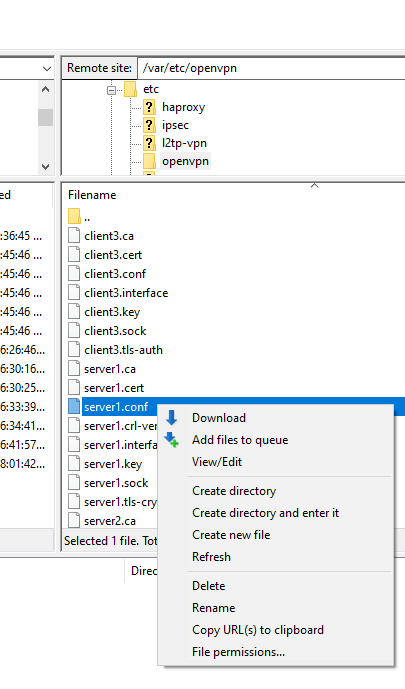Download OpenVPN Serve Config File
-
Is there any way to download a copy of my OpenVPN server config file? I found the location using WinSCP but it's locked beyond my simple capabilities to unlock. This is for hobby purposes. I want to try to build an OpenVPN server in windows but the documentation is too obscurely written for me to get through with respect to a competent server config file. The one I already use would be a great reference.
Thanks.
-
Easy way would prob just use the command section - put in the path to the file you want to download
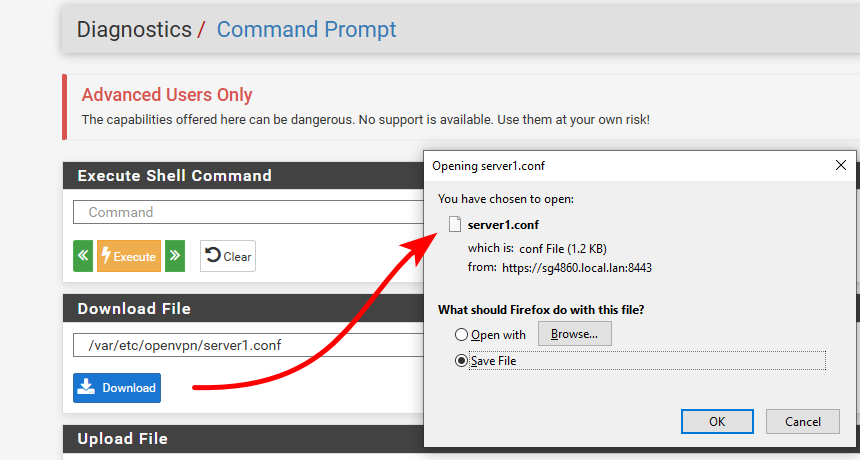
Or you could go to edit.. Then copy out the text to whatever file you want on your local machine
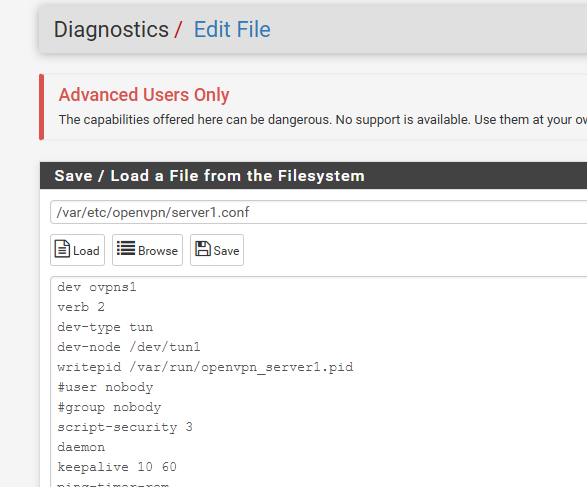
-
Thank you much.
Edit: Just downloaded it. Lots of detail there. It'll be a nice project to figure out what's needed and what's nice for a home brew server.
I tried loading OpenVPN Access Server into an Ubuntu Hyper-V machine and it appeared to work. The only problem was the administrative access page appeared to conflict with pi-hole. The server seemed to work, but the on-line configuration screen could not be reached. That page was the main benefit of Access Server so off it went.
Docker for Windows was not considered because all servers in Docker for Windows won't start unless the user is signed in. A reboot kills everything inside. There appear to be third party software to remedy this, but I'm looking for completely free. The common remedies mentioned when you Google for help don't really work.
-
Another way would be to just copy and paste it out of your ssh client after viewing it with cat.
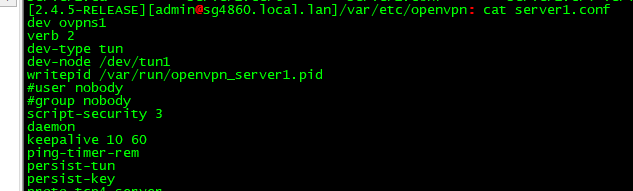
Or you can just sftp to pfsense and download it that way if your having issues with the scp commands. Filezilla supports sftp