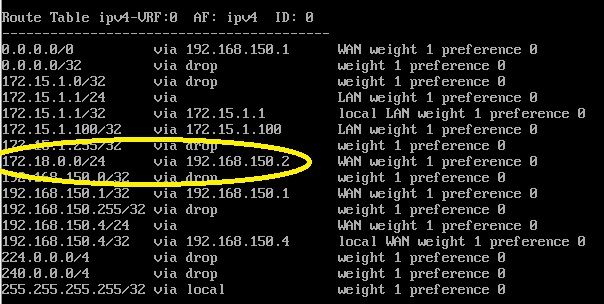Host interface routing
-
I just finish install TNSR. How can I add a default route for management on host interface? There is no doc about routing on host interface.
Thanks -
tnsr is on top of centos 8
from shell as root or with sudo
example:
ip route add 172.18.0.0/24 via 192.168.10.1 dev ens256To make it persist
nano /etc/sysconfig/network-scripts/route-ens256
or vi
file need to be created
Add the line
172.18.0.0/24 via 192.168.10.1 dev ens256
-
Thank you.
So the default routing table is for host. Others tables will be used for TNSR network interfaces. -
the other network interface are hidden and you can't use it under centos if they are assigned to the dataplane
to manage the route of the dataplane you need to do it with clixon_cli ->
https://docs.netgate.com/tnsr/en/latest/routing/manage.htmlexample (i'm using random ip here just to show you):
sudo /usr/bin/clixon_cli config route ipv4 table ipv4-VRF:0 route 172.18.0.0/24 next-hop 0 via 192.168.150.2 exit exit show route