Config file
-
Good afternoon!
Can you please tell me if it is possible to configure the OVPN server so that certain lines of connection settings are automatically added to the configuration file?
There are many users on the server, and it will take a very long time to write these lines by hand.
As I understand it, this entry speaks about two addresses for connection, if one is not available, the connection will go through the other.<connection>
remote x.x.x.x yyy tcp-client
</connection><connection>
remote z.z.z.z yyy tcp-client
</connection> -
@Ilya-V said in Config file:
so that certain lines of connection settings are automatically added to the configuration file?
Here it is :
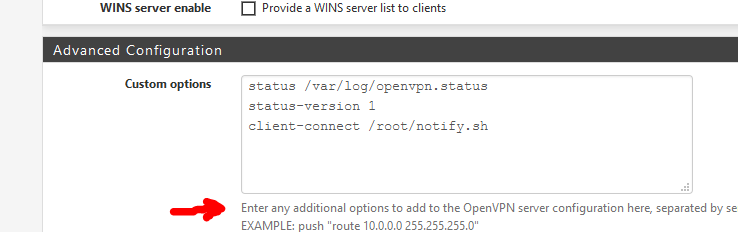
Still, I have this impression that I did not understand the question.
@Ilya-V said in Config file:
<connection>
remote x.x.x.x yyy tcp-client
</connection>This is not something from a client OpenVPN (dot opvn file) config file.
What is it ?This exists :
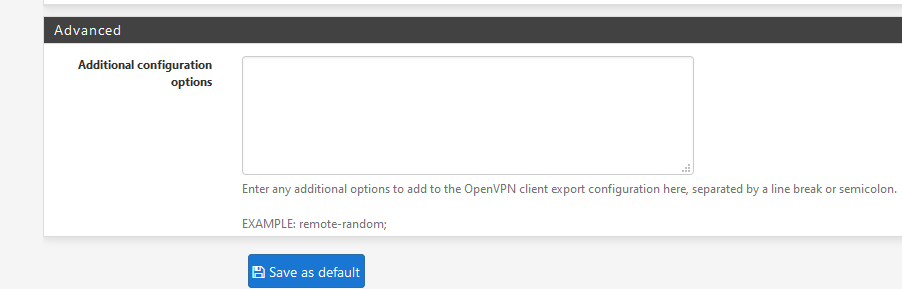
You did install the VPN client export package ?
-
Yes, of course the package is installed.
These lines were added exactly to the client's .opn file, which is connected from the iPad. The VPN server looks at two real IPs, you need to make sure that the client can connect to any of them.
I tried to add the entry I specified in the "Advanced" field in Clien Specific Overrides, downloaded the configuration file again, but nothing new appeared there. -
@Ilya-V said in Config file:
add the entry I specified in the "Advanced" field in Clien Specific Overrides, downloaded the configuration file again, but nothing new appeared there.
Did you hit the
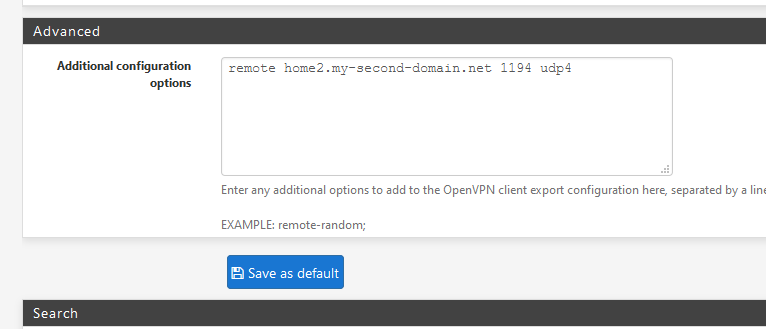
button before exporting ?
You saw the line I added ?
This is my ovpn client config file :..... remote home1.my-first-domain.net 1194 udp4 ..... remote home2.my-second-domain.net 1194 udp4edit : btw : a client that connects to tow VPN servers ?
Randomy ?
Alternate ?
I knowI can export a config file with 2 remote .... - can't tell of that's ok .... Guess you know more then I here. -
@Gertjan said in Config file:
remote home1.my-first-domain.net 1194 udp4
The second line does not appear in the customer record.
In which menu do you add these lines? -
?
The OpenVPN > Client Export Utility. It's only has one page.
Just above the "OpenVPN Clients" list.@Ilya-V said in Config file:
customer record.
The file you export is at least a dot ovpn client config file.
What record ? -
This post is deleted! -
@Gertjan Didn't pay attention to this field before, thanks!
I will try. -
@Gertjan Yes, its works! Thanx again!!