New installation from disc - "can't load kernel"
-
I have an aging Dell workstation (Core 2 Q6600, 8GB RAM) that I want to try to repurpose as a pfSense router. I added a 2nd NIC (Intel chipset). It currently runs Windows and works perfectly in that capacity.
I downloaded and burned the ISO and let the machine boot from the DVD. The boot process barely begins when I get "can't load 'kernel'" and "Type '?' for a list of commands, 'help' for more detailed help." Sorry for being stuck so early, all the previous mentions of "can't load kernel" errors seemed to be around existing installations. Any ideas for what the issue is?
-
you could try resetting the bios to defaults
-
What ISO file are you using exactly?
Do you have a screenshot of the error any any messages leading up to it?
Could potentially be a bad disk burn. Or an failing optical drive, it's probably old in that box.
Steve
-
Thanks, Steve.
This morning I re-downloaded the 2.4.5-p1 AMD64 ISO image (New York mirror) from the Community Edition download page. The checksum matches. I burned it again on a different computer (different burner), on a new blank disc from a different vendor. Same thing happened.
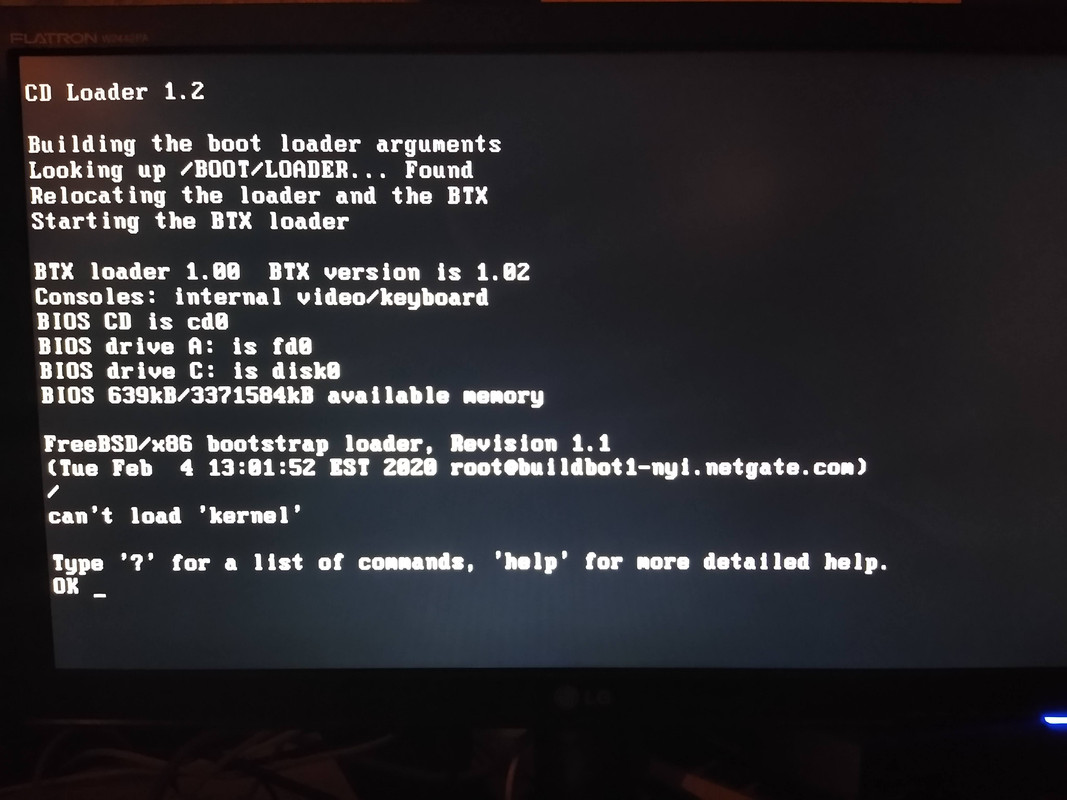
I dug out a CD-R of an old FreeNAS (also FreeBSD-based) edition, and the installer came up as expected, so I don't think the problem is the optical drive in the workstation.Thoughts? Thank you!
-
@debesty
Have you made sure raid is disabled in the bios?What software are you using to extract the ISO and burning to disk?
Another option would be to try a USB stick install.
-
RAID is not enabled in the BIOS.
The first time I burned the ISO using the built-in Win10 utility. The second time (on a different computer) I used ImgBurn on Windows 7. The result was the same both times.
Was hoping to avoid driving to buy a USB stick I don't need, especially if someone can tell me if this is related to my machine as opposed to my installation media.
Thanks.
-
@debesty
What is the size of the image on the disk after you burned it?
You can get that info by inserting it into one of your other machine's.The process I follow is download iso extract with 7-zip and burn with the window's
utility.
If that doesn't work I would think something is wrong with the ISO or the way the ISO
is compiled has changed.I will go and check that now.
-
@debesty
Same problem as the OP when burned on a window's machine but successful on ubuntu.USB img work's fine in window's using win32diskimager.
-
Hmm, well that's interesting.
Were both of the failed disks you tried burned in Windows @debesty ?
There's a chance that has never been tested. Almost everyone installs from USB. The only time the iso image is commonly used is in a VM and of course that doesn't require burning it.
I no longer have a Windows machine with an optical drive I can test with.Steve
-
Yes, both failed discs were burned on Windows machines (Win 10 and Win 7).
Since I don't have a *nix machine at this time, I guess I'll be going out and getting a thumb drive.
I'll let you know. And thanks for helping @Impatient . :-)
-
I am here searching for an answer with an OPNsense download.
Similar circumstances, I get some cd0: messages, but a common bug appears to be in the bootstrap loader -
either you media is corrupt, broken hardware or your hardware is not compatible with freebsd
-
@debesty What application did you burn these with in Windows?
-
@stephenw10 Sorry for not replying earlier. As I mentioned up in the thread, for the 1st burn I used the built-in Windows 10 feature, and for the 2nd I used ImgBurn on a different Windows 7 machine. Both discs failed on my repurposed Dell in the same way on bootup (as apparently it did for @Impatient ). I have successfully created bootable DVDs for Linux and FreeBSD from ISO files on the Windows 7 machine in the past.
I went out and bought a USB drive, downloaded the USB image and transferred it. It worked perfectly on the Dell.
No idea if you want to investigate the ISO image further, but as far as I'm concerned, it's a moot point.
-
Thanks for following up. It's interesting, I asked around about this and no-one had seen it. But also almost no-one had tested a physical burned disc in recent memory.
I will certainly try to confirm this if I can.Steve
-
@stephenw10
Just a follow up, The only way I could succeed was to install Window's 10 clean.
Remove drive delete all partition's, wipe, Then install Window's.After bootup, disable all window's defender setting's and reboot then burn the disk.
Also I had to enter the bios and allow booting from cd-rom.
Before Window's install this was enabled and how it was disabled I don't know. -
@impatient said in New installation from disc - "can't load kernel":
@stephenw10
Just a follow up, The only way I could succeed was to install Window's 10 clean.
Remove drive delete all partition's, wipe, Then install Window's.After bootup, disable all window's defender setting's and reboot then burn the disk.
Also I had to enter the bios and allow booting from cd-rom.
Before Window's install this was enabled and how it was disabled I don't know.Let me understand this.
You need to take down an re install an entire Windows 10 PC to make an "USB boottable disk" with the pfSense installer on it ? -
No, to burn an ISO to disk from Win10 that was then bootable. Though I suspect there are too many variables there to know for sure.
-
@gertjan
Not a USB Drive but DVD.I am fairly sure it has something to do with window's security setting's even with a new install.
Also I had to enter the bios and allow booting from cd-rom.
(Before Window's install this was enabled and how it was disabled I don't know.)
I am still trying to figure this out, How and Why would a Window's install disable a bios setting?This is with the latest win10 version, However win10 version 1803 does Not change bios
setting and burn's dvd just fine. -
@impatient
I don't think my issue is the same as yours. As I mentioned before, before I went the route of going with a USB boot device, I put an old FreeNAS disk (which uses an identical bootloader process as pfSense) into the same Dell box, and the Dell booted it up into the FreeNAS installer no problem. I made no changes to the BIOS settings before or after. The problem was clearly either the ISO image, or a coincidence that two completely different applications, on two different versions of Windows, on two different machines, on two different brands of optical media, both went about burning that image with exactly the same failure.It would be interesting to experiment some more on what's going on, but the Dell is now happily acting as the gateway to my home network, and the wife and kid would be upset if I brought down their Internet in order to play around with it. :-) Sorry!