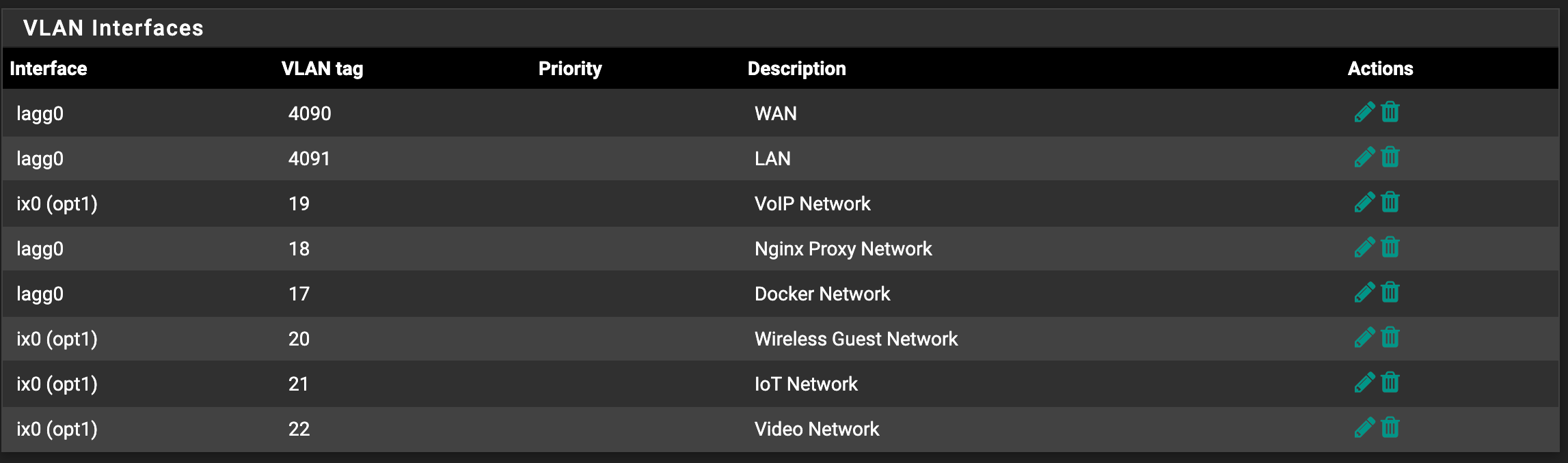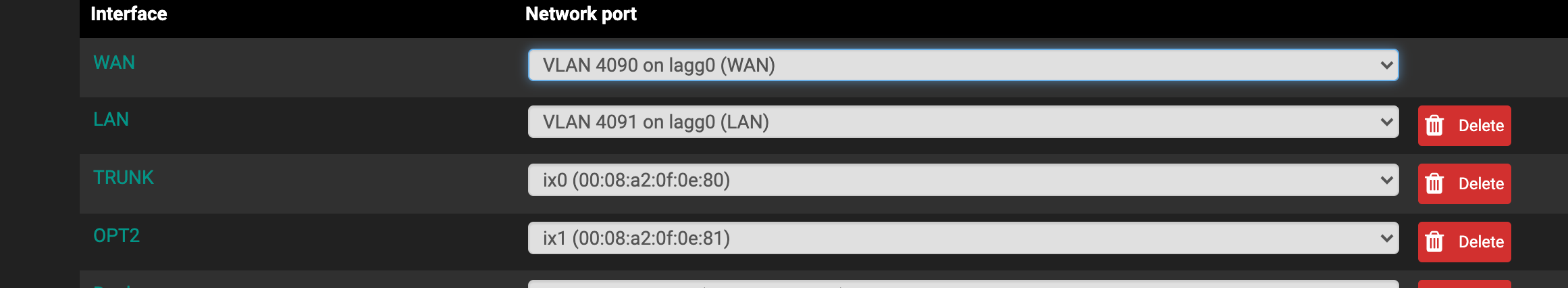XG-7100 - How to trunk SFP ix0 interface to Unifi SFP Uplink Port?
-
Hello Everyone,
As the title suggests I would like to understand how to achieve the above? I have read the Netgate documentation but they do not provide examples on how to achieve this. Whilst there are plenty of examples how to configure the trunk port on the Unifi, the Unifi switch simply refuses to acknowledge the SFP port is an uplink.
I have also tried unplugging ETH Port 1 on the UniFi switch and rebooting the switch thinking that the switch will successfully negotiate the new SFP uplink port, however this never occurs and I lose connectivity to the switch via the Unifi Controller.
I have the following configuration:
XG-7100
- ETH Port 1 - WAN
- ETH Port 8 - Downlink to Unifi US-16-150W
- SFP ix0 - Downlink to Unifi US-16-150W (plugged in, green and successfully negotiated, can see packets flowing back and forth but still not working)
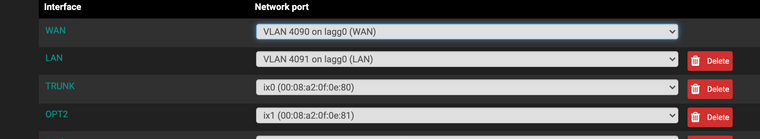
'Trunk' Interface defined on the XG-7100:
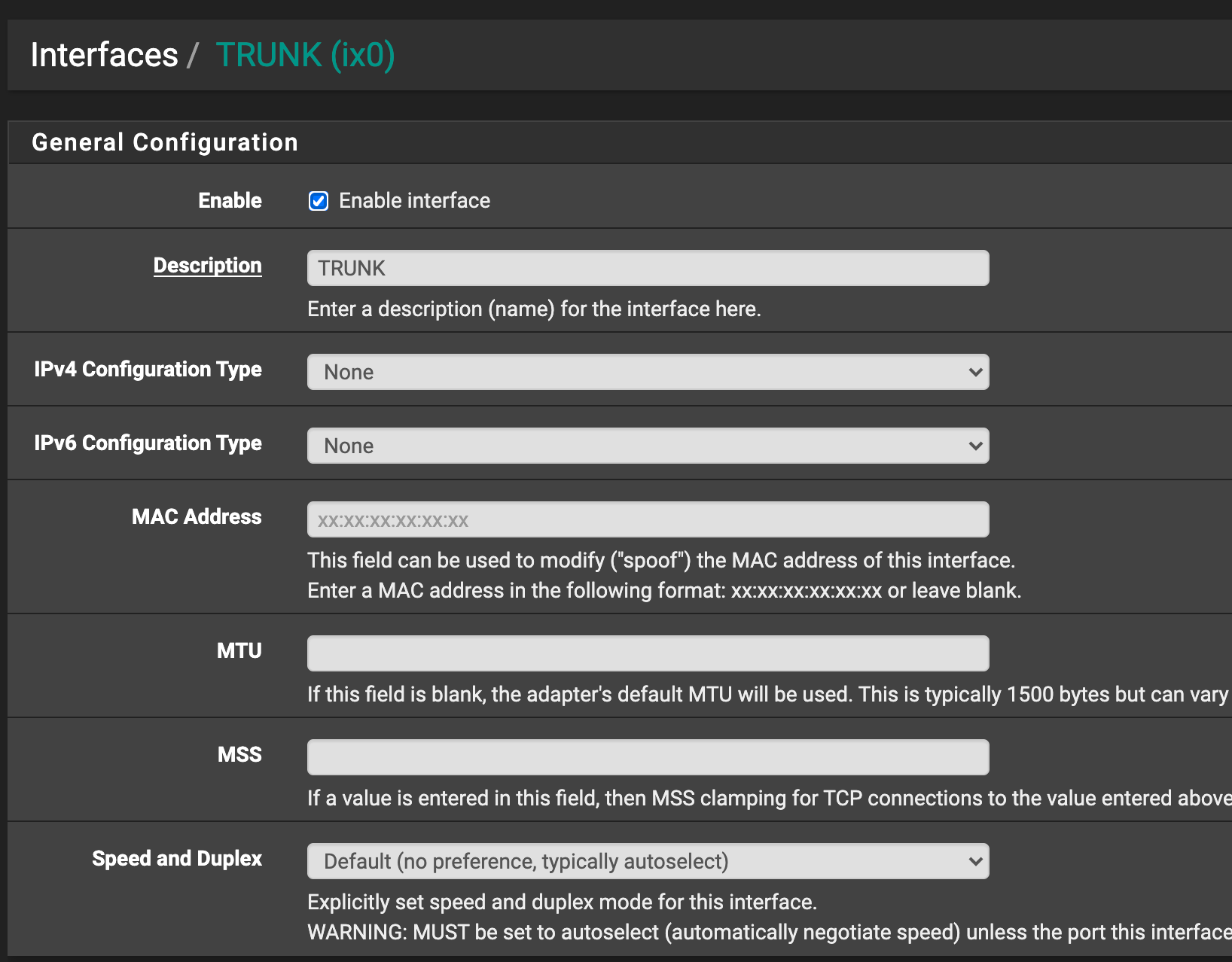
VLAN assignment on the XG-7100:
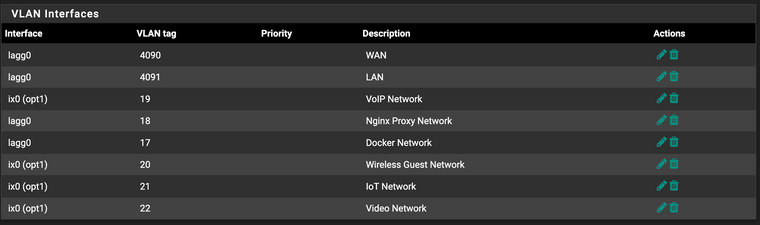
US-16-150W- ETH Port 1 - Uplink to XG-7100
- SFP Port 17 - Uplink to XG-7100 (plugged in, green and successfully negotiated, can see packets flowing back and forth but still not working)

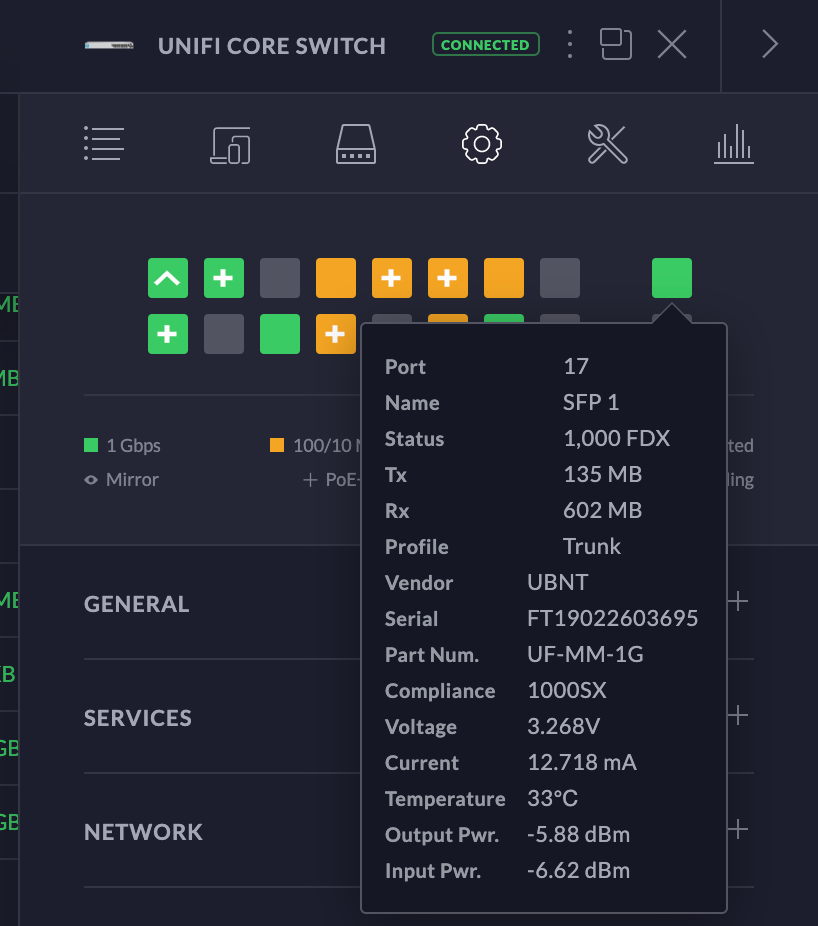 image url)
image url)Port Profile associated with SFP Port 17 on UniFi switch below:
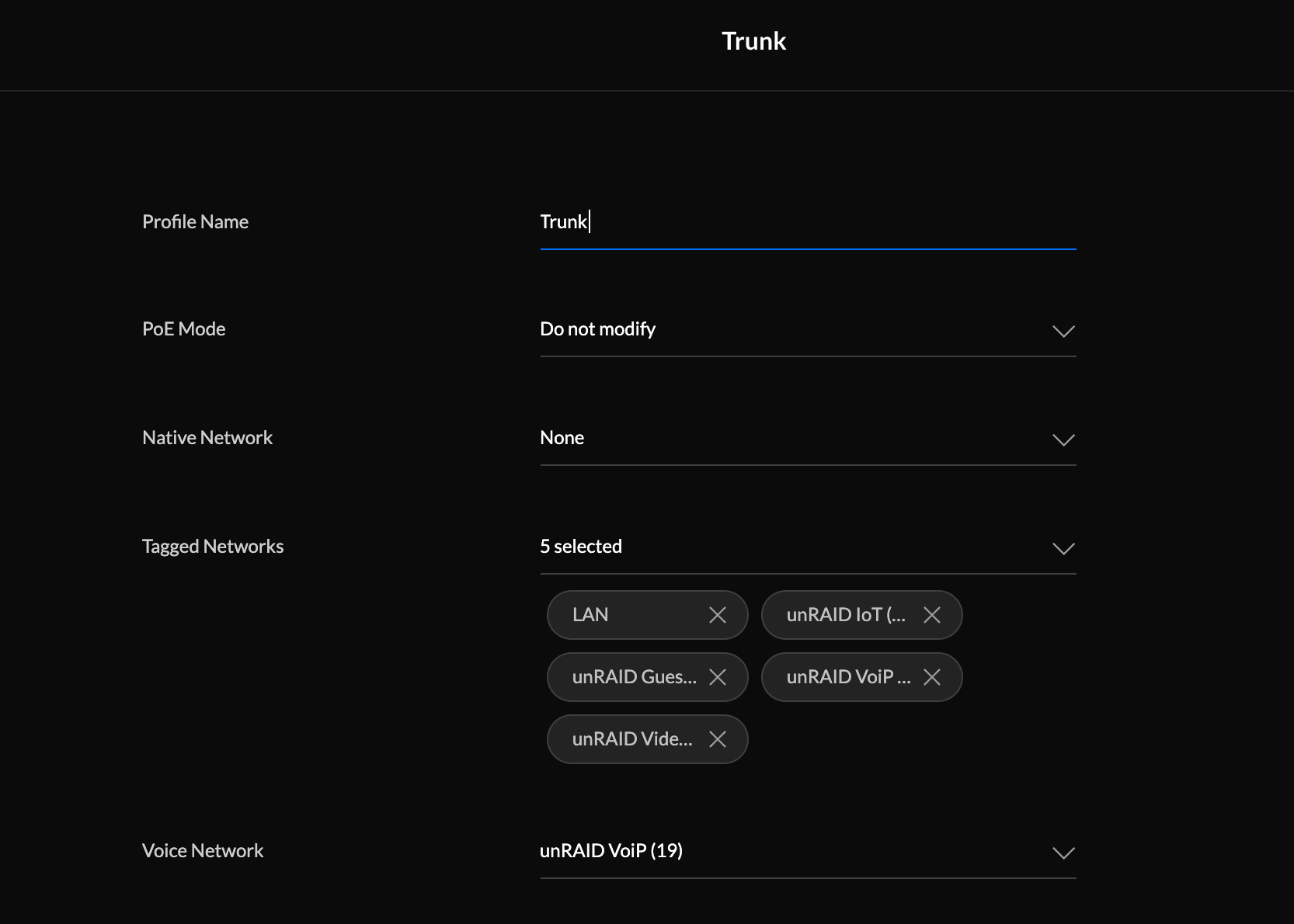
I have also tried leaving the port profile at its default of 'All' and this hasn't made a difference.
All I would like to do is for the US-16-150W to receive an IP address (over the trunk) from the DHCP service on the PFSense from the native VLAN (4091) and for all tagged and untagged traffic to be forwarded from PFsense ix0 to SFP Port 17 on the UniFi switch.
I have been looking for quite a while now on how to do this step by step but cannot find an example that uses the ix0 physical interface?
Any advice would be greatly appreciated, including how I should 'force' the UniFi switch to recognise the SFP as an uplink port.
Thanks,
Enver
-
You did not show where you assigned pfSense interfaces to the VLANs in Interfaces > Assignments.
You need to create those "Layer 3" interfaces, number them, create the desired firewall rules, enable DHCP servers, etc.
-
@Derelict said in XG-7100 - How to trunk SFP ix0 interface to Unifi SFP Uplink Port?:
You did not show where you assigned pfSense interfaces to the VLANs in Interfaces > Assignments.
You need to create those "Layer 3" interfaces, number them, create the desired firewall rules, enable DHCP servers, etc.
Hi Derelict,
Thanks for responding and appreciate clarification.
Here are the configurations for VLAN assignments:
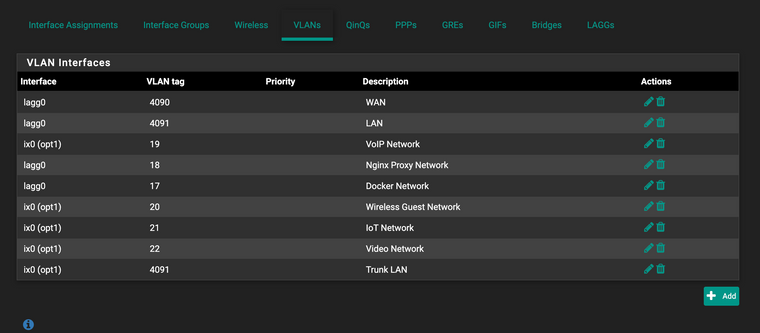
Here are the configurations for the Interface assignments:
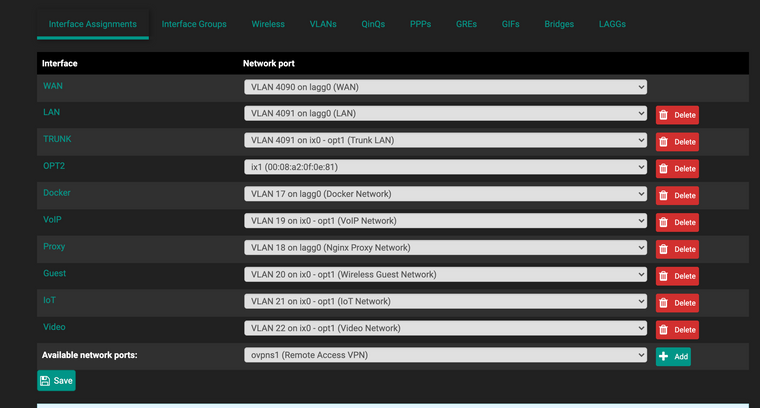
All feedback welcome.
Thanks,
Enver
-
@Derelict To answer the remaining part of your comments. I have a number of VLANs listed, all are working well over LAGG0 Interface. I have a bunch of FW rules to allow or deny access to the LAN (4091) network. I have FW rules to allow traffic from the Trunk Interface to anywhere please see below:
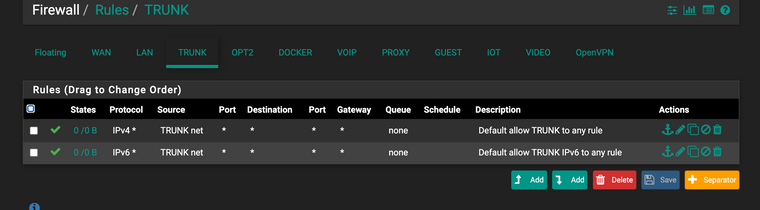
The Unifi US-16-150W switch receives a static IP (17.16.0.251) via DHCP from the DHCP Service on the LAN Interface over ETH1 port. I do not want to create another subnet for the Unifi US-16-150W switch to communicate via SFP on Port 17 on the Unifi. The routing works for ETH1 port and the uplink is recognised by the Unifi switch.
My understanding by creating a Trunk from PFsense to the Unifi switch and attempting to configure it as an uplink over SFP it should just automatically extend the layer 2 network to the UniFi switch; I simply want the exact same network (subnet) and functionality as I have over the ETH1 / LAGG0 interface except over SFP.
Please correct my understanding where ever neccessary.
Thanks,
Enver
-
@netgate Hello,
Can I please receive some support for this query? It seems like a pretty standard thing to want to do, use the SFP uplinks on the XG-7100 to communicate to a downstream switch!
The official documentation / manual on this is incomplete and I find it incredulous that this hasn't been documented or pinned to one of the Netgate Forums? Yes I could pay for support and will happily do so if required however, I should not have to pay for this question to be answered as it is not covered off the official documentation.
I would like to have ETH2-8 + OPT1 as "LAN"; where OPT1 is the main connection to my switch network via fiber module.
Can someone please advise what I need to do to solve this seemingly simple and common use case. Do I need to create a bridge, if so how do I do that with this configuration?
Thanks,
Enver
-
Forget about the built-in switch and just trunk ix0 to your external switch. The only other method is to bridge ix0 with lagg0 and that is not going to get you to where you want to be (a software bridge is not a switch).