ntop speed impacts
-
Has anyone found a solution to the speed impacts of running ntop? For example, without ntop running I am getting 920mbps and with it running I am getting 460mbps. I understand the way it works and the bottlenecks but as a full time enabled package the downside is huge.
-
@beachbum2021 what cpu are you using? I have zero impact running ntopng even on an sg3100.
-
@hescominsoon i'm not sure it's related to a hardware component. I also have a sg-3100. ntop routes all traffic through it for analysis therefore it's technically a bottleneck yet I would be interested in your testing on a network device. For example, running a speed test from the internet (speedtest CLI is what I use) with it off, and then run the same test with ntop running. Compare the throughput results if possible.
without
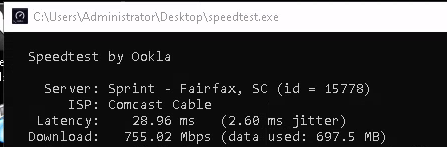
with ntop on (LAN only)
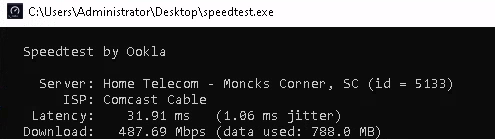
-
@beachbum2021 speedtst cli is horrendously unreliable. run the speedtest from a client machine behind the firewall. on my client with a 3100 and 200 megabit internet the results are the same(as long as you use the same endpoint) with or without ntopng on. Since we have comcast here i make sure to select the comcast endpoint manually. At my place here where i have gigabit comcast it's again equal either way. I am using an i-5 2.5ghz cpu here..but the results are again the same.
-
@hescominsoon are you asking me to run the test using iPerf?
-
@beachbum2021 no... look at the cpu usage in the web interface while you are running the speedtest. If it's pegged then maybe the small pucks are weaker than i thought. I usually build my own boxes....it's quite a bit cheaper for more powerful hardware. I used the sg at some locations that do not have gigabit connections.
also try going to a machine behind the firewall and running speedtests from a web browser. Also monitor the cpu usage during the tests. Might have hit the limit of the unit....