Unable to connect to WAN when connecting from Client to OpenVPN server.
-
I am sorry I misunderstood your previous comment, as this NAT rule seem to be vital for this working can you give me some guidance as to how this should be configured?
You mention the following:
For getting responses back to the WAN IP, the source address in the outgoing packets has to be translated into the interface address. That is the job of the outbound NAT.
With this in mind I have configuered the NAT rule as follows:
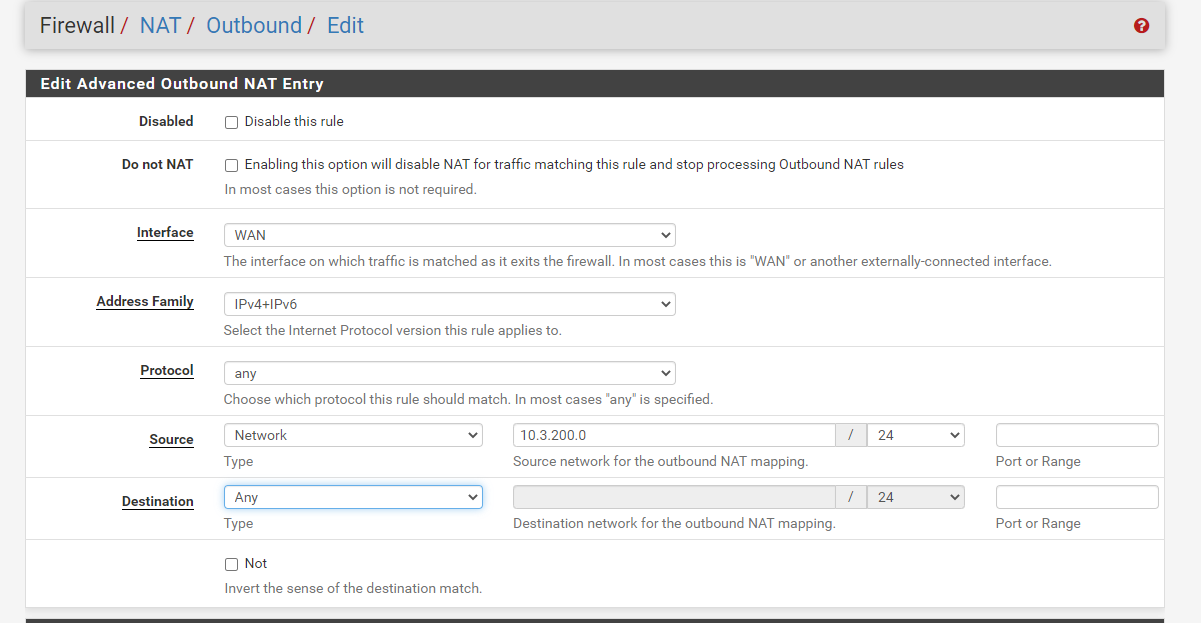
What should I put for the interface?
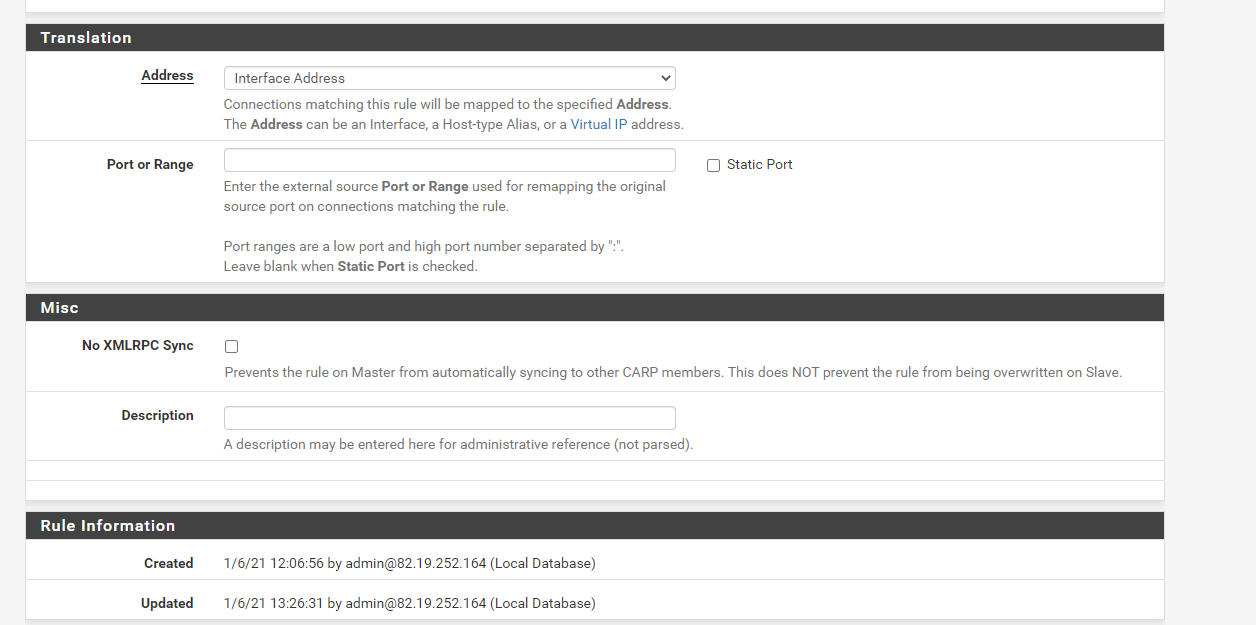
With this configuration still the traffic does not route and as far as I can tell the Routing table does not change on the client:
IPv4 Route Table
Active Routes:
Network Destination Netmask Gateway Interface Metric
0.0.0.0 0.0.0.0 192.168.0.1 192.168.0.33 45
0.0.0.0 128.0.0.0 10.3.200.1 10.3.200.2 281
10.3.200.0 255.255.255.0 On-link 10.3.200.2 281
10.3.200.2 255.255.255.255 On-link 10.3.200.2 281
10.3.200.255 255.255.255.255 On-link 10.3.200.2 281
95.154.192.200 255.255.255.255 192.168.0.1 192.168.0.33 301
127.0.0.0 255.0.0.0 On-link 127.0.0.1 331
127.0.0.1 255.255.255.255 On-link 127.0.0.1 331
127.255.255.255 255.255.255.255 On-link 127.0.0.1 331
128.0.0.0 128.0.0.0 10.3.200.1 10.3.200.2 281
192.168.0.0 255.255.255.0 On-link 192.168.0.33 301
192.168.0.33 255.255.255.255 On-link 192.168.0.33 301
192.168.0.255 255.255.255.255 On-link 192.168.0.33 301
224.0.0.0 240.0.0.0 On-link 127.0.0.1 331
224.0.0.0 240.0.0.0 On-link 10.3.200.2 281
224.0.0.0 240.0.0.0 On-link 192.168.0.33 301
255.255.255.255 255.255.255.255 On-link 127.0.0.1 331
255.255.255.255 255.255.255.255 On-link 10.3.200.2 281
255.255.255.255 255.255.255.255 On-link 192.168.0.33 301Persistent Routes:
NoneTnx.
-
@ianh
The NAT rule is okay now. Ensure that the Outbound NAT is working in hybrid or manual mode.If you have no love anyway, you have to do some troubleshooting. You the packet capture tool on pfSense to sniff the traffic on the respective interfaces.
Select the WAN interface and ICMP protocol and enter 8.8.8.8 at host, then start the capture and try a ping on the client to 8.8.8.8. Stop it and check the result.
If there is nothing switch to the OpenVPN interface and try again.
Post the results, please. -
I have taken the packet capture and do not see anything in particular in wireshark other than:
This is for the WAN inteface
4 14.587045 10.3.200.2 8.8.8.8 ICMP 74 Echo (ping) request id=0x0001, seq=36/9216, ttl=127 (no response found!)
Frame 4: 74 bytes on wire (592 bits), 74 bytes captured (592 bits)
Encapsulation type: Ethernet (1)
Arrival Time: Jan 6, 2021 14:19:46.475145000 GMT Standard Time
[Time shift for this packet: 0.000000000 seconds]
Epoch Time: 1609942786.475145000 seconds
[Time delta from previous captured frame: 5.002190000 seconds]
[Time delta from previous displayed frame: 5.002190000 seconds]
[Time since reference or first frame: 14.587045000 seconds]
Frame Number: 4
Frame Length: 74 bytes (592 bits)
Capture Length: 74 bytes (592 bits)
[Frame is marked: False]
[Frame is ignored: False]
[Protocols in frame: eth:ethertype:ip:icmp:data]
[Coloring Rule Name: ICMP]
[Coloring Rule String: icmp || icmpv6]
Ethernet II, Src: Xensourc_81:51:b7 (00:16:3e:81:51:b7), Dst: Cisco_d1:a3:e9 (00:62:ec:d1:a3:e9)
Destination: Cisco_d1:a3:e9 (00:62:ec:d1:a3:e9)
Source: Xensourc_81:51:b7 (00:16:3e:81:51:b7)
Type: IPv4 (0x0800)
Internet Protocol Version 4, Src: 10.3.200.2, Dst: 8.8.8.8
0100 .... = Version: 4
.... 0101 = Header Length: 20 bytes (5)
Differentiated Services Field: 0x00 (DSCP: CS0, ECN: Not-ECT)
Total Length: 60
Identification: 0xb498 (46232)
Flags: 0x00
Fragment Offset: 0
Time to Live: 127
Protocol: ICMP (1)
Header Checksum: 0xa513 [validation disabled]
[Header checksum status: Unverified]
Source Address: 10.3.200.2
Destination Address: 8.8.8.8
Internet Control Message Protocol
Type: 8 (Echo (ping) request)
Code: 0
Checksum: 0x4d37 [correct]
[Checksum Status: Good]
Identifier (BE): 1 (0x0001)
Identifier (LE): 256 (0x0100)
Sequence Number (BE): 36 (0x0024)
Sequence Number (LE): 9216 (0x2400)
[No response seen]
Data (32 bytes)This is for the OpenVPN interface
1 0.000000 10.3.200.2 8.8.8.8 ICMP 64 Echo (ping) request id=0x0001, seq=39/9984, ttl=128 (no response found!)
Frame 1: 64 bytes on wire (512 bits), 64 bytes captured (512 bits)
Encapsulation type: NULL/Loopback (15)
Arrival Time: Jan 6, 2021 14:23:05.964157000 GMT Standard Time
[Time shift for this packet: 0.000000000 seconds]
Epoch Time: 1609942985.964157000 seconds
[Time delta from previous captured frame: 0.000000000 seconds]
[Time delta from previous displayed frame: 0.000000000 seconds]
[Time since reference or first frame: 0.000000000 seconds]
Frame Number: 1
Frame Length: 64 bytes (512 bits)
Capture Length: 64 bytes (512 bits)
[Frame is marked: False]
[Frame is ignored: False]
[Protocols in frame: null:ip:icmp:data]
[Coloring Rule Name: ICMP]
[Coloring Rule String: icmp || icmpv6]
Null/Loopback
Internet Protocol Version 4, Src: 10.3.200.2, Dst: 8.8.8.8
0100 .... = Version: 4
.... 0101 = Header Length: 20 bytes (5)
Differentiated Services Field: 0x00 (DSCP: CS0, ECN: Not-ECT)
Total Length: 60
Identification: 0x2852 (10322)
Flags: 0x00
Fragment Offset: 0
Time to Live: 128
Protocol: ICMP (1)
Header Checksum: 0x305a [validation disabled]
[Header checksum status: Unverified]
Source Address: 10.3.200.2
Destination Address: 8.8.8.8
Internet Control Message Protocol
Type: 8 (Echo (ping) request)
Code: 0
Checksum: 0x4d34 [correct]
[Checksum Status: Good]
Identifier (BE): 1 (0x0001)
Identifier (LE): 256 (0x0100)
Sequence Number (BE): 39 (0x0027)
Sequence Number (LE): 9984 (0x2700)
[No response seen]
Data (32 bytes)Tnx.
-
@ianh
What is this??
I was asking for the simple capture result with default options! -
@viragomann it is the result with default options.
I tried to upload to the forum but it would not accept the .cap files.
So I opened in wireshark and copied the results here...
Not sure how else you want me to display this?
-
@viragomann looks like its being run under virtualization, check the MAC address.
-
@ianh said in Unable to connect to WAN when connecting from Client to OpenVPN server.:
Not sure how else you want me to display this?
Simply copy and paste the result here. Enclose it in a code frame for readability.
-
@viragomann Tnx for your help in trying to get this sorted. There was an additional layer to this problem which was as @NogBadTheBad stated the pfsense server is a VM.
Long story short once we had rolled out a new OPENvpn server and chosen Automated NAT rules the connection is working and as we wanted all traffic is being routed via the VPN tunnel :)
Unknown adapter OpenVPN TAP-Windows6:
Connection-specific DNS Suffix . : paacvpn
Description . . . . . . . . . . . : TAP-Windows Adapter V9
Physical Address. . . . . . . . . : 00-FF-A3-2E-4B-10
DHCP Enabled. . . . . . . . . . . : Yes
Autoconfiguration Enabled . . . . : Yes
Link-local IPv6 Address . . . . . : fe80::419:140e:1684:a44b%17(Preferred)
IPv4 Address. . . . . . . . . . . : 10.3.200.2(Preferred)
Subnet Mask . . . . . . . . . . . : 255.255.255.0
Lease Obtained. . . . . . . . . . : 15 January 2021 16:43:21
Lease Expires . . . . . . . . . . : 15 January 2022 16:43:21
Default Gateway . . . . . . . . . :
DHCP Server . . . . . . . . . . . : 10.3.200.254
DHCPv6 IAID . . . . . . . . . . . : 285278115
DHCPv6 Client DUID. . . . . . . . : 00-01-00-01-27-52-C3-D6-1C-1A-DF-B0-ED-33
DNS Servers . . . . . . . . . . . : 8.8.8.8
8.8.4.4
1.1.1.1
NetBIOS over Tcpip. . . . . . . . : EnabledC:\WINDOWS\system32>ping google.com
Pinging google.com [216.58.198.174] with 32 bytes of data:
Reply from 216.58.198.174: bytes=32 time=25ms TTL=117
Reply from 216.58.198.174: bytes=32 time=24ms TTL=117
Reply from 216.58.198.174: bytes=32 time=27ms TTL=117
Reply from 216.58.198.174: bytes=32 time=25ms TTL=117Ping statistics for 216.58.198.174:
Packets: Sent = 4, Received = 4, Lost = 0 (0% loss),
Approximate round trip times in milli-seconds:
Minimum = 24ms, Maximum = 27ms, Average = 25msC:\WINDOWS\system32>tracert google.com
Tracing route to google.com [216.58.198.174]
over a maximum of 30 hops:1 25 ms 24 ms 26 ms 10.3.200.1
2 22 ms * 24 ms 95.154.192.1
3 25 ms 23 ms 26 ms 109.169.17.190
4 25 ms 24 ms 22 ms po201.net2.north.dc5.as20860.net [84.22.173.154]
5 26 ms 24 ms 23 ms be256.asr02.dc5.as20860.net [130.180.203.7]
6 40 ms 25 ms 22 ms be256.asr01.ld5.as20860.net [130.180.202.46]
7 26 ms 25 ms 24 ms 72.14.219.214
8 24 ms 24 ms 24 ms 108.170.246.129
9 38 ms 34 ms 23 ms 108.170.232.97
10 25 ms 23 ms 25 ms lhr25s10-in-f14.1e100.net [216.58.198.174]Trace complete.
So thanks for your patience in trying to guide me to a solution.
All the best!