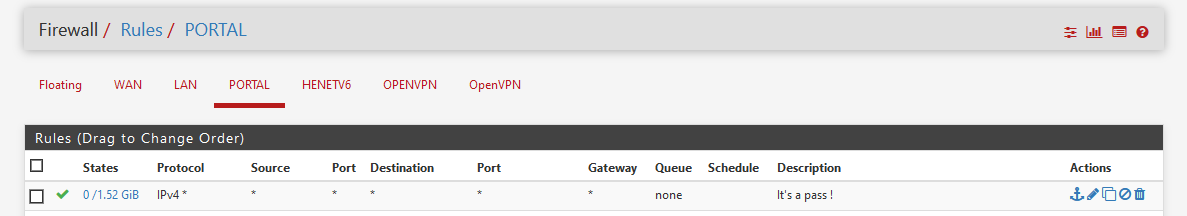WebGUI access from OPT to LAN
-
Good Afternoon,
I cant seem to get my device on the OPT interface to login to the WebGUI on the LAN interface. Can someone assist me on how this may be accomplished, I have spent weeks without being able to get this up and running, there is no internet. Please see attached for images on how I currently have it configured.
IPs:
192.168.16.1 (WebGUI)
192.168.15.33 (OPT Laptop) -
I'm not able to see the picts , as i don't want to create a google account just for that.
But why use the Lan IF for your OPT devices , the WebGui would also answer on the OPT IF , provided you are allowing 443 access to the OPT I address.
-
@bingo600 said in WebGUI access from OPT to LAN:
s i don't want to create a google account just for that.
Worse.
I have a google account, and I'm logged in.
Still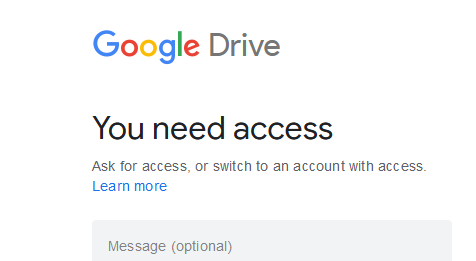
What about hitting Ctrl-V to paste an image here ?
Like : I just did above.
@ netgate_newb : Remember the firewall rule you found on the LAN interface when you started pfSense the first time ? that's an important clue.
Create the same one on your OPT1 interface.
You could even "Copy" the rule found on LAN, and change the Interface to OPT1 and change the source from LAN-net to OPT1-net and done.PORTAL is my renamed OPT1 interface :
This one will do :