[SOLVED] HaProxy forward client IP
-
Hi,
I am running haproxy -> (192.168.80.90) on pfsense -> (192.168.80.1), In frontend I have checked the “Use “forwardfor” option.” But instead haproxy forwards the 192.168.80.1 address, instead of the clients ip.
Look for frontend FrontEndProxy
Thanks,
# Automaticaly generated, dont edit manually. # Generated on: 2020-12-31 02:42 global maxconn 1000 log /var/run/log local0 info stats socket /tmp/haproxy.socket level admin expose-fd listeners uid 80 gid 80 nbproc 1 nbthread 1 hard-stop-after 15m chroot /tmp/haproxy_chroot daemon tune.ssl.default-dh-param 2048 server-state-file /tmp/haproxy_server_state listen HAProxyLocalStats bind 127.0.0.1:2200 name localstats mode http stats enable stats admin if TRUE stats show-legends stats uri /haproxy/haproxy_stats.php?haproxystats=1 timeout client 5000 timeout connect 5000 timeout server 5000 frontend FrontEndProxy bind 192.168.80.90:443 name 192.168.80.90:443 ssl crt-list /var/etc/haproxy/FrontEndProxy.crt_list mode http log global option socket-stats option http-keep-alive option forwardfor acl https ssl_fc http-request set-header X-Forwarded-Proto http if !https http-request set-header X-Forwarded-Proto https if https timeout client 30000 acl speed var(txn.txnhost) -m str -i speed.manjot.net acl auth var(txn.txnhost) -m str -i auth.manjot.net acl jellyfin var(txn.txnhost) -m str -i jellyfin.manjot.net acl aclcrt_FrontEndProxy var(txn.txnhost) -m reg -i ^speed\.manjot\.net(:([0-9]){1,5})?$ acl aclcrt_FrontEndProxy var(txn.txnhost) -m reg -i ^auth\.manjot\.net(:([0-9]){1,5})?$ acl aclcrt_FrontEndProxy var(txn.txnhost) -m reg -i ^jellyfin\.manjot\.net(:([0-9]){1,5})?$ http-request set-var(txn.txnhost) hdr(host) use_backend Speed_ipvANY if speed aclcrt_FrontEndProxy use_backend Auth_ipvANY if auth aclcrt_FrontEndProxy use_backend Jellyfin_ipvANY if jellyfin aclcrt_FrontEndProxy frontend HTTP-TO-HTTPS bind 192.168.80.90:80 name 192.168.80.90:80 mode http log global option http-keep-alive option forwardfor acl https ssl_fc http-request set-header X-Forwarded-Proto http if !https http-request set-header X-Forwarded-Proto https if https timeout client 30000 http-request redirect scheme https frontend GMFrontEndProxy bind 192.168.80.39:443 name 192.168.80.39:443 ssl crt-list /var/etc/haproxy/GMFrontEndProxy.crt_list mode http log global option http-keep-alive timeout client 30000 acl gm var(txn.txnhost) -m str -i gm.manjot.net acl aclcrt_GMFrontEndProxy var(txn.txnhost) -m reg -i ^gm\.manjot\.net(:([0-9]){1,5})?$ http-request set-var(txn.txnhost) hdr(host) use_backend GM_ipvANY if gm aclcrt_GMFrontEndProxy frontend GM-HTTP-TO-HTTPS bind 192.168.80.39:80 name 192.168.80.39:80 mode http log global option http-keep-alive timeout client 30000 http-request redirect scheme https backend Speed_ipvANY mode http id 100 log global timeout connect 30000 timeout server 30000 retries 3 option httpchk OPTIONS / server speed 192.168.80.74:443 id 101 ssl check-ssl check inter 1000 verify none crt /var/etc/haproxy/server_clientcert_5f5d1c960d78a.pem backend Auth_ipvANY mode http id 104 log global timeout connect 30000 timeout server 30000 retries 3 option httpchk OPTIONS / server Auth 192.168.80.73:443 id 105 ssl check-ssl check inter 1000 verify none crt /var/etc/haproxy/server_clientcert_5f5f10b443a8f.pem backend Jellyfin_ipvANY mode http id 106 log global timeout connect 30000 timeout server 30000 retries 3 server jellyfin 192.168.80.18:8920 id 107 ssl check-ssl check inter 1000 verify none crt /var/etc/haproxy/server_clientcert_5f8a7e8154947.pem backend GM_ipvANY mode http id 102 log global timeout connect 30000 timeout server 30000 retries 3 option httpchk OPTIONS /si/home.do server GM 192.168.80.38:9001 id 103 check inter 1000 -
Solved
Guide : https://www.digitalocean.com/community/questions/get-client-public-ip-on-apache-server-used-behind-load-balancer
First you need to set option forwardfor in each backend to have in HaProxy, under Advanced Settings then in Backend pass thru box put option forwardfor and hit save, Don't set forwardfor in frontend, then you need to enable "sudo a2enmod remoteip" in your apache2 server and edit config /etc/apache2/apache2.conf and add the following line at bottom of config, RemoteIPHeader X-Forwarded-For and in that same config locate the log file line : LogFormat "%h %l %u %t "%r" %>s %O "%{Referer}i" "%{User-Agent}i"" combined and change %h to %a to see the ip in logs, like this LogFormat "%a %l %u %t "%r" %>s %O "%{Referer}i" "%{User-Agent}i"" combined and restart your apache2 server and you are done and check your apache access logs and you should see public ip of clients.
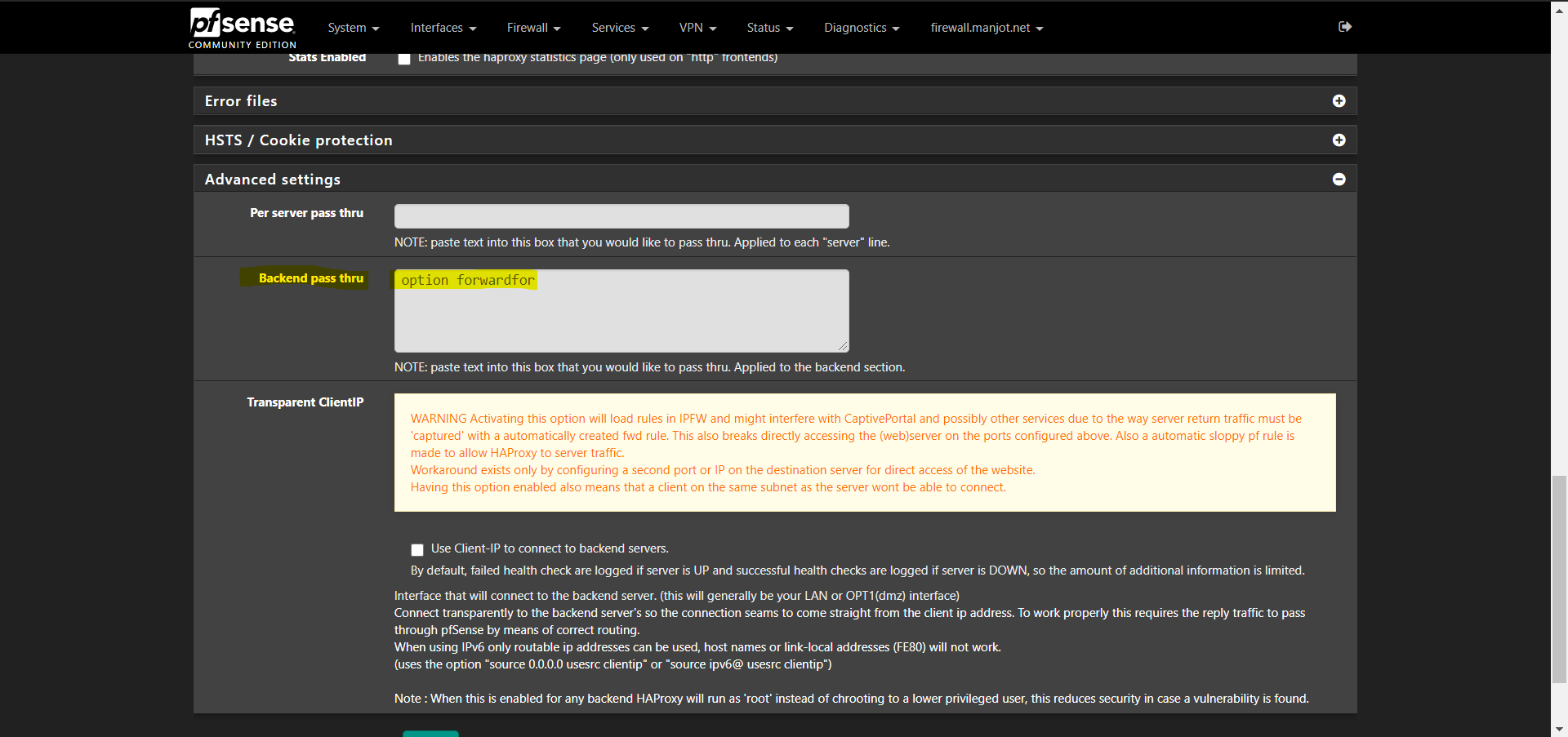
[root@cPanel ~]# a2enmod remoteip Enabling module remoteip. To activate the new configuration, you need to run: systemctl restart apache2 [root@cPanel ~]# systemctl restart apache2 [root@cPanel ~]# [root@cPanel ~]# nano /etc/apache2/apache2.conf LogFormat "%a %l %u %t \"%r\" %>s %O \"%{Referer}i\" \"%{User-Agent}i\"" combined # HaProxy Forward for Enable RemoteIPHeader X-Forwarded-For [root@cPanel ~]# systemctl restart apache2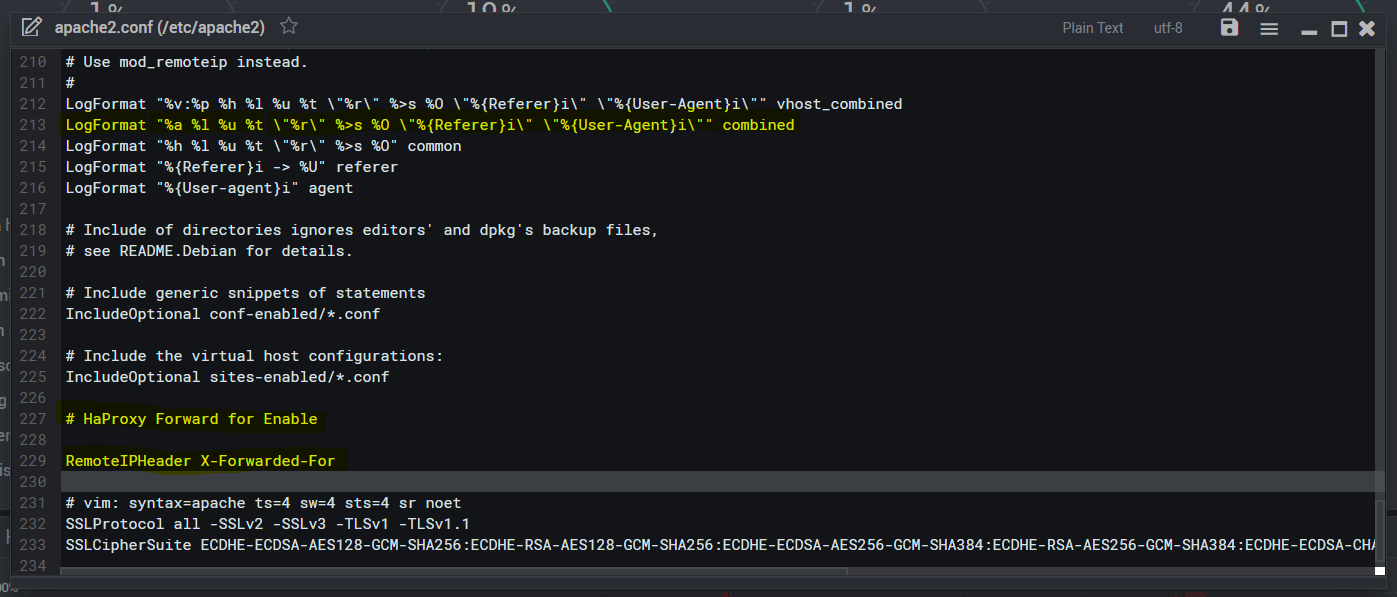
------------Before--------------- 192.168.80.1 - - [02/Jan/2021:11:10:00 -0500] "GET / HTTP/1.1" 200 623 "-" "Mozilla/5.0 (Linux; Android 10; SM-G975W) AppleWebKit/537.36 (KHTML, like Gecko) Chrome/87.0.4280.101 Mobile Safari/537.36" 192.168.80.1 - - [02/Jan/2021:11:10:00 -0500] "GET /style.css HTTP/1.1" 200 277 "https://speed.manjot.net/" "Mozilla/5.0 (Linux; Android 10; SM-G975W) AppleWebKit/537.36 (KHTML, like Gecko) Chrome/87.0.4280.101 Mobile Safari/537.36" 192.168.80.1 - - [02/Jan/2021:11:10:02 -0500] "GET /favicon.ico HTTP/1.1" 200 112448 "https://speed.manjot.net/" "Mozilla/5.0 (Linux; Android 10; SM-G975W) AppleWebKit/537.36 (KHTML, like Gecko) Chrome/87.0.4280.101 Mobile Safari/537.36" ---------- After -------------- 204.48.93.246 - - [02/Jan/2021:11:11:05 -0500] "GET / HTTP/1.1" 200 623 "-" "Mozilla/5.0 (Linux; Android 10; SM-G975W) AppleWebKit/537.36 (KHTML, like Gecko) Chrome/87.0.4280.101 Mobile Safari/537.36" 204.48.93.246 - - [02/Jan/2021:11:11:06 -0500] "GET /favicon.ico HTTP/1.1" 200 112448 "https://speed.manjot.net/" "Mozilla/5.0 (Linux; Android 10; SM-G975W) AppleWebKit/537.36 (KHTML, like Gecko) Chrome/87.0.4280.101 Mobile Safari/537.36" -
some further notes on this:
- the
forwardforoption in the HAProxy front-end config works fine for forwarding the client address - you can use the backend option but I don't think it's necessary.
For users using
nginx. A similar logging can be achieved by:add this to
/etc/nginx/nginx.confin thehttp {block:## # Logging Settings ## access_log /var/log/nginx/access.log; error_log /var/log/nginx/error.log; log_format combined_realip '$http_x_forwarded_for - $remote_user [$time_local] ' '"$request" $status $body_bytes_sent ' '"$http_referer" "$http_user_agent"';then in your virtualhost config:
access_log /var/log/nginx/access.log combined; access_log /var/log/nginx/access_realip.log combined_realip;the
access_realip.logwill then include the client address. You can then use that to verify the HAProxy is passing through the variable properly.see this guide for reference: https://djangocas.dev/blog/nginx/nginx-access-log-with-real-x-forwarded-for-ip-instead-of-proxy-ip/
- the
-
if you have the
http_realip_moduleavailable in nginx, then the config is even simpler, just add tonginx.conf:real_ip_header X-Forwarded-For; real_ip_recursive on; set_real_ip_from <your proxy/CDN IP CIDR here>; -
Hello,
Didn't work for me (both ways [frontend / backend]).
I have Synology NAS behind my pfSense/HaProxy, and the Synology shows the pfSense IP and not the real client IP.
-Roei
-
for synology:
just configure "Trusted Proxies" - Control Panel> Security > Trusted Proxies -
@braunerroei I curious, how did you get HAProxy in front of Synology to work? Is there an article somewhere that lays it out? Frontend-backend relation seems to be correct. It's working for our private Docker registries but when I set up https offload to http backend Synology, I just get 503s. "Use forwardfor" is checked and the front-end and backend are green in the stats.
-
@bigtfromaz
HiI am not pfSense / Haproxy expert, but it seems to be very easy.
Why https offload to http backend?
I configured backend with port 5001, and 2 frontends, one (shared) with 443 port and one with 5001 port, both use the same backend.
-Roei
-
I assume you are storing your certificate on the Synology's box. If not, how are you securing your connection?
I have the HAProxy frontend handling SSL negotiation using a certificate stored on the pfSense router. The certificate is acquired using the ACME package, configured to use Let's Encrypt DNS-01 protocol. This way we don't have to expose any ports when renewing our certificate. In this scenario, SSL offload is not from pfSense to Synology. It's the other way around. Our HAProxy frontend is listening on a custom port, negotiating the encrypted connection and forward traffic to the Synology backend which listening, unsecured, on a 5xxx port.
I have the exact same configuration working (using different ports) for our Docker repository, without checking the forward for box. It works fine. In that case the frontend port is 443 and the backend port is in the 5xxx range.
It appears I need to open a ticket with Synology to see if they can help me find logs. I'm also having trouble getting detailed logs from HAProxy on pfSense.
-
In the matter af fact, I use the certificate stored on the pfSense, that was created by ACME.
-Roei
-
@braunerroei Then your frontend config looks like this?
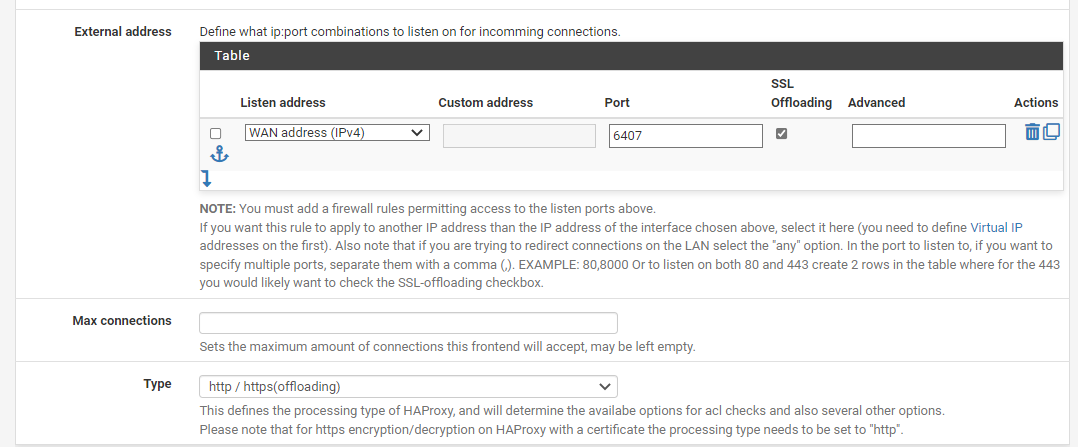
That's the SSL Offloading I was talking about. If you don't check that box, then pfSense won't negotiate SSL. I was worried that you might be processing unencrypted.
In any event, I resolved my 503 problems. I'm not using the default port 443 for this new connection. Therefore, the value of the "Host Matches" ACL entry needed to be my.host.com:6407. I had used my.host.com with no port.
I had assumed that HAProxy would tack the port number on to the value because the port number is specified in the external address table. I see now it can't do that. The External Address table may contain multiple entries. It follows that the ACL match routine has no way to know your intentions unless you specify the port number in the ACL.
Thanks for the help. Your answers got me questioning my own configuration which turned out to be in error.
-
L louis2 referenced this topic on