webGUI can not visit pfsense when add the ovpns1 port
-
I set a OpenVPN in my local network. I use 1 network port VM for the pfsense, and set WAN interface on this port(192.168.2.246/24). the pfsense works well, then I set the openvpn server on this WAN, and it also works well(192.168.3.0/24, 192.168.3.1). I can remote access the openvpn server by my phone or PC. and I can also visit by webGUI(192.168.2.246) in my local networks(192.168.2.0/24)
In the interface assignments, I found a new network port : ovpns1, and I add it as WANVPN interface, but after I add and enable this interface, I can not visit by webGUI(192.168.2.246) or webGUI(192.168.3.1).
and when I delete the WANVPN interface, it can be vsit webGUI(192.168.2.246) agian.
Why, does anyone can help?
-
@really2002 said in webGUI can not visit pfsense when add the ovpns1 port:
I found a new network port : ovpns1, and I add it as WANVPN interface
Why? Its yourself, your running a openvpn instance - why would you think its a wan connection?
Whats the old doctor joke ;)

-
because when I set a normal 5 ports pfsense, 1 for wan and 4 for lan,
I manage the pfsense by webGUI from the lan network, and I set the openVPN on the wan interface and add this interface. in the webGUI, i can see the ovpns1 port and openvpn gateway on the wan port at the dashboard. So, i want to set the same and see the similiar infomation when i use one port pfsense. -
What??
I run 2 instances of openvpn server - and yes it creates an interface.. Why would you assign it to anything?
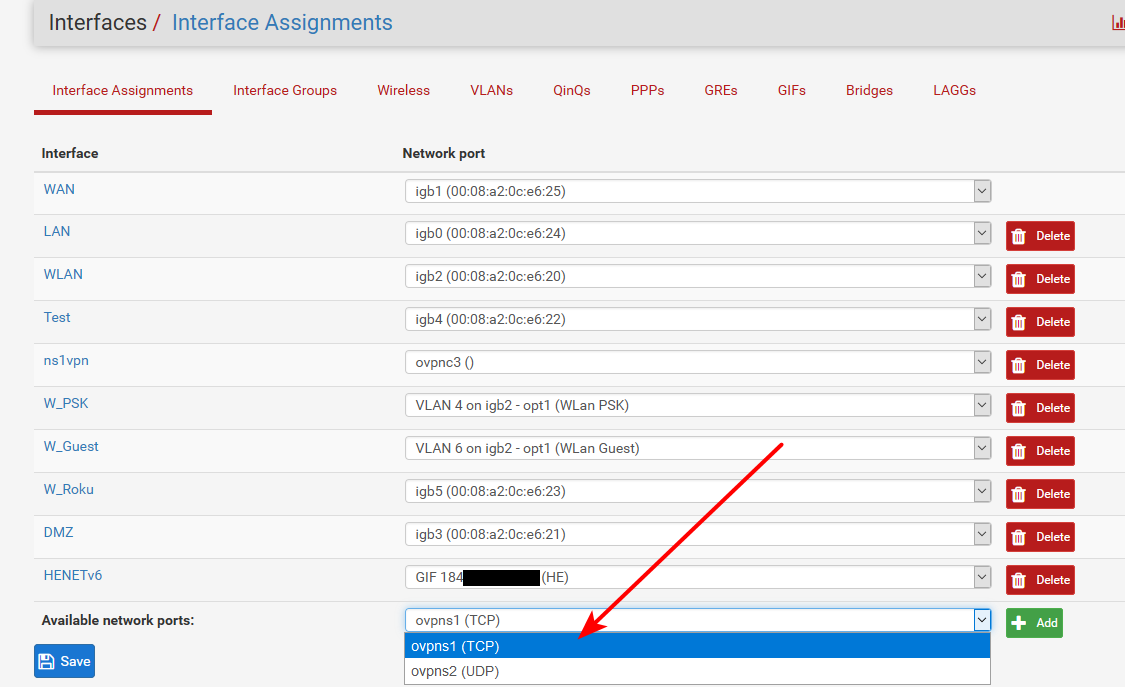
You would only setup an interface in pfsense for vpn when pfsense is the client.. See the opvnc3 in my post.. That is pfsense being a client to talk to a vpn server.
-
-
Why should you add it to an interface?? I am not understanding what your trying to accomplish?
-
See around 55:00 here https://www.youtube.com/watch?v=qscIIZ10WTQ&feature=youtu.be
-
@johnpoz said in webGUI can not visit pfsense when add the ovpns1 port:
Why should you add it to an interface?? I am not understanding what your trying to accomplish?
pleae see my question https://forum.netgate.com/topic/159617/unable-to-redirect-the-gateway-to-another-local-ip-in-the-openvpn/7
because I still can not redirect the openvpn's gateway to my another home lan IP,.
I resolve the above problem by install another pfsense (192.168.2.246)special for openVPN in the home lan, and in this pfsense, I only set 1 interface(wan), and I set upstream gateway 192.168.2.247 and DNS 192.168.2.247 in the general setup. In the main pfsense router(192.168.2.248), I pass through the openvpn data(1194) on the wan. It can work. However , I still want to cut down this 1 port pfsense and i try to use the main pfsense to redirect to 192.168.2.247.
-
Just tried making heads or tails of out that thread..
Makes zero sense to me.. If you you need a downstream router (doing vpn or not) - then connect it to pfsense via a transit network.. Has zero to do with trying to create a vpn interface on a vpn client connection.