VMware Vlans and PFSENSE
-
Good day, I am trying to configure a VLAN for a small virtual game server for me and my daughter and some friends. I am trying to share some of my networking knowledge with her but clearly have become rusty following a few years in a hands off roll. I am attempting to make a dedicated VLAN for the server that will be segregated from the rest of my network with a single exception being to allow me to SSH to the server from with my Lan interface. However, I am unable to get a DHCP address for the server, or even configure a static ID. I am using a dabien 10 install
I started by configuring the VLAN within the ESXi (5.5) server that I have running. I am able to access the bare metal servers from within my network without issues through the LAN interface. I created a virtual Trunk and then proceeded to created a Vlan with the VLAN tag of 10 specifically for this server.
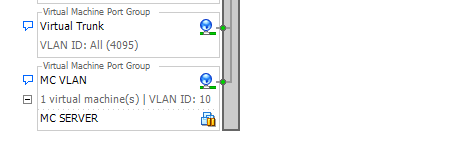
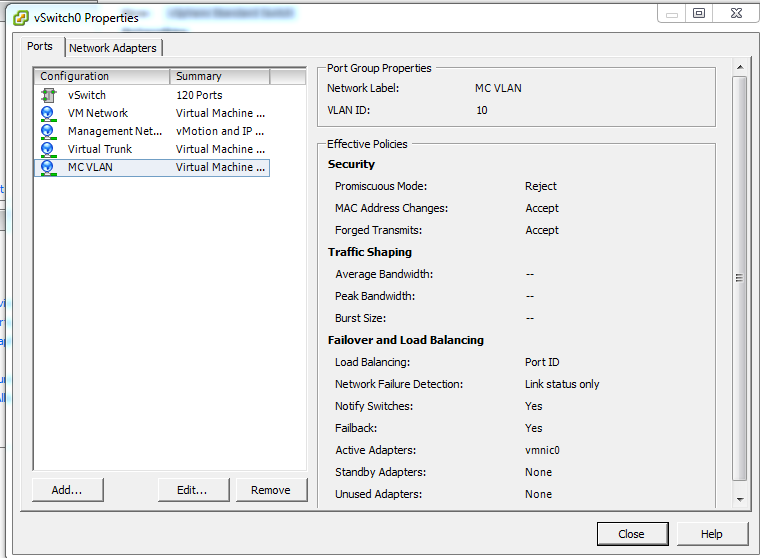
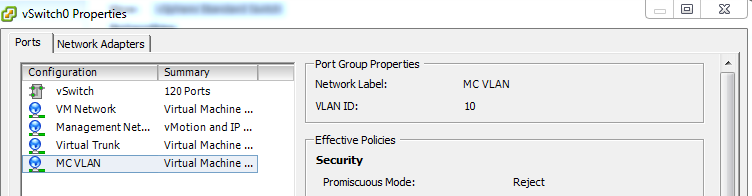
I then created the VLAN on my SG-1100 and assigned it an interface. with a static network of 172.16.129.1
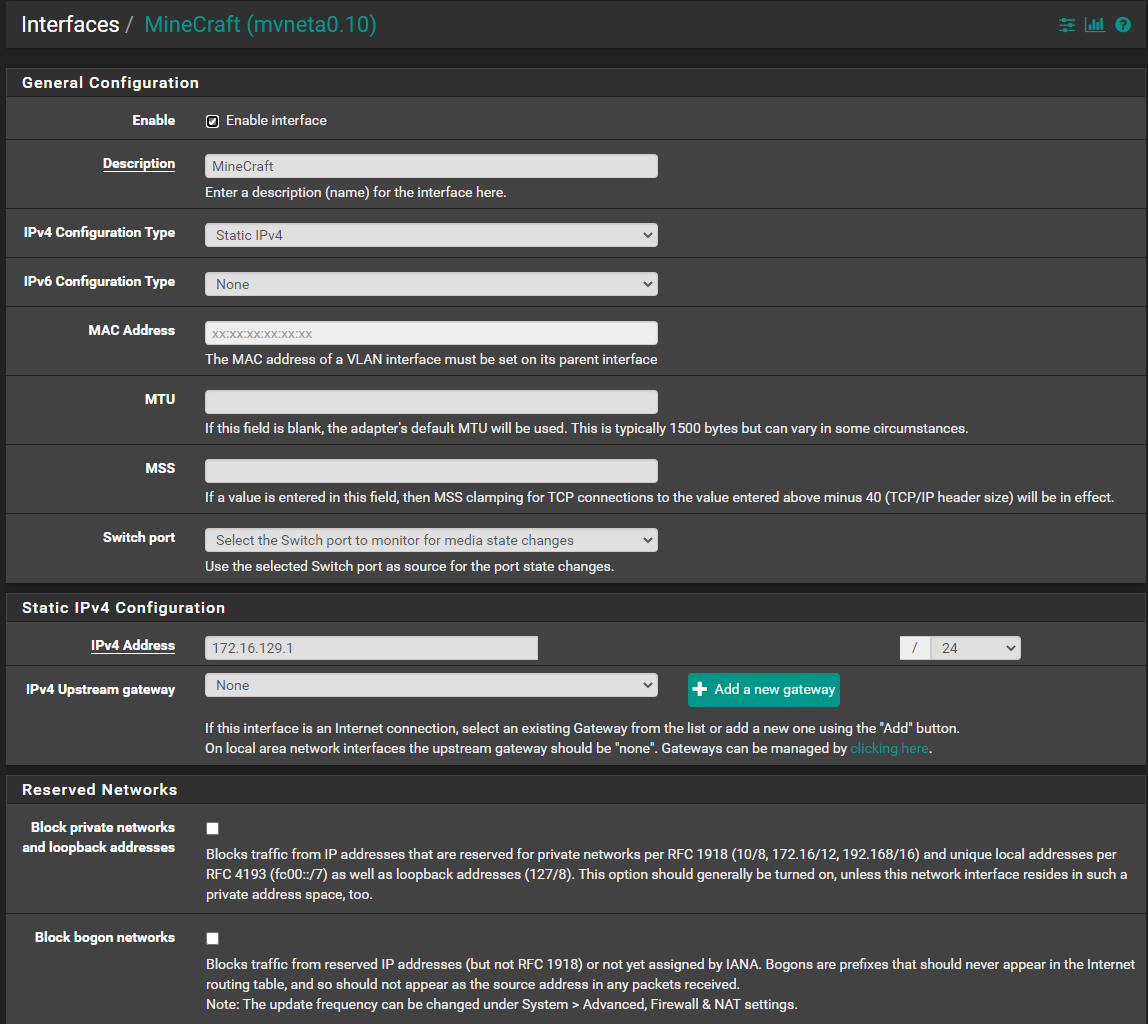
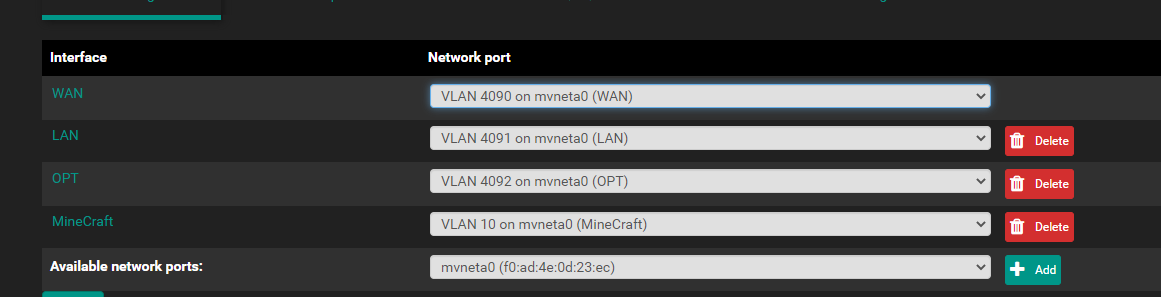
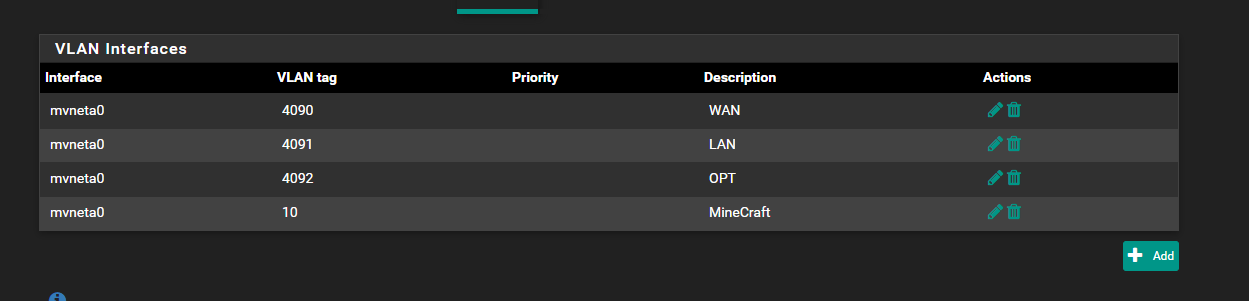
and finally I configured the DHCP server for the interface
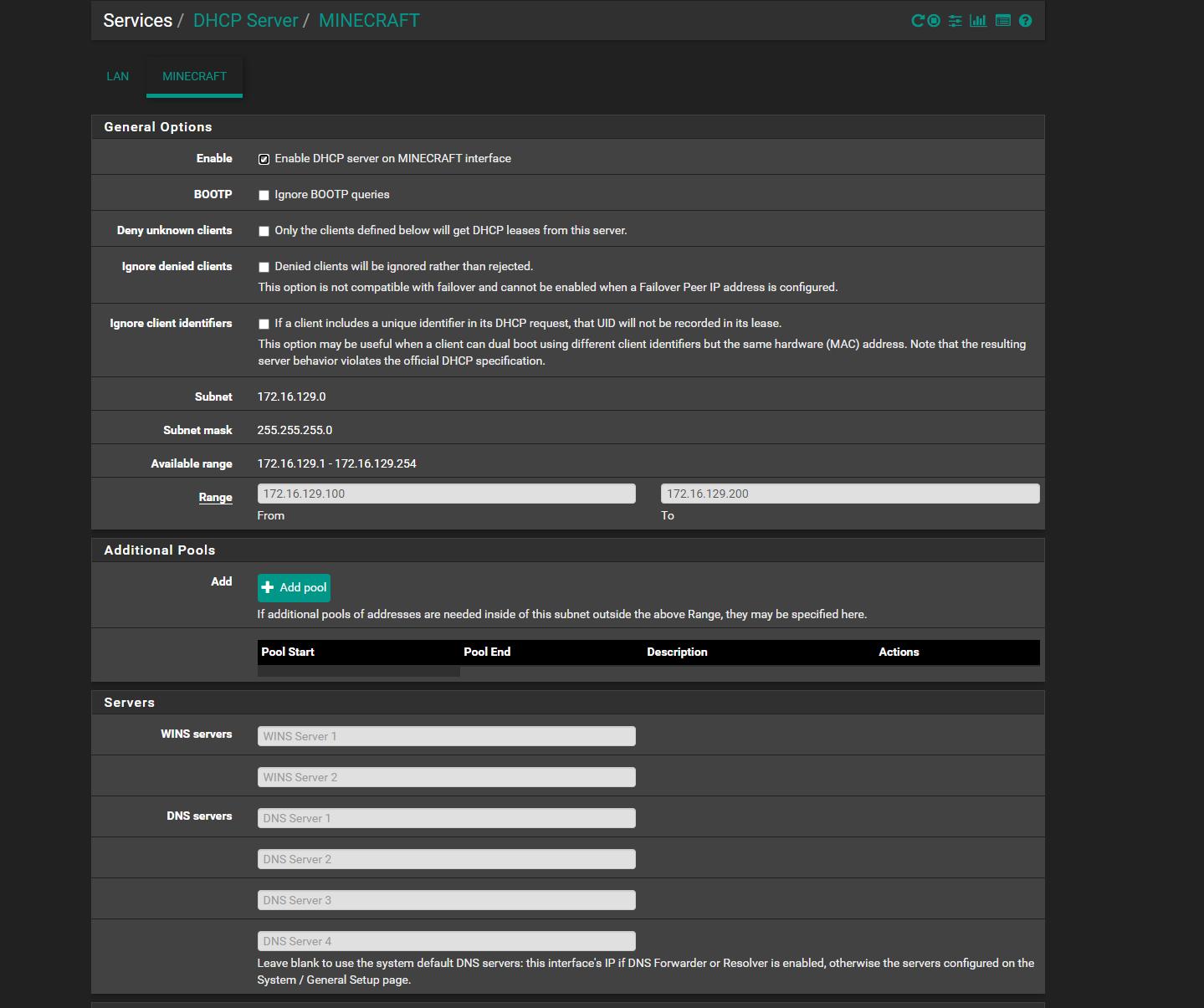
and added a basic firewall rule set just to get me started

but my virtual still wont get an IP from the vlan
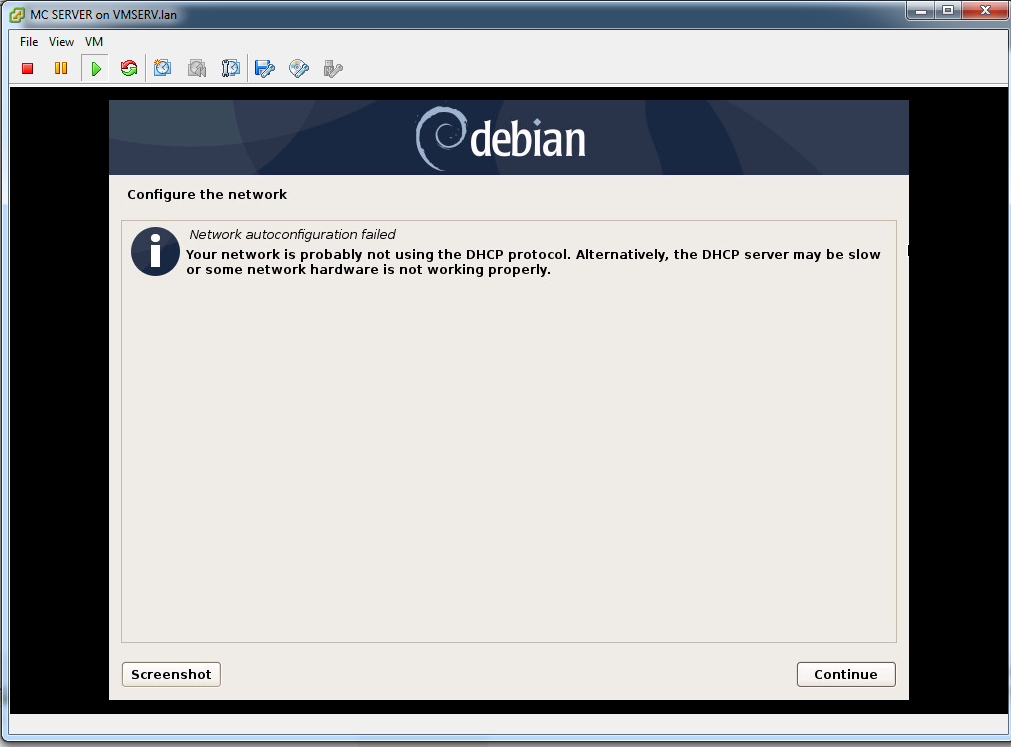
here is the NIC config of the VM as you can see it is using the proper VLAN and e1000 generic adapter type.

the SG-1100 is my firewall, LAN1 is physically connected to a WRT 1900 ACS running in bridge mode with the physical server plugged into one of the ports on that device.
-
@oireiofjldsjfdfjlkdsjflsf
interface / switch / vlans ? did you forgot that section maybe ?
do you have the vlan tag 10 with 0t,1t or 2t? -
@kiokoman said in VMware Vlans and PFSENSE:
0t
thanks for replying, that was the issue once I tagged the 0 and 2 interfaces it worked like a charm