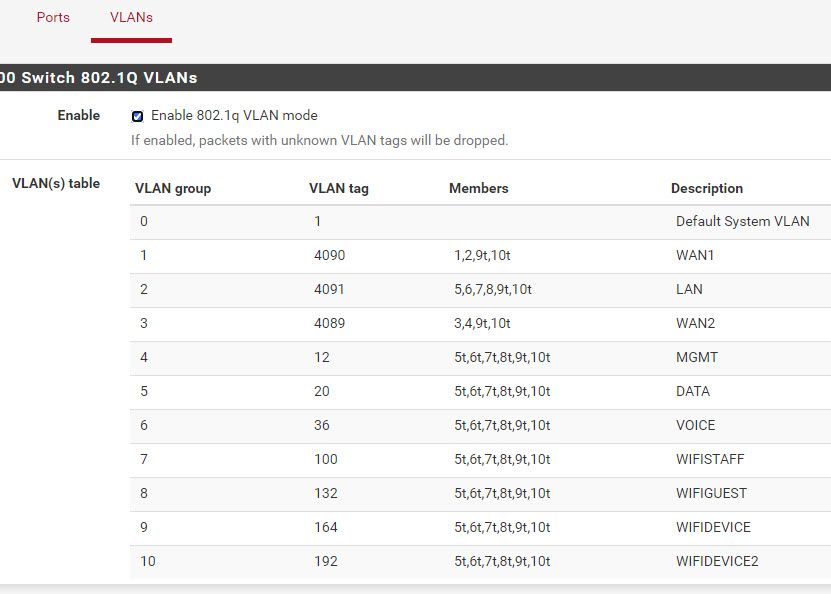XG-7100: Break Out ETH1 for WAN
-
I would like to configure:
-
ETH1 for WAN1
-
ETH2 for WAN3
-
VLAN1 untagged on Eth3-8
-
VLAN 10,20,30 tagged on ETH3-8
Does this require Port VLAN mode because this is creating 3 switches?
If 802.1q mode, then does the Interface-->Switch-->VLANs setup look like this:
VLAN Grp: 0
VLAN ID: 1
Members: "empty"
Descript: Default System VLANVLAN Grp 2
VLANID: 4091
Members: 3,4,5,6,7,8,9t,10t
Description: LANVLAN Grp 3
VLAN ID: 4081
Members: 1,9t,10t
Description: ETH1-WAN1VLAN Grp 4
VLAN ID: 4082
Members: 2,9t,10t
Description: ETH2-WAN2Then Add the VLANs under interfaces and assign them:
WAN1-->VLAN4081 on LAGG0
WAN2-->VLAN4082 on LAGG0
LAN --> VLAN4091 on LAGG0
VLAN10-->VLAN4091 on LAGG0
VLAN20-->VLAN4091 on LAGG0Thank you for your help.
-
-
Figured this out. Connect to any of port ETH5-8 to make these changes. May want to set a fw rule to allow https to WAN as a failsafe while making the changes.
I want to have a 2nd port available for each of WAN1 & WAN2 for testing or a failed port without having to reconfigure the entire unit in production.
ETH1 & ETH2: WAN1 (not a LAGG, connect 1 port at a time)
WAN1: Internal VLAN 4090
Ports: 1,2,9t,10tETH3 & ETH4: WAN2 (not a LAGG, connect 1 port at a time)
WAN2: Internal VLAN 4089
Ports: 3,4,9t,10tETH5-8: LAN
LAN Internal VLAN 4091
Ports: 5,6,7,8,9t,10tAssign VLAN 4089 to LAGG0, leave the other 2 VLANs on LAGG0.
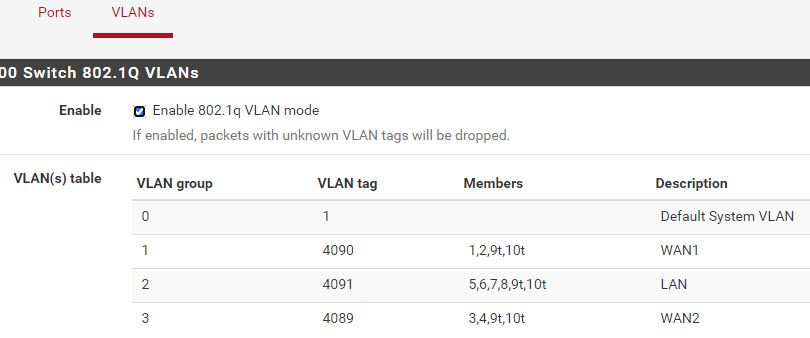
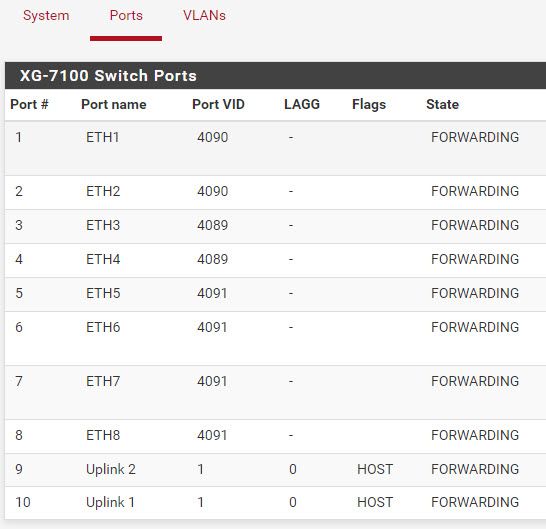
-
@pfnewb2016 said in XG-7100: Break Out ETH1 for WAN:
VLAN1 untagged on Eth3-8
How are you planning on doing that? I assume by eth3-8 you mean VLAN 8 on eth 3. When you do that, you need a tag for the VLAN. Or is that a typo and you meant VLAN1 untagged on Eth3?
-
Yes typo, thank you.
S/b: VLAN 1 untagged on ETH5-8.I have since added all the VLANs I need and VLAN1 works untagged and the rest are tagged and working on ETH5-8.