BandwithD : missing pictures on traffic graph
-
Hi all.
I own a PC Engines APU2 / BIOS v4.12.0.3 / pfsense 2.4.5-RELEASE-p1 (amd64)
BandwithD package is 0.7.4.4On traffic graph, some pictures are missing...
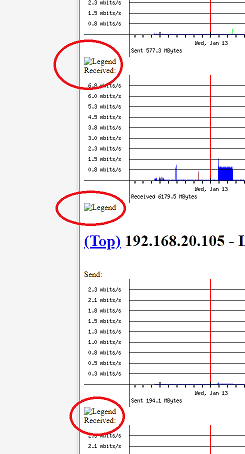
Any idea ?
-
@autourdupc https://forum.netgate.com/topic/159725/lots-of-package-updates-today
-
@ronpfs
Hi !Do not understand what to do...
Tried to reinstall BandwithD package --> Same !Any help ?
-
@autourdupc @ronpfs said in LOTS of package updates today:
Reinstall, same issue, Remove, Install, logo.gif and legend.gif are present and no more error.
-
@ronpfs
You are right !
It works fine... Thanks -
Confirmed : A remove / install gets rid of these messages in the log
Feb 1 19:23:33 nginx 2021/02/01 19:23:33 [error] 61973#100503: *38777 open() "/usr/local/www/bandwidthd/legend.gif" failed (2: No such file or directory), client: 10.x.x.x, server: , request: "GET /bandwidthd/legend.gif HTTP/2.0", host: "192.x.x.x", referrer: "https://192.x.x.x/bandwidthd/index.html" Feb 1 19:23:33 nginx 2021/02/01 19:23:33 [error] 61973#100503: *38777 open() "/usr/local/www/bandwidthd/logo.gif" failed (2: No such file or directory), client: 10.x.x.x, server: , request: "GET /bandwidthd/logo.gif HTTP/2.0", host: "192.x.x.x", referrer: "https://192.x.x.x/bandwidthd/index.html" Feb 1 19:23:31 nginx 2021/02/01 19:23:31 [error] 61973#100503: *38777 open() "/usr/local/www/bandwidthd/logo.gif" failed (2: No such file or directory), client: 10.x.x.x, server: , request: "GET /bandwidthd/logo.gif HTTP/2.0", host: "192.x.x.x", referrer: "https://192.x.x.x/bandwidthd/index4.html" Feb 1 19:23:29 nginx 2021/02/01 19:23:29 [error] 61973#100503: *38777 open() "/usr/local/www/bandwidthd/logo.gif" failed (2: No such file or directory), client: 10.x.x.x, server: , request: "GET /bandwidthd/logo.gif HTTP/2.0", host: "192.x.x.x", referrer: "https://192.x.x.x/bandwidthd/index3.html" Feb 1 19:23:26 nginx 2021/02/01 19:23:26 [error] 61973#100503: *38777 open() "/usr/local/www/bandwidthd/legend.gif" failed (2: No such file or directory), client: 10.x.x.x, server: , request: "GET /bandwidthd/legend.gif HTTP/2.0", host: "192.x.x.x", referrer: "https://192.x.x.x/bandwidthd/index2.html" Feb 1 19:23:26 nginx 2021/02/01 19:23:26 [error] 61973#100503: *38777 open() "/usr/local/www/bandwidthd/logo.gif" failed (2: No such file or directory), client: 10.x.x.x, server: , request: "GET /bandwidthd/logo.gif HTTP/2.0", host: "192.x.x.x", referrer: "https://192.x.x.x/bandwidthd/index2.html" Feb 1 19:23:21 nginx 2021/02/01 19:23:21 [error] 61973#100503: *38777 open() "/usr/local/www/bandwidthd/legend.gif" failed (2: No such file or directory), client: 10.x.x.x, server: , request: "GET /bandwidthd/legend.gif HTTP/2.0", host: "192.x.x.x", referrer: "https://192.x.x.x/bandwidthd/index.html" Feb 1 19:23:21 nginx 2021/02/01 19:23:21 [error] 61973#100503: *38777 open() "/usr/local/www/bandwidthd/logo.gif" failed (2: No such file or directory), client: 10.x.x.x, server: , request: "GET /bandwidthd/logo.gif HTTP/2.0", host: "192.x.x.x", referrer: "https://192.x.x.x/bandwidthd/index.html" Feb 1 19:22:09 nginx 2021/02/01 19:22:09 [error] 61973#100503: *38777 open() "/usr/local/www/bandwidthd/legend.gif" failed (2: No such file or directory), client: 10.x.x.x, server: , request: "GET /bandwidthd/legend.gif HTTP/2.0", host: "192.x.x.x", referrer: "https://192.x.x.x/bandwidthd/index.html" Feb 1 19:22:09 nginx 2021/02/01 19:22:09 [error] 61973#100503: *38777 open() "/usr/local/www/bandwidthd/logo.gif" failed (2: No such file or directory), client: 10.x.x.x, server: , request: "GET /bandwidthd/logo.gif HTTP/2.0", host: "192.x.x.x", referrer: "https://192.x.x.x/bandwidthd/index.html" Feb 1 19:22:09 nginx 2021/02/01 19:22:09 [error] 61973#100503: *38777 open() "/usr/local/www/bandwidthd/legend.gif" failed (2: No such file or directory), client: 10.x.x.x, server: , request: "GET /bandwidthd/legend.gif HTTP/2.0", host: "192.x.x.x", referrer: "https://192.x.x.x/bandwidthd/index.html"
Copyright 2025 Rubicon Communications LLC (Netgate). All rights reserved.