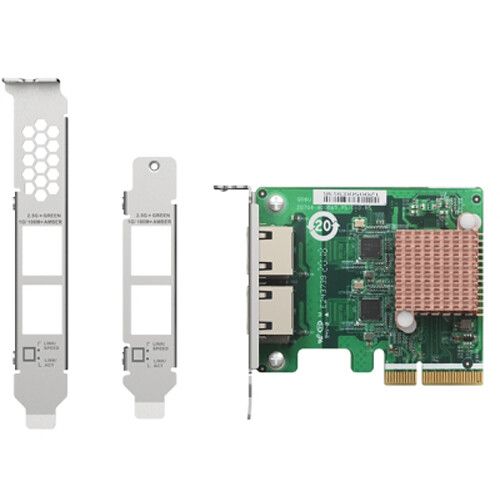Intel Ethernet Controller I225-LM Support?
-
Hmm, nothing jumps out there. I assume nothing was logged?
If you're able to test it in FreeBSD current that would be a good test as the driver there is slightly newer and has a few patches.
Steve
-
@stephenw10 on the smooth gui interface in the log I get this when it breaks at high speed
Dec 9 20:28:08 kernel igc0: link state changed to DOWN Dec 9 20:28:08 check_reload_status 377 Linkup starting igc0 Dec 9 20:28:09 php-fpm 338 /rc.linkup: DEVD Ethernet detached event for wan Dec 9 20:28:10 check_reload_status 377 Reloading filter Dec 9 20:28:11 check_reload_status 377 Linkup starting igc0 Dec 9 20:28:11 kernel igc0: link state changed to UP Dec 9 20:28:12 php-fpm 92143 /rc.linkup: DEVD Ethernet attached event for wan Dec 9 20:28:12 php-fpm 92143 /rc.linkup: HOTPLUG: Configuring interface wan Dec 9 20:28:17 check_reload_status 377 rc.newwanip starting igc0 Dec 9 20:28:17 php-fpm 92143 /rc.linkup: Gateway, none 'available' for inet6, use the first one configured. '' Dec 9 20:28:17 check_reload_status 377 Restarting IPsec tunnels Dec 9 20:28:18 php-fpm 339 /rc.newwanip: rc.newwanip: Info: starting on igc0. Dec 9 20:28:18 php-fpm 339 /rc.newwanip: rc.newwanip: on (IP address: 192.168.0.167) (interface: WAN[wan]) (real interface: igc0). Dec 9 20:28:18 check_reload_status 377 Reloading filter Dec 9 20:28:21 check_reload_status 377 updating dyndns wan Dec 9 20:28:21 check_reload_status 377 Reloading filter -
Ah, so it does actually appear to lose link. Are you sure it's not doing so because of, for example, a bad cable?
-
unfortunately i rule out the cable error since i tried with a CAT-6 factory cable 1.5m and tried with a cat5-e cable it's not good unfortunately and even I made a cable with the same problem.
-
Ok, well I would be confirming it still fails in FreeBSD current at this point then. If it fails in the latest code we can open an upstream bug (if one does not already exist).
Steve
-
@stephenw10 I'm still trying a few things for that!
I try to plug the NIC into a 1Gb / s port to see if it still produces the error.
What I noticed is that I have a upload speed and the connection doesn't stop at 1198Mb / s UploadSo there's just something wrong with downloading
-
OK good to know. You did disable the checksum offloading as detailed earlier? I just realised I'm not sure we checked.
-
@stephenw10 yes i banned but it didn't change
-
OK, pretty much need to test the current code in FreeBSD then.
-
Just wanted to check in here and let you all know I was able to get a 2.5Gb card with a I225V chipset working in my Netgate XG-7100 running 21.05.2. I think the issue you guys are hitting is the cards you're using are I225-LM chipsets and not I225V chipsets. Obviously the fact that I'm using a Netgate appliance means my solution might not work for you, but I'm guessing the I225V chipset support is the same in 2.5.2 as it is in 21.05.2. @stephenw10 correct me if I'm wrong about this.
For more information on my setup and the card I used, see this thread.
Netgear CM2050v -->Netgate XG-7100 2.5Gbs card (input) --SFP+ DAC (output) --->Unfi SFP+ port on my switch
-
@mael I'm thinking that might be the problem here.
I'm going to be buying this: https://www.fs.com/products/101476.html and using my tested stable X520 NIC
Theoretically this should work:
2.5G WAN Modem -> FS Converter (2.5G IN) -> FS Converter (10G SFP+ Out) -> Intel X520-DA2
It's not a cheap solution compared to the QNAP card, but it should work stabley.
Option 2 is buying a Netgear unmanaged 2.5G switch with a 10G SFP and putting that between my modem and firewall, but that's 500 CAD instead of 250 CAD.
-
@skzs012
It looks like we have the exact same issue, i.e. link goes down with high inbounding traffic while outgoing traffic works fine.On thing I've noticed is we are both running revision 3 hardware.
Could the issue be the combination of hardware revision v3 (my firmware is 1.74) and the driver?
-
@xiazuojie then i will be back to dual wan 2x1Gb / s for now and i will keep this card for now.
I'll check the firmware when I get home! -
i decided to send this NIC back and buy an I225-V version to see if that fixes the problem
-
@skzs012 don’t bother. I am running i225-v b3
-
@xiazuojie said in Intel Ethernet Controller I225-LM Support?:
I am running i225-v b3
That is the NIC we have in the 6100 and I also have a separate NIC using that chipset and it works fine. In Plus it should work without issue. In CE it will work in 2.6. In 2.5.2 you will need to disable checksum offload.
Steve
-
@stephenw10
What is the hardware revision and firmware version that you have tested?Mine is i225-v b3 revision and 1.74 firmware.
-
Yes, it's the b3 revision.
igc0@pci0:2:0:0: class=0x020000 card=0x00008086 chip=0x15f38086 rev=0x03 hdr=0x00 vendor = 'Intel Corporation' device = 'Ethernet Controller I225-V' class = network subclass = ethernetI'm not seeing the firmware version reported, where are you seeing that?
-
@stephenw10 said in Intel Ethernet Controller I225-LM Support?:
I'm not seeing the firmware version reported, where are you seeing that?
There is an Intel I225 Firmware Update Tool
(Windows only) here.Mine shows the following.
PS C:\Users\abc\Desktop\Nvmupdate145\i225> .\nvmupdatew64e.exe -i -l Intel(R) Ethernet NVM Update Tool NVMUpdate version 1.35.30.0 Copyright (C) 2013 - 2020 Intel Corporation. Inventory [00:033:00:00]: Intel(R) Ethernet Controller (3) I225-V Flash inventory started. Shadow RAM inventory started. Shadow RAM inventory finished. Flash inventory finished. OROM inventory started. OROM inventory finished. [00:033:00:00]: Intel(R) Ethernet Controller (3) I225-V Vendor : 8086 Device : 15F3 Subvendor : 8086 Subdevice : 0000 Revision : 3 LAN MAC : 2C534A0AF4C2 Alt MAC : FFFFFFFFFFFF SAN MAC : 000000000000 ETrackId : 80000185 SerialNumber : 2C534AFFFF0AF4C2 NVM Version : 1.87(1.57) PBA : G23456-000 VPD status : Not set VPD size : 0 NVM update : No config file entry checksum : Valid OROM update : No config file entry CIVD : 0.0.0 PXE : 0.4.7, checksum Valid EFI : 0.8.6, checksum None -
Ah, OK. No easy way for me to run that. I'll see if I can pull anything.
Not seeing1.74there though.