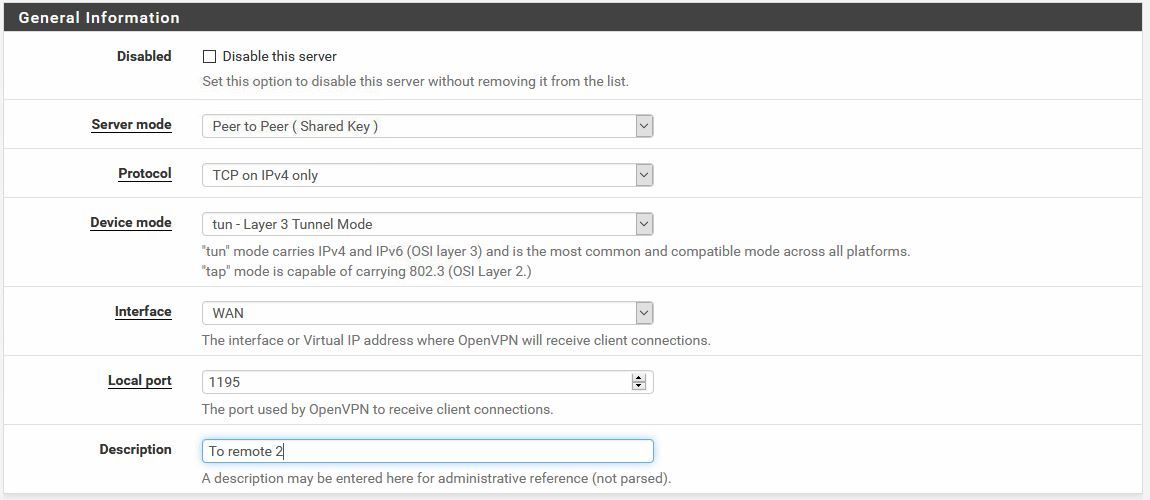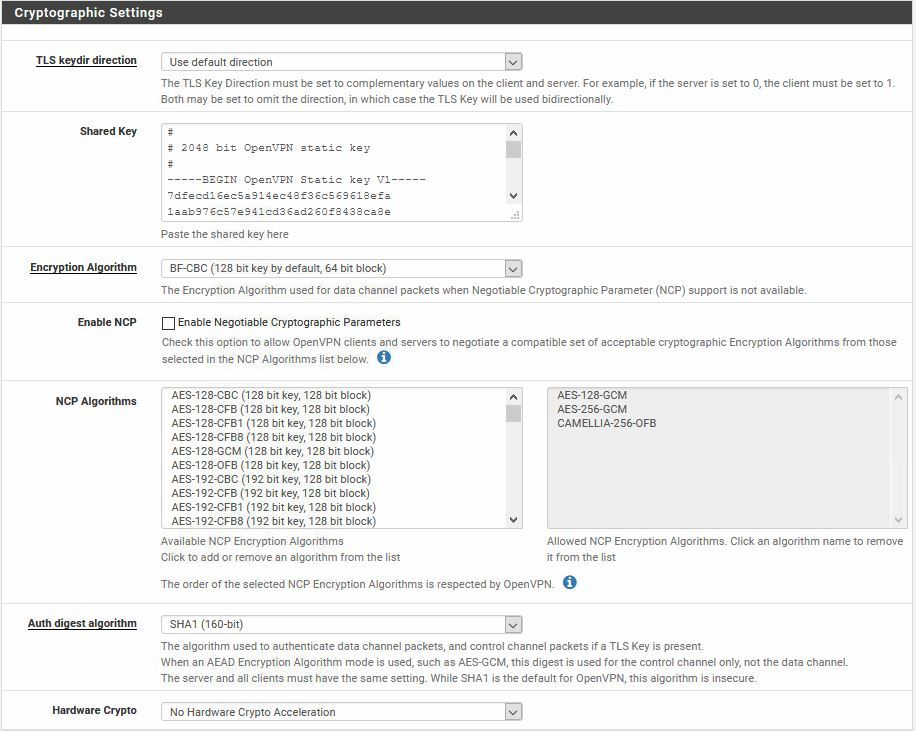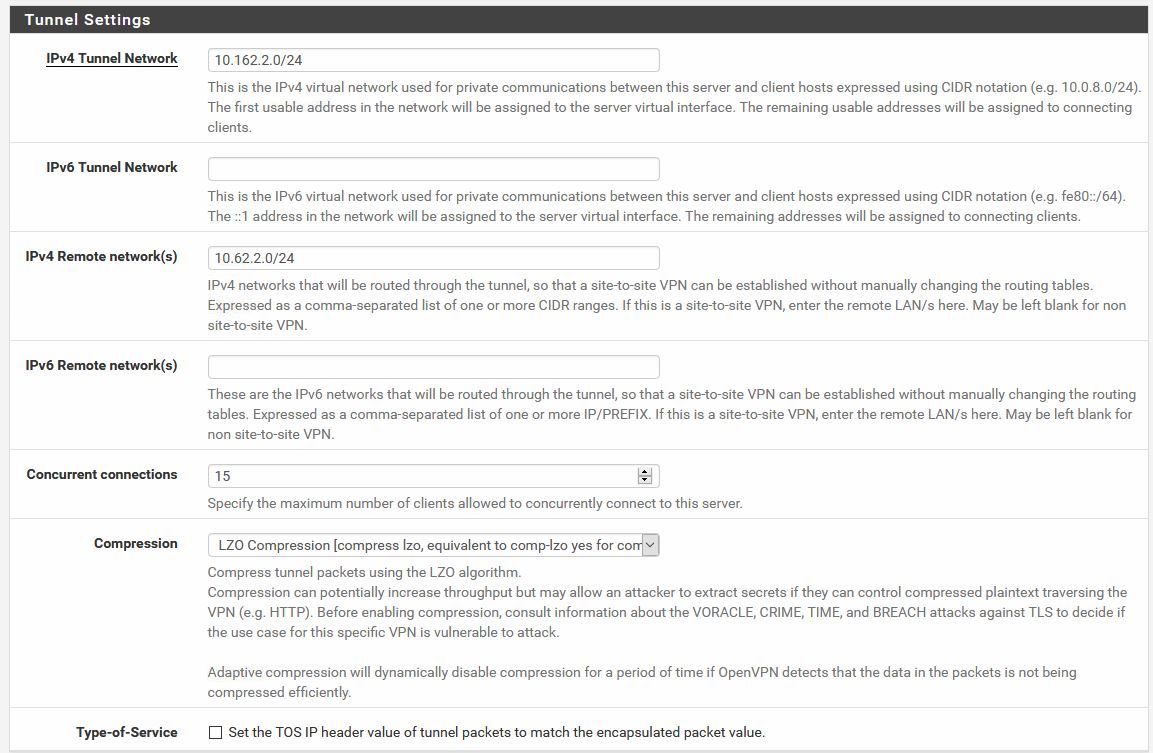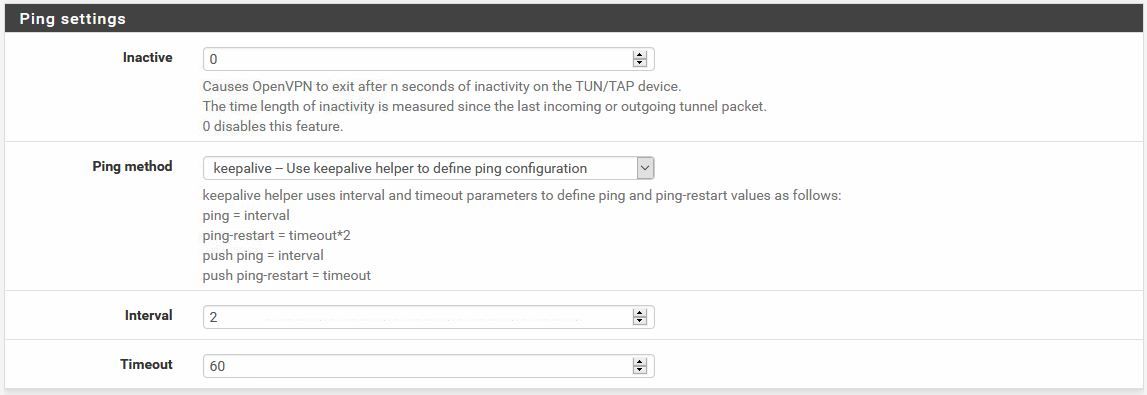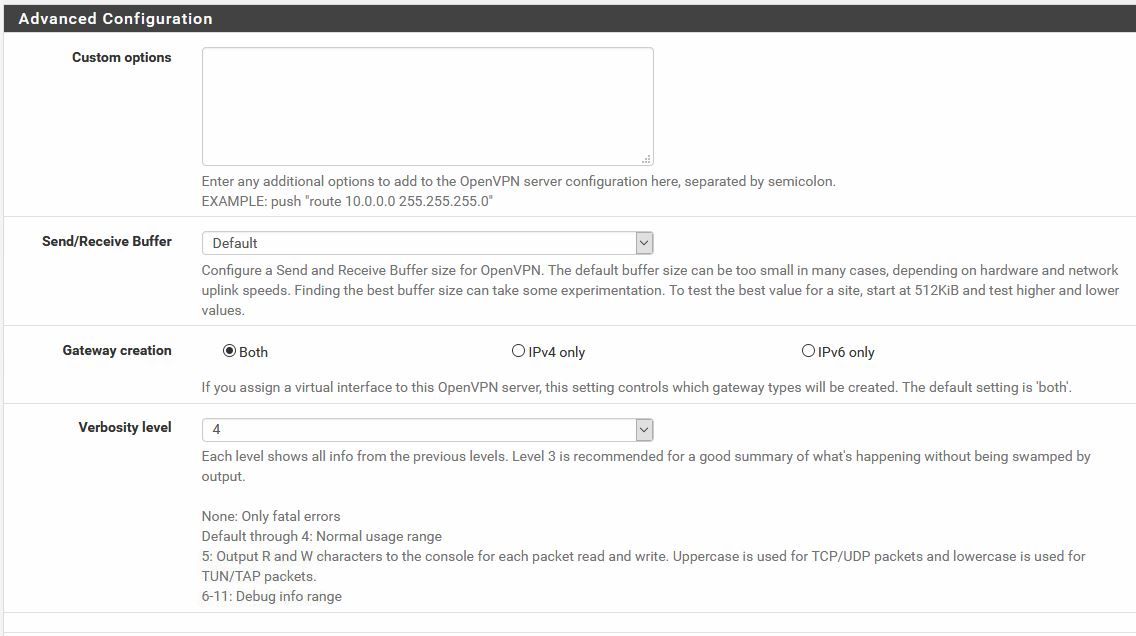OpenVPN drops connection after 120 seconds
-
Hi,
I have a pfSense 2.4.5 that acts as an OpenVPN server with 8 tunnels on it
Every tunnel stays on for 120 seconds, then goes down and returns up after 20 minutes.It shouldn't be a problem of no traffic on tunnel, since I have a ping -t to the client, that answers when the tunnel is up and gives timeout when tunnel is down.
What could be the cause of this kind of behavior? I need to have tunnel always up.
Thanks and ciao
-
@sandman42 Looks like a duplicate tunnel issue.
Are you using different credentials for each tunnel? -
@netblues Hi,
thanks for your answer.
I don't use credentials (i.e. user/pass). I use a pre-shared key (2048 bit OpenVPN static key).Remote is not human, it's a LTE router.
Ciao
-
@sandman42 same key for all sessions?
-
@netblues Yes, same key
-
@sandman42 Try connecting with different key.
Also see this setting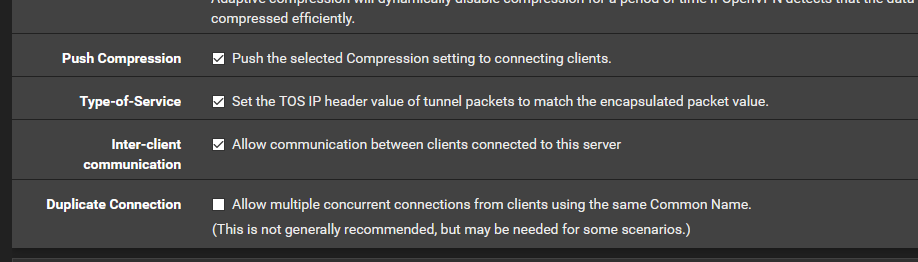
Allow duplicate connections might also work.
Can you post your openvpn settings?
-
@netblues I've tried to use a different key.
If I keep a ping -t from a machine on server side to another machine on the remote, tunnel remains up. If i stop the ping, it goes down after two minutes.Where are the settings you've shown?
In the pfSense version I actually use (2.4.5-RELEASE-p1 (amd64)) I haven't found them.Which openvpn setting you need? the pfsense or the remote ones?
Thanks
-
@sandman42 pfsense vpn server definition settings.
However if it doesn't stop when pinging then its lte related.
Most probably you are behind cgn, and either your carrier or your end device drops the connectionThe float option on openvpn allows the tunnel to reestablish if the client ip changes. Check this option
But it does take some time for this to happen.
And if the traffic is not client generated, then it won't work
You can make pfsense run the pings thoough, if this is an acceptable solution, (with 0 payload too to keep traffic at minimum) -
-
@sandman42 change setting to remote access and the setting will appear
One way of doing this is creating custom gateways and setting the monitor ip to the ip assigned to the client.
No actions needed if gateway goes down. -
@netblues I've tried: no difference.
Ciao
-
@sandman42 As I said, if the problem appears with a single connection, the problem is somewhere else.
Especially if the problem goes away with constant ping. -
@netblues it appears on all OpenVPN connections. I've chosen the one that has the best UMTS signal level, so to avoid disconnections for low signal