block captive portal and slow access intenet after login several users
-
after the log in several users in the captive portal, the portal is blocked and the internet access is slow
I have installed the pfsense in Virtual Box to control access the users to the internet.
The captive portal and access to the Internet are very good when connected 1 to 5 users, next when I try to connect more users the performance of the portal and access the internet is slow or broken.
the max connects users is 14 next don't work captive portal and access to the internet.
I verified the CPU and memory performance is good
the important point is when is try to connect the new user in the portal the ping to interface LAN the starting fail next when the finishes process the authenticacion the user the ping to interface lan pfsense work again
any ideas ??
please help me
-
@jadariman said in block captive portal and slow access intenet after login several users:
I have installed the pfsense in Virtual Box to control access the users to the internet.
The captive portal and access to the Internet are very good when connected 1 to 5 users, next when I try to connect more users the performance of the portal and access the internet is slow or broken.
I verified the CPU and memory performance is good
the important point is when is try to connect the new user in the portal the ping to interface LAN the starting fail next when the finishes process the authenticacion the user the ping to interface lan pfsense work again
any ideas ??
the CPU & Memory performance of the pfSense VM itself may be good, but...Given how exotic your setup is, that's not the only thing to check.
- What about the metrics of the host ? Is the CPU/Memory performance good aswell ?
- How's the host disk I/O when facing slowdown? Did you at least fully disable the swap on the host ?
- What about the performance of your input network card/your switch? Are they design to handle such load ? Given your last sentence, there is some chance that you physically messed up your network settings (i mean the way you've linked your devices together may be wrong...Your issue makes me think to ARP problems)
Also, on a more general note....Your performance issue seems to come from your unusual setup.
You should use dedicated hardware for hosting your pfSense+ a switch.
If that's not possible/too costly, then you should at least use a type-1 hypervisor (eg, ESXi, Xen Server, KVM, Hyper-V, etc...) instead of a type 2 hypervisor (Vmware Workstation, Virtualbox) -
Hi thanks for your answer
Are the metrics of the host acceptable?
The ping red lan to interface LAN pfsense is good, but when i try to connect new user the ping fails, next when finish the process the ping response again.Did you at least fully disable the swap on the host ?
Where is disable the swap in the host ?????
What about the performance of your input network card/your switch? Are they design to handle such load ?
Now i used the default network/ card VM
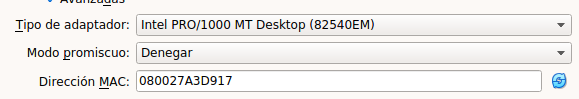
The real computer has
Intel Celeron N3350 Dual Core SoC with 8G RAMThe native software is Debian and Install VM BOX in Debian.
Do you think the good option is to install KVM in Debian and Install Pfsense on a new virtual computer in KVM ?
-
@jadariman said in block captive portal and slow access intenet after login several users:
Where is disable the swap in the host ?
I'm talking about your physical host....your debian.
Here is the process to disable it :https://opensource.com/article/18/9/swap-space-linux-systems@jadariman said in block captive portal and slow access intenet after login several users:
Do you think the good option is to install KVM in Debian and Install Pfsense on a new virtual computer in KVM ?
The good option is to install KVM directly on the computer. Then to run 2 virtual machines (Debian and pfSense) on the KVM.
@jadariman said in block captive portal and slow access intenet after login several users:
Now i used the default network/ card VM
I was talking about your physical network card.

-
The good option is to install KVM directly on the computer. Then to run 2 virtual machines (Debian and pfSense) on the KVM.
But this paper said the KVM install into the debian this is good option ??
https://www.linuxtechi.com/install-configure-kvm-debian-10-buster/
Where install KVM direct to physical computer ?