SG-1100 does not connect network drives in windows 10
-
Hello
The netgate SG-1100 won't let me connect network drives in windows 10.
I connect to the fritznas as a network drive but connected to the SG-1100 it doesn't work.
They told me I need to create rule for SMB and ports 139 and 445 but I don't know how.
You can help me? Thanks -
If the NAS is in the same network as your computer it doesn't go through the router at all...?
-
@antonio-briguglio said in SG-1100 does not connect network drives in windows 10:
I connect to the fritznas as a network drive
But it is a USB based device ? ( what is a friznas ? How is it connected, and to what ?)
@antonio-briguglio said in SG-1100 does not connect network drives in windows 10:
They told me I need to create rule for SMB and ports 139 and 445 but I don't know how.
The default firewall rule on LAN passes all traffic - no exceptions. So any device on LAN can connect to any device on LAN - this traffic isn't even seen by pfSense - or any device elsewhere , like the Internet.
If you made exceptions to the exception, please detail. -
@gertjan Hi!
A NAS (Network Attached Storage) allows you to centrally save and access data from all network devices. The FRITZ! Box supports this type of function: via the USB port you can establish a connection to an external hard drive or USB stick and thus integrate the data carrier into the home network. You will then be able to quickly and securely access your data and stream multimedia content to your Smart TV, computer or mobile device. With FRITZ! NAS, you benefit from the advantages of central network storage without having to procure a separate system. -
@gertjan USB storage devices connected to the FRITZ! Box can be configured as network drives on all computers in the local network. USB memories can then be used in Windows Explorer or in the macOS Finder as local disks.
-
@antonio-briguglio said in SG-1100 does not connect network drives in windows 10:
A NAS (Network Attached Storage) allows you to centrally save and access data from all network devices
I've several generations Syno Diskstations over here. Didn't know know they could work with USB (don't want them to work with USB !!) The N of NAS is Network. USB is more what floppy were and printer cables are to me ;)
@antonio-briguglio said in SG-1100 does not connect network drives in windows 10:
USB storage devices connected to the FRITZ! Box
Then the box should have SMB - Netbios ? and whatever else is needed to expose ( the USB ) drive to the network.
What about forgetting the USB, and hook it up to one of the Frits's networks ports ? I'll be gaining speed and simplicity. -
@antonio-briguglio said in SG-1100 does not connect network drives in windows 10:
They told me I need to create rule for SMB and ports 139 and 445 but I don't know how.
So your setup like this..
internet - fritzbox -- 192.168.x.x -- pfsense -- 192.168.y.x -- pc
Out of the box pfsense does not block any outbound connections.. So you would be able to access services on your fritzbox.
Unless you have altered the default lan any any rule, or setup some vpn connection on pfsense. You would be able to access your SMB share on the fritzbox. But most likely what is happening is you just can not browse for it. Since your on different network - discovery protocols would not work.. Just access via the fritzbox IP smb://ipaddressoffriztbox
-
@johnpoz Hi!
I tried to connect via ip of the fritzbox ie //192.168.2.1 but it does not connect. However, IP is used when the FRITZ! Box is configured as a Mesh Repeater / IP client which is not my case.
It does not even connect by entering \ fritz.box. -
Hey Antonio.
Please detail exactly how you are trying to connect and what the error is you're seeing.
Use screenshots if you can.The SG-1100 doesn't block that traffic by default so if it is not connecting it's probably trying to do something else such as 'discover' the shares which only works in the same subnet.
Steve
-
So what is IP address of fritzbox, and what is IP address of pfsense wan, and what is IP address of your lan devices behind pfsense.
As already mentioned pfsense does not block anything outbound out of the box. So unless you setup some vpn or something on pfsense. Or doing something else like IPS or something - there is nothing stopping you from accessing some smb share on the fritzbox.
Lets say fritzbox is 192.168.2.1, and pfsense wan is something like 192.168.2.2 on its wan.. To the fritzbox connecting from something behind pfsense would like 192.168.2.2 is connecting to it.
So if your saying you can connect to smb://192.168.2.1 when your plugged into the fritzbox directly. Say from 192.168.2.3 for example.. There is something else we are missing in this puzzle.
-
@stephenw10 It doesn't connect because it doesn't see the fritzbox network which is 192.168.2.1.
But the gateway in the sg1100 is that of the fritzbox 192.168.2.1 -
@johnpoz 192.168.2.1 Fritzbox
192.168.1.1 Sg-1100
192.168.1.14 dispositivo lan dietro pfsense -
Can you ping 192.168.2.1 from your client?
Your not using some vpn on this client are you.
As to seeing it - no discovery is NOT GOING TO WORK.. you would directly connect to the IP..
192.168.1.1 Sg-1100
That is the WAN IP of pfsense? Or the lan? your client is the .14
Please post a screen shot of your pfsense interfaces, gateways, etc..
example here is mine.
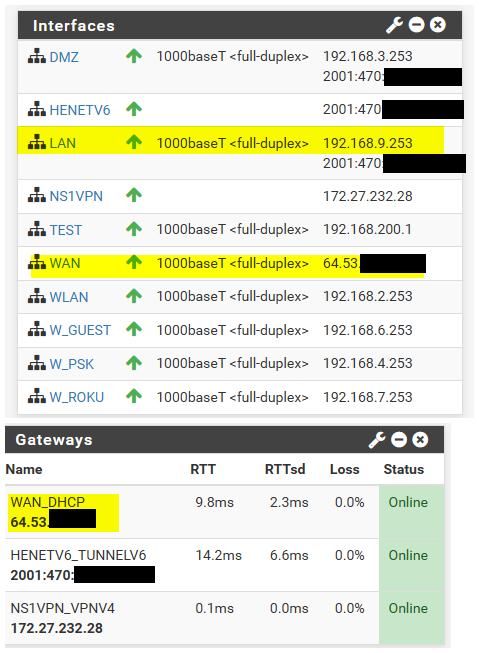
I have my public IP obfuscated - because mine are public. Your pfsense wan should be on your fritzbox 192.168.2 network..
-
@johnpoz 192.168.2.1 Fritzbox
192.168.1.1 Sg-1100
192.168.1.14 lan device behind pfsense -
What is your WAN IP of pfsense???
See mine above is 64.53.x.x (public) yours should be 192.168.2.x something.. If your wan of pfsense is connected to your fritzbox (and it is not in bridge mode)
-
@johnpoz https://192.168.2.10
https://192.168.2.10
-
@johnpoz My WAN IP is 192.168.2.1
-
@johnpoz If I can I send you the screenshots but I did not understand how they are attached: - ((((
-
-
I have some knowledge of this install.
Thje SG-1100 is installed behind the Fritzbox on it's LAN. The Fritzbox is also a DSL modem so reorganizing it is not immediately easy. It also has wifi so clients can connect to it directly bypassing the SG-1100 completely if they do not disable it.
The SG-1100 is using 192.168.1.0/24 on it's LAN and is connected to the Fritzbox LAN subnet via it's WAN, 192.168.2.0/24.
I suspect whatever is trying to 'see' the network drive here is trying to discover it in the 192.168.1.0/24 subnet.
Can we see a screenshot of you trying to connect?
Steve