SG-1100 does not connect network drives in windows 10
-
@johnpoz 192.168.2.1 Fritzbox
192.168.1.1 Sg-1100
192.168.1.14 dispositivo lan dietro pfsense -
Can you ping 192.168.2.1 from your client?
Your not using some vpn on this client are you.
As to seeing it - no discovery is NOT GOING TO WORK.. you would directly connect to the IP..
192.168.1.1 Sg-1100
That is the WAN IP of pfsense? Or the lan? your client is the .14
Please post a screen shot of your pfsense interfaces, gateways, etc..
example here is mine.
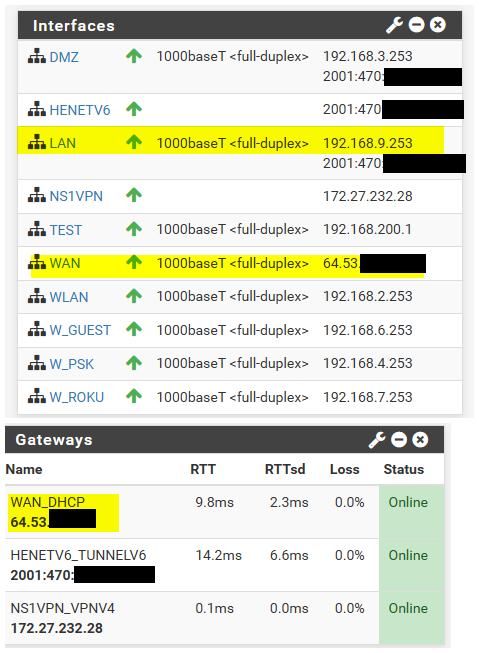
I have my public IP obfuscated - because mine are public. Your pfsense wan should be on your fritzbox 192.168.2 network..
-
@johnpoz 192.168.2.1 Fritzbox
192.168.1.1 Sg-1100
192.168.1.14 lan device behind pfsense -
What is your WAN IP of pfsense???
See mine above is 64.53.x.x (public) yours should be 192.168.2.x something.. If your wan of pfsense is connected to your fritzbox (and it is not in bridge mode)
-
@johnpoz https://192.168.2.10
https://192.168.2.10
-
@johnpoz My WAN IP is 192.168.2.1
-
@johnpoz If I can I send you the screenshots but I did not understand how they are attached: - ((((
-
-
I have some knowledge of this install.
Thje SG-1100 is installed behind the Fritzbox on it's LAN. The Fritzbox is also a DSL modem so reorganizing it is not immediately easy. It also has wifi so clients can connect to it directly bypassing the SG-1100 completely if they do not disable it.
The SG-1100 is using 192.168.1.0/24 on it's LAN and is connected to the Fritzbox LAN subnet via it's WAN, 192.168.2.0/24.
I suspect whatever is trying to 'see' the network drive here is trying to discover it in the 192.168.1.0/24 subnet.
Can we see a screenshot of you trying to connect?
Steve
-
You click here to attach and image
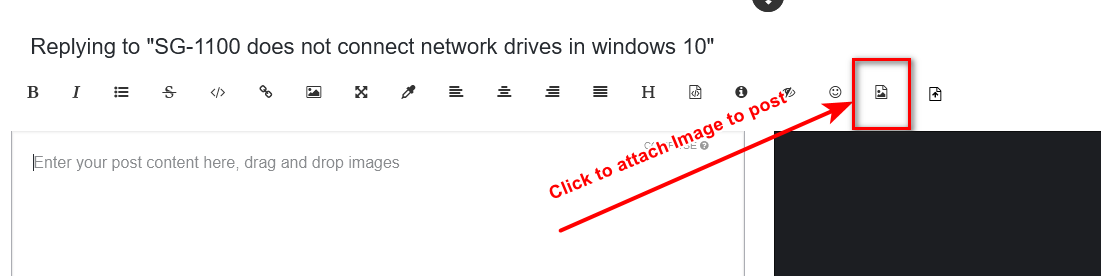
Or the drag and drop works as well..
-
This post is deleted! -
Ok.
You can't access it using that FQDN because it's not globally accessible. It can only be resolved when you are using the Fritzbox for DNS.
Do this. Add a host override to pfSense to allow it to resolve:
In Services > DNS resolver:
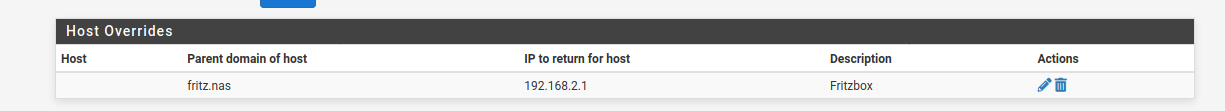
Steve
-
This post is deleted! -
This post is deleted! -
Yes. Because it can only resolve fritz.nas using the Fritzbox DNS server.
Add the host override so pfSense can also resolve that.
-
so how is it resolved?
-
Add the host override as I said here: https://forum.netgate.com/post/959687
-
To add where I have to enter I still don't know pfsense well
-
In System > DNS Resolver.
Click
+Addto add a new Host Override. -
This post is deleted!